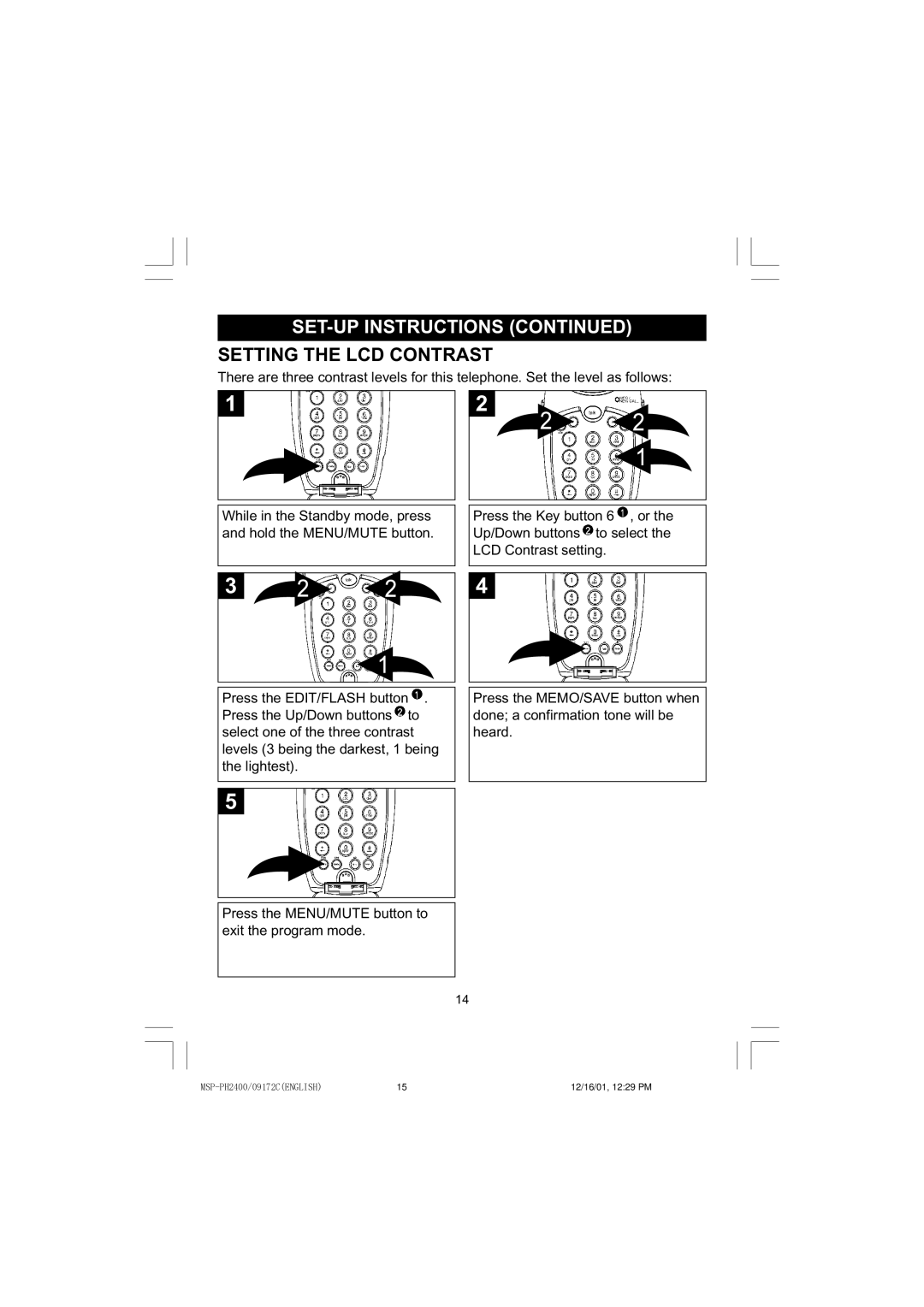SET-UP INSTRUCTIONS (CONTINUED)
SETTING THE LCD CONTRAST
There are three contrast levels for this telephone. Set the level as follows:
1 |
2 |
While in the Standby mode, press and hold the MENU/MUTE button.
Press the Key button 6 ![]() , or the Up/Down buttons
, or the Up/Down buttons ![]() to select the LCD Contrast setting.
to select the LCD Contrast setting.
3 |
Press the EDIT/FLASH button ![]() . Press the Up/Down buttons
. Press the Up/Down buttons ![]() to select one of the three contrast levels (3 being the darkest, 1 being the lightest).
to select one of the three contrast levels (3 being the darkest, 1 being the lightest).
4 |
Press the MEMO/SAVE button when done; a confirmation tone will be heard.
5 |
Press the MENU/MUTE button to exit the program mode.
14
15 | 12/16/01, 12:29 PM |