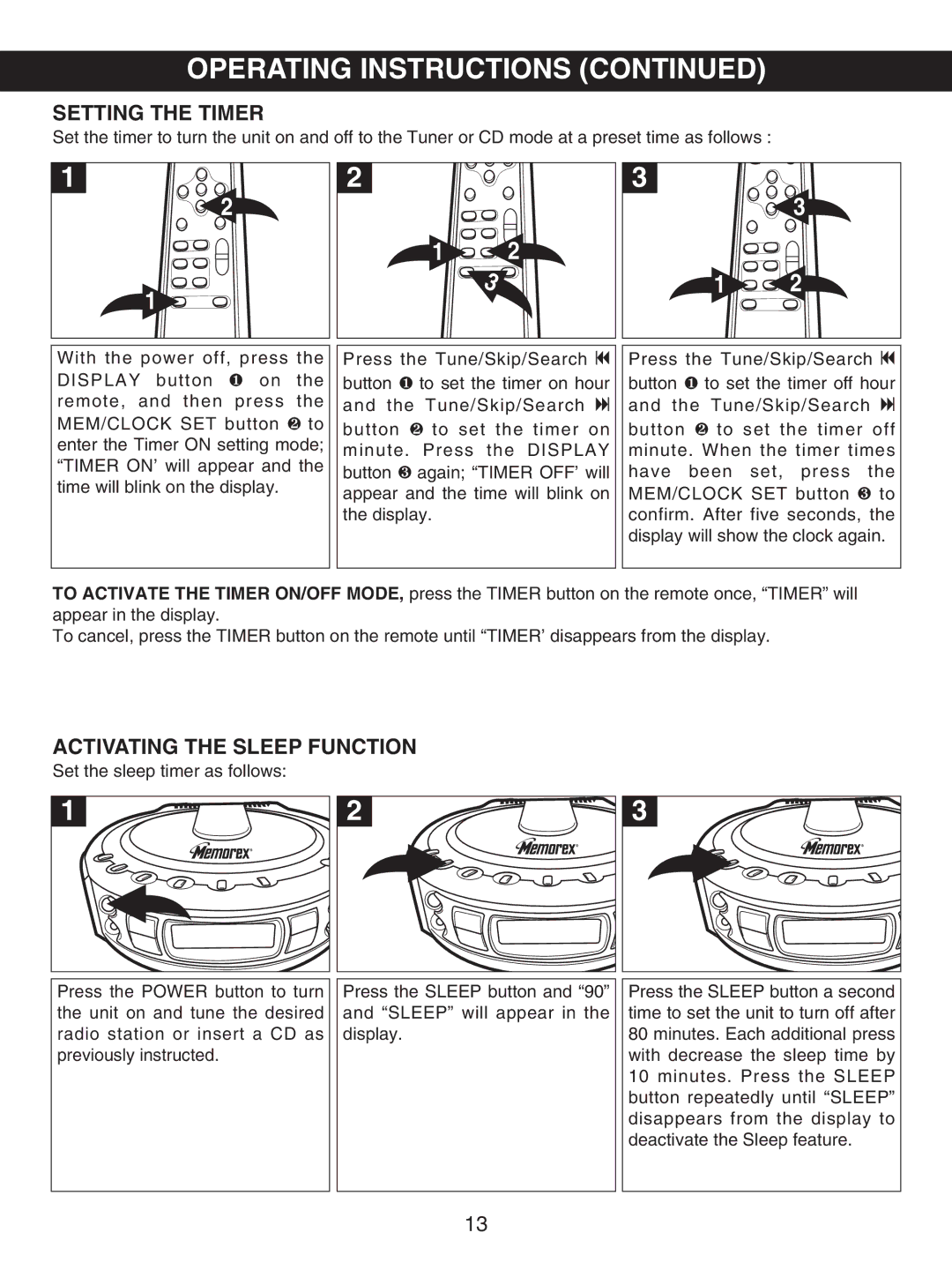MX4107 specifications
The Memorex MX4107 is a versatile all-in-one printer that brings together innovation and user-friendly functionality for both home and small office environments. This sleek device seamlessly integrates printing, scanning, copying, and faxing capabilities, making it a perfect solution for varied document management needs.One of the standout features of the MX4107 is its high-resolution printing capability. With vibrant color output and sharp text, users can expect quality results whether they're producing professional documents or creative projects. The printer boasts impressive speeds, allowing for rapid printing of multiple pages. This efficiency is especially beneficial for tasks that require large volume outputs, ensuring time management is optimized.
The MX4107 employs advanced inkjet technology, which not only enhances the quality of the printed materials but also contributes to cost efficiency. The printer uses individual ink cartridges, allowing users to replace only the colors that have run out, reducing waste and overall printing costs. Moreover, the printer's compatibility with a variety of media types offers flexibility for different printing needs, including envelopes, labels, and specialty papers.
This device is designed with user convenience in mind. It features a straightforward control panel, complete with an LCD screen that simplifies navigation through its myriad features. The built-in scanner offers high-resolution scanning options, enabling users to digitize documents with clarity and ease. Furthermore, the copier function allows for quick duplication of important documents, streamlining workflows.
Connectivity is another significant advantage of the MX4107. With USB and wireless options available, users can connect to the printer effortlessly, whether from a desktop or mobile device. The printer also supports mobile printing protocols, allowing users to print directly from their smartphones or tablets through various applications.
Designed for energy efficiency, the MX4107 adheres to environmentally conscious practices, making it a responsible choice for users who prioritize sustainability. Its compact design fits perfectly in any workspace, ensuring it doesn't take up unnecessary room while still providing robust functionality.
Overall, the Memorex MX4107 stands out for its combination of high-quality output, versatility, and user-friendly features, making it an ideal choice for those in need of a reliable multi-functional printer that enhances productivity and supports various printing tasks. Whether for personal use or professional tasks, the MX4107 is a compelling device that meets the demands of modern printing needs.