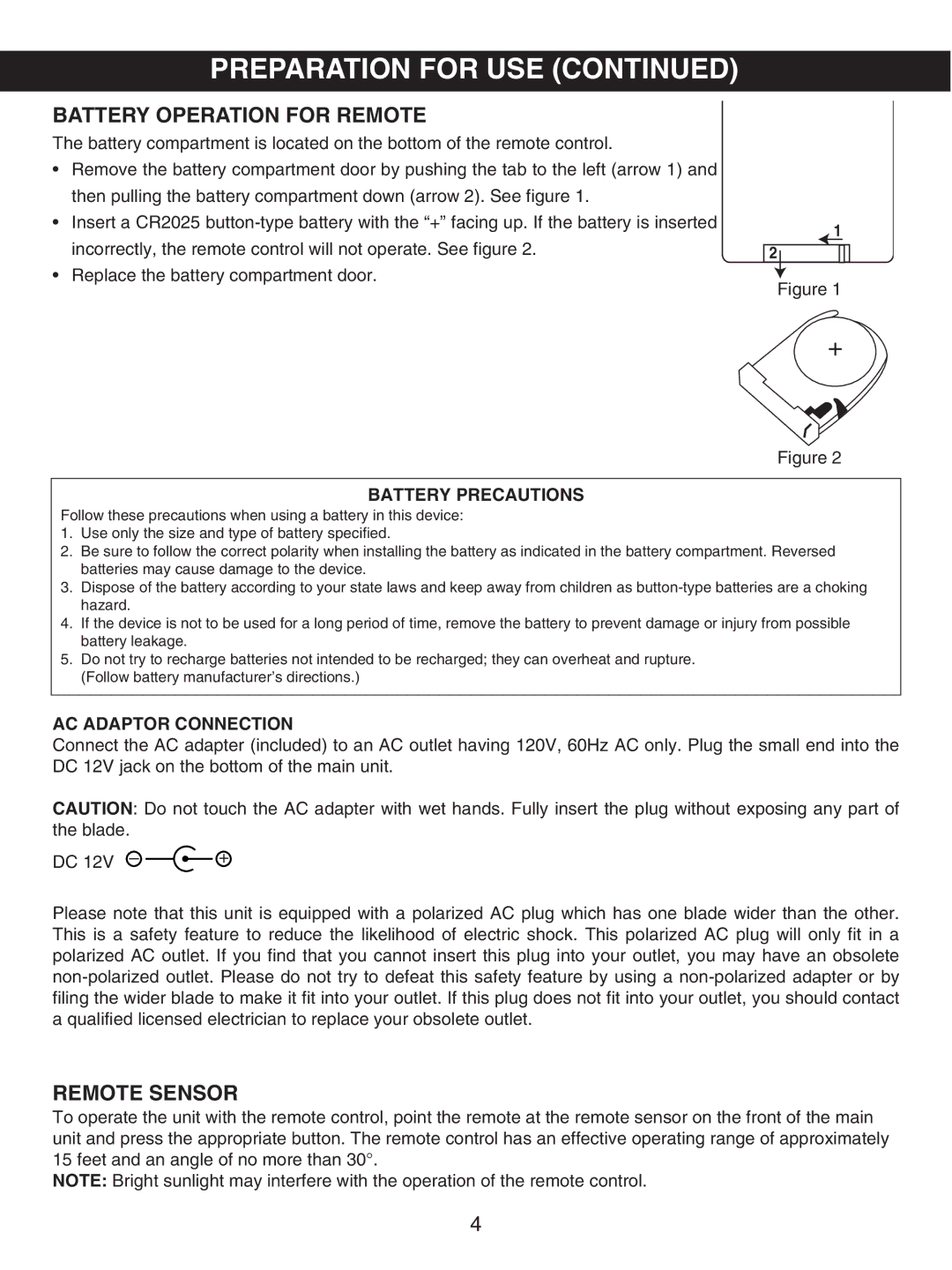MX7300 specifications
The Memorex MX7300 is a versatile and innovative multimedia device designed to meet the needs of modern users who demand high performance and reliability. This compact system combines advanced features with a user-friendly design, making it suitable for a wide range of applications, from music playback to video streaming.One of the standout features of the MX7300 is its support for multiple media formats. It accommodates various audio and video formats, ensuring that users can enjoy their content without worrying about compatibility issues. From MP3 and WAV audio files to MP4 and AVI video formats, the MX7300 handles it all with ease. This flexibility makes it an ideal choice for those who maintain extensive media libraries.
The MX7300 incorporates the latest audio technology, including built-in surround sound capabilities. This feature enhances the listening experience by delivering immersive audio quality, whether users are playing music, watching movies, or gaming. Furthermore, the device is equipped with customizable equalizer settings, allowing users to fine-tune their audio output to match their preferences.
Connectivity is another area where the MX7300 shines. The device features Bluetooth capabilities, enabling users to stream music wirelessly from their smartphones and tablets. Additionally, it comes with USB ports, making it easy to connect external devices such as flash drives or external hard drives for direct media access. The incorporation of Wi-Fi also allows for seamless online streaming from popular services, making it perfect for binge-watching shows or listening to playlists from various platforms.
The MX7300 also stands out with its sleek and modern design. Its compact size makes it easy to integrate into any home or office setup. The intuitive interface provides easy navigation through menus and settings, ensuring an effortless user experience. The LCD display is clear and informative, providing users with essential information about their media playback.
In terms of durability, Memorex has designed the MX7300 with high-quality materials that are built to last. Users can rely on this product for consistent performance over time, reinforcing Memorex's reputation for producing reliable audiovisual equipment.
Overall, the Memorex MX7300 is a feature-rich multimedia device that brings together advanced audio and video technologies, flexible connectivity options, and a stylish design. It is an excellent addition for anyone looking to enhance their media experience, whether at home or on the go.