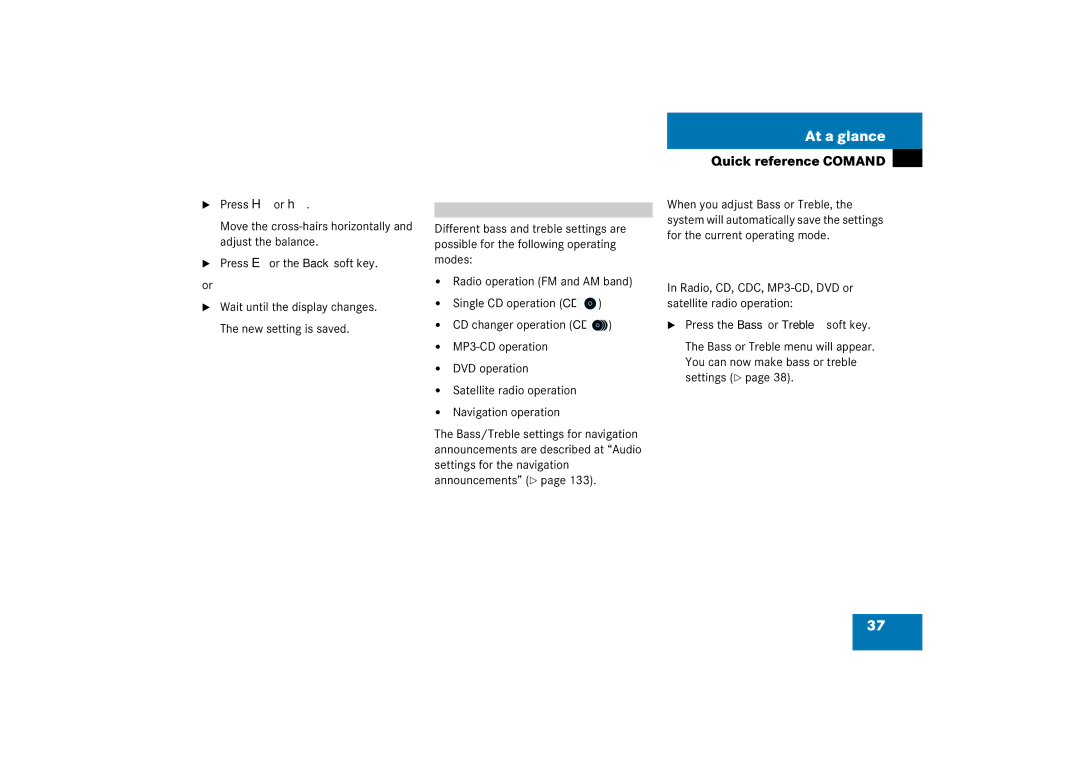Bild in der Größe 215x70 mm einfügen
Welcome to Comand
Contents
Navigation main menu Activating the Navigation
Route guidance after the vehicle
Activating the Destination
Last destinations
Service
Page
Introduction
Address book Tele Aid System settings
Lained in the glossary
Glossary. It indicates that
Shown here
Operating safety
Page
At a glance
Radio operating elements
Audio menu
FunctionPage
Function
Single CD operating elements
At a glance
CD changer operating elements
Selecting an audio or MP3
MP3 CD operating elements
At a glance
Satellite radio operating elements
Station selection Saving stations manually Confirm
Switching satellite radio Operation on and off
Function selection
Telephone* operating elements
H,g,G,F,f
Navigation operating elements
G,G
Service operating elements
G ,G
Multifunction steering wheel
Radio mode JNext station KPrevious station
Radio operation
Single CD operation MP3 CD operation
Satellite radio operation
DVD operation
Telephone* operation
Menu display
Calling up main menus
Display may consist of three areas. Example FM menu
Menu functions and submenus
Exiting from submenus
Switching off
Switching the Comand control unit on and off Switching on
Volume
At the COMAND, turn the rotary control at the e key
Adjusting the volume
At a glance
At a glance
Comand set the sound linear for the center of the vehicle
Activate the Bass or Treble menu Press H or h
Activate the main menu for the respective operating mode
Page
Audio
Opening the Audio menu
Muting Switching On
Selecting an audio source
Press J System mutes the active audio source
Changing the Radio band
Switching the radio operation on
You can select between FM-, AM- and WB- Band
AM Band
87.7 107.9 FM
Frequency band Frequency range
530 1710 AM
Weather Band WB
Manual tuning FM, AM
Automatic seek tuning
Selecting a station
FM Band
FM and AM Bands
Station selection via number keypad presets
Saving stations for FM and AM
Station selection via direct frequency entry FM, AM
Automatic station scan FM, AM
FM, AM band
Start scan function
End scan function and play a station
Memory functions
There are 10 presets available 1 9
Saving stations manually FM, AM
Radio main menu
Saving stations automatically FM, AM
Menu FM, AM
Selecting a station from the preset
Selecting a station from the FM/AM autostore presets
General Information on CD operation
Playback information
Tips on caring for your CDs
CD drive
CD changer
Audio menu page 42, press Soft key for CD drive or
Switching to CD operation
Loading CDs
Comand may be unable to
After loading, the CD main menu
Loading a CD into the CD drive
Ejecting a CD
Ejecting/loading CDs into/from the CD changer
Slide the cover of the CD changer closed
Switching on CD drive
CD list
Selecting a CD CD changer only
With the number keypad
Magazine menu
With g or h
Track select
Next track
Select any desired track
Ending the function
Activating
Activating playback mode
Playback mode
Muting
Press J during playback
Repeat CD CD changer only
Explanation of the playback modes
General Information
Tips on creating MP3 CDs
Tips on caring for your MP3-CDs
Permissible MP3 CDs
Permissible file systems
Track names and folder names
File structure
Track names must have the extension mp3
Example of a correct track name Track1.mp3
Permissible bit and scan rates
Tips on creating MP3 tracks Permissible MP3 formats
Tips on copyright
CD drive Loading an MP3-CD
Switching to MP3-CD operation
MP3-CD main menu
Ejecting an MP3-CD
Selecting a track
Selecting a folder
Backward
Forward
Starting the Scan Search
Ending the scan function
Press the Setting soft key Settings menu is displayed
Activating playback mode
Option Symbol
Function active Function not active
All tracks of the MP3-CD are played in random order
Explanation of the Playback Options
MP3 options Folder
Opening the folder menu
Audio
Activate the MP3-CD menu main Press the Show soft key
Displaying title information
Upon loading a DVD, the following mes- sage will appear
Automatic screen off
Tips on caring for your DVDs
After use, put your DVDs into the DVD box
Switching to DVD operation
DVD playback requirements
Loading a DVD
Ejecting a DVD
Displaying the soft keys
Soft key display and status bar
To remove the soft key display
Press the Full Scr. soft key
Soft key functions
Allow you to adjust brightness, cont- rast and color
Pause function
Restarting DVD playback
Stopping DVD playback
Displaying full screen
Activating DVD menu
Selecting an item from the DVD menu
DVD menu
Going up one level in the menu
Activating the Settings menu
Settings menu
Removing DVD menu
Changing the DVD language
Changing the aspect ratio
Changing the DVD language
Press the Lang. soft key
Titles
Press h or H Respective setting is changed
Adjusting brightness, contrast and color
Changing the camera view
Selecting a movie
Selecting a scene or chapter directly
Selecting a scene/chapter
Scene/chapter While the movie is playing, press Press
Scene/chapter skip
Page
Satellite radio
Important notes
Subscribing to satellite radio
Service information display
Message No Satellite Radio will appear
You can display 2 in full Station information
Automatic tuning
Changing the program category
Selecting a program category
Ending scan function and playing a station
Automatic station scan
Station selection via direct channel entry
Saving station manually
Selecting a station by entering the channel number
Satellite radio main menu
Displaying information
Selecting a station on the memory list
Sound settings
Displaying service information
Electronical Serial Number ESN of your SAT tuner
Page
Telephone
100
Wait until reception improves before making a call
101
GSM mobile phone
102
Please contact an authorized Mercedes-Benz Center
103
Switching telephone operation off
Switching telephone operation on
104
Automatically
Emergency call
105
Telephone operation
Initiating an emergency call
106
Entering codes Entering the unlock code
107
GSM mobile phone
Entering the PIN code
Mobile phone is using a non home type system
Switching to telephone operation
Mobile phone is not logged into a network Fault messages
108
Incoming call
109
Accepting a call
Muting the ringing tone
Entering a telephone number
110
Begin dialing
111
Ending a call
Subsequent dialing
Selecting an entry from the dialed numbers list
112
Displaying the list
Changing the list display
Selecting an entry from the received calls list
113
Missed calls
Speed-dialing
114
For all memory locations
Active call
115
Microphone Symbol Status
Ending an active call
Phone book
116
Displaying the phone book
Phone book Status bar shows Entry
Changing the phone book display
117
Selecting a phone book entry and dialing the number
Changing the initial letters
New phone book entry
118
Entering a surname, name or number
119
Surname and number field
Saving the entry
120
Deleting a phone book entry
Saving a phone book entry on the tele- phone
121
Saving phone numbers
Saving a single phone number on the telephone
Appear Press E to confirm List is displayed again
122
Saving in the address book
Saving as a new entry
Adding to an existing entry
123
Phone number type occupied
124
Press E if you wish to overwrite the entry
Press E to confirm Phone book is displayed again
125
Navigation
126
Navigation DVD
127
Loading/ejecting a DVD
Ejecting
Loading
128
Route guidance after the vehicle has been transported
Trip interruption during route guidance
129
Activating the Navigation main menu
130
Press b Navigation main menu will appear
Selectable Menu Items
You can select destinations from
131
Menu
132
Setting the route mode
Including or avoiding traffic routes
Selectable traffic routes
Adjusting bass and treble
Audio settings for the navigation announcements
Adjusting balance
133
Press E or the Back soft key Wait until the display changes
134
Saving current position
Press any soft key Soft key displays will appear
Press the Memory soft key
135
Activating the Destination Entry menu
136
Press E Either of the following appears
Destination Entry menu
Entering destination address
137
Street soft key Brings you to the destination road input
List soft key
Accepting the displayed destination
138
Selecting a city
139
Use g or G to select the desired city
Selecting the area of the destination
140
Selecting a city center
Entering a street
141
Selecting a street
142
Use g or G to select a street Press E
Save soft key
143
Entering an intersection
Entering a house number
144
If appropriate streets are stored on
Navigation DVD
Appear
145
Entering a parking
Selecting a parking lot
146
Press E Route guidance will begin
147
Selecting a destination using the map
This example Newport RD Press E
148
149
Selecting a destination using coordi- nates
Selecting home address
150
Editing home address
New home address is shown Start route guidance
151
Switching on again
Switching off
152
Altering the map scale
153
Selecting map orientation
154
Changing the map display
Partially digitized areas
155
If the destination is within a partially digitized area
Route guidance within a partially digitized area
156
157
Off-road during route guidance
158
Navigation mode, press b Inquiry menu Cancel Current
Cancelling route guidance
159
Arriving at destination
Brings you to the destination coordinates input
160
Info menu
Stopover destination, if entered
Displaying the route on the map
161
Displaying the route list
Via function soft key via
162
Selecting a via route
Deleting the active via route
163
Selecting a detour
Changing the blocked route section
164
Stopover function
165
Entering a stopover destination
Selecting a POI
Press G or g to select a destination from the list
166
Deleting or replacing a stopover destination
Saving the current location
167
Defining route guidance displays
You can set which POIs are shown as symbols on the map
Setting symbol displays
Map shows the default symbols
168
MeaningSymbol
Setting personal symbol display
Setting map view
169
170
Switching the GPS info setting on/off
Automatic map toggling
Last destinations memory
171
Selecting a destination from the last destinations memory
Starting route guidance to a last destination
172
Deleting a destination from the last destinations memory
Destination memory
Press G or g to select the desired category Press E
173
Selecting a destination from
174
Activating the destination memory
Destination memory
Deleting a destination in the destination memory
175
If you do not wish to delete Use h to select No Press E
Entering POIs
176
POIs main menu
177
Selecting a POI around your current location
Selecting a POI
178
Selecting a POI around another location
Selecting a POI around a global destination
179
Selecting another region
Selecting a category
Selecting a POI
180
Selecting a POI on the map
Press c Destination Entry menu 136, press the Map soft key
181
System is switched on For a short time
Starting an update
For a longer time Comand was unable to update the software
182
183
Service
Press C Service main menu will appear
Activating the Service main menu
184
185
Activate the Service main menu Press the SMS soft key
SMS Inbox
186
Switching between subject and sender
187
Switching between text and sender Returning to text display
Reading SMS message received
Press the Sender soft key Press the Text soft key
Saving a sender phone number
188
Mobile phone internal memory
Press E to confirm Cell Phone An entry menu will appear
If transmission is not succesful,
189
Press E to confirm Sender display is displayed again
Address book
190
Use g or G to select Cell, Work or
191
Overwriting an entry Press E
Deleting a SMS message
192
Entry without symbol
Activating the Address book menu
Entries in the address book
Selecting an entry Selecting an initial letter
193
Details on an address book entry
194
Press g or G You move through the data fields line by line
Changing an address book entry
195
Soft key
Adding a note
196
Adding
Playback
197
Deleting
Exporting an address book entry
Details on a mobile phone internal memory entry
198
Changing a mobile phone internal memory entry
Ending the data input
199
Data are saved
Importing a mobile phone internal memory entry
200
New address book entry
201
Address book menu
Input via 12-button keypad Press 1 # to enter the data
202
Deleting an address book entry
203
Using an address book entry to dial a number
Starting route guidance to an address book entry
204
General
205
Terminating the connection
206
Roadside Assistance
Information call
207
208
Remote Door Unlock and Stolen Vehicle Recovery
Input via selection menu
209
Shifting Keys
Press h, H, g, G or F to Select the shift field abc Press E
Press h, H, g, G or F to Select the shift field Press E
210
Entering characters
Deleting a character
Inserting a character
211
Move the cursor to the desired position
Closing the selection menu
To enter a blank space, use the on the 0 key
212
Press H or h Cursor moves to the right or left
213
System settings
Setting the date/time
Activating the System settings menu
Setting date
214
215
Setting the time
216
Setting date and time format
Press the Format soft key
Selecting the country
217
Making display settings
Setting the display dimming characteristics
Adjusting the display brightness
218
219
OptionSymbol
Voice control system* functions
Voice control system* individualization
220
Accepting factory settings
Appear Press H to select Yes and press E
Will appear
221
Glossary
222
223
224
One of the service sources
Unlock code
Voice output
225
Index
226
227
228
Adjusting
Switching
229
CD operation
This Operator’s Manual Press time 04/19/2007
We reserve the right to modify the technical details
Title illustration no. P00.01-2917-31
Order-No 6786 13 Part-No 584 27 96 US Edition a