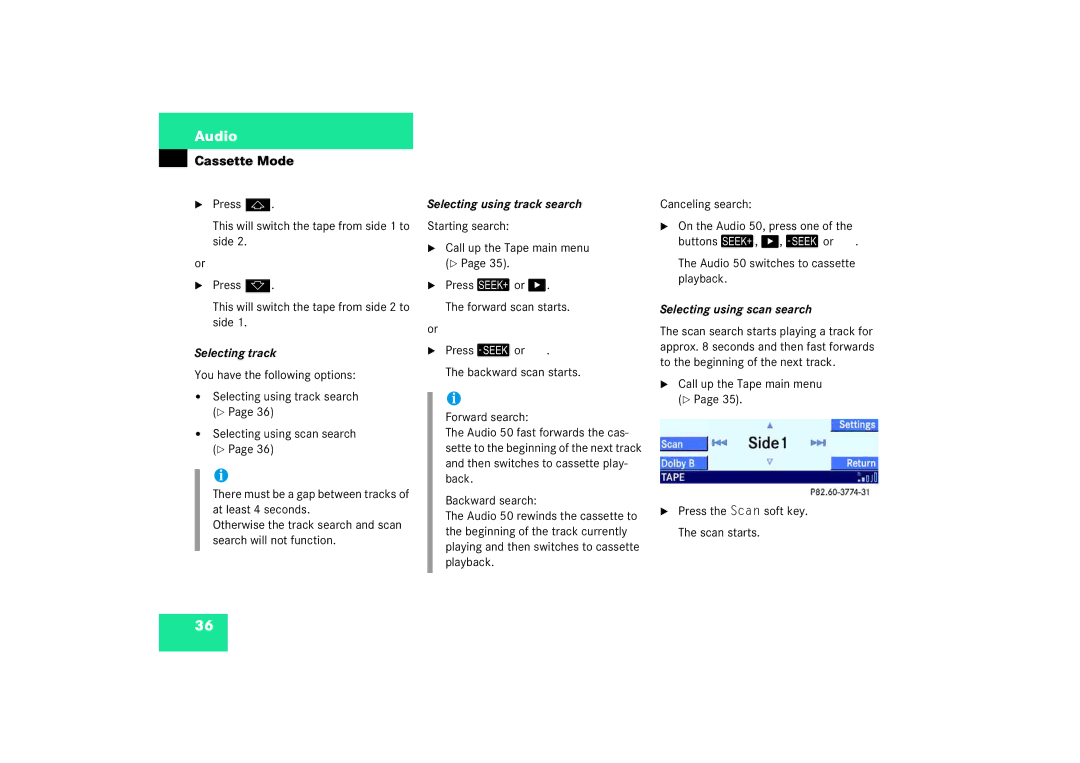Audio 50 specifications
The Mercedes-Benz Audio 50 is an advanced infotainment system designed to enhance the driving experience through a seamless integration of audio, navigation, and communication features. This cutting-edge system comes equipped with a range of technologies and characteristics that cater to the modern driver's needs.One of the notable features of the Audio 50 is its intuitive user interface, which incorporates a high-resolution display that is both touch-sensitive and responsive. The system is designed to minimize distractions, allowing drivers to access essential functions with ease. The layout of the interface is clean and organized, ensuring that users can quickly find their desired applications.
The Audio 50 is equipped with a comprehensive navigation system that utilizes real-time traffic updates. This feature provides drivers with accurate and timely information about road conditions, allowing for more efficient routing and reducing travel times. The system includes aerial imagery and 3D map views, offering a more immersive navigation experience.
In terms of audio capabilities, the Audio 50 supports a variety of formats, including MP3, WMA, and AAC, ensuring that users can enjoy their favorite music from multiple sources. The system features Bluetooth connectivity, enabling wireless streaming from smartphones and other devices. Additionally, it is compatible with both Android Auto and Apple CarPlay, allowing users to integrate their mobile devices effortlessly.
Another significant aspect of the Audio 50 is its voice control functionality, which enables drivers to manage navigation, make calls, and control media playback without taking their hands off the wheel. This feature enhances safety and convenience, promoting a more focused driving environment.
The Audio 50 also offers extensive customization options. Users can configure settings according to their preferences, adjusting sound settings, display brightness, and even the arrangement of apps on the home screen. The sound experience is further enhanced by optional features such as high-quality speakers and surround sound capabilities.
In summary, the Mercedes-Benz Audio 50 is a feature-rich infotainment system that combines advanced technology with user-centric design. Its intuitive interface, robust navigation system, generous audio options, and voice control functionality make it an essential component of the modern Mercedes driving experience. Whether on a daily commute or a long road trip, the Audio 50 is sure to elevate the journey.