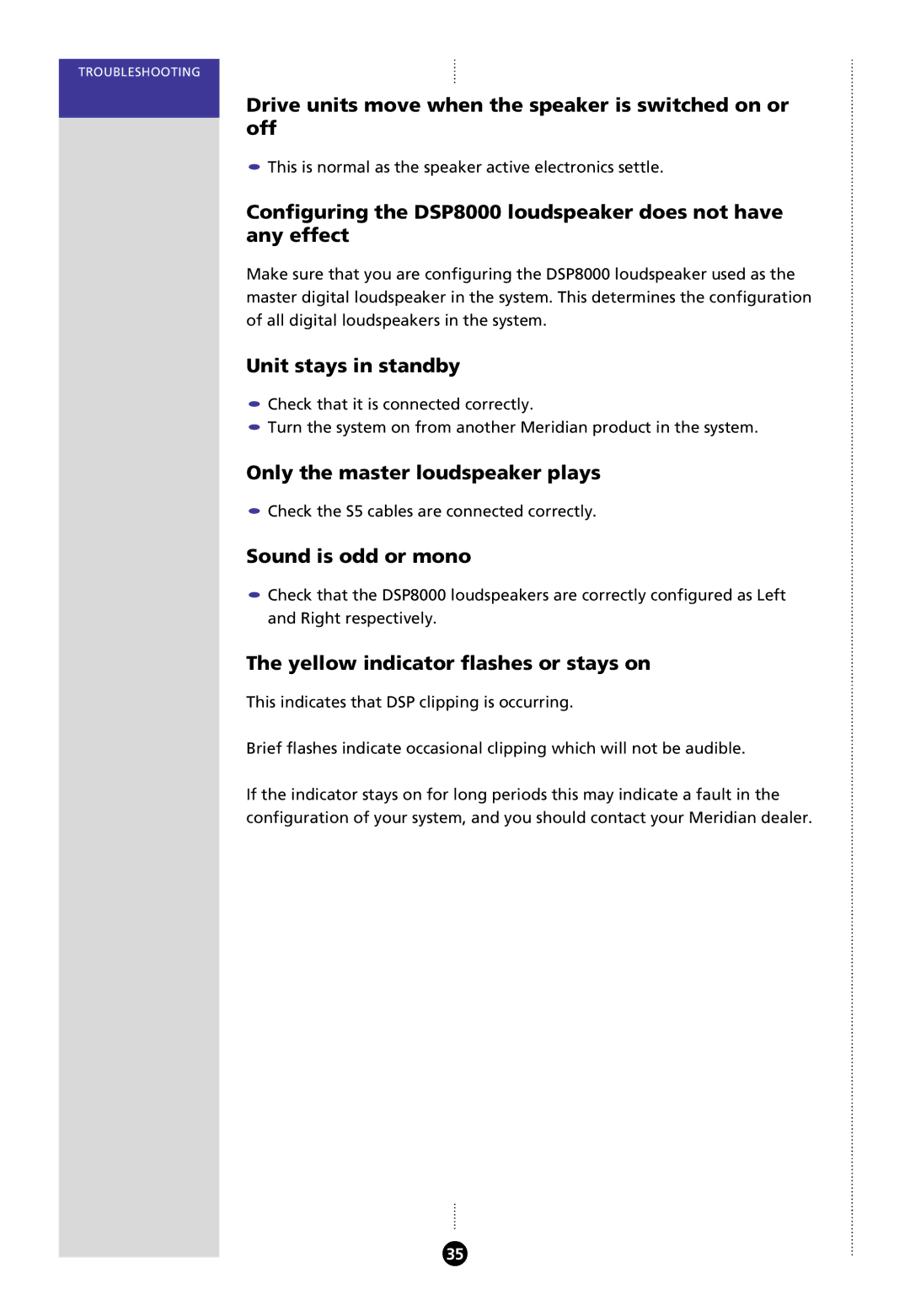8000 specifications
Meridian Audio 8000 is a remarkable audio component that exemplifies the merger of precision engineering and cutting-edge technology in the realm of high-fidelity sound reproduction. As one of Meridian's flagship products, the 8000 series distinguishes itself with a rich feature set tailored for audiophiles and discerning listeners.At the heart of the Meridian 8000 is its innovative digital signal processing (DSP) technology, which delivers exceptional audio clarity and an immersive listening experience. This sophisticated technology enables real-time sound adjustments, ensuring that music is reproduced with stunning accuracy across varying environments. The DSP capabilities allow for advanced digital crossovers, providing a seamless blend of frequencies and enhancing the overall soundstage.
Moreover, the Meridian 8000 supports various audio formats and resolutions, including high-resolution audio files, ensuring compatibility with modern digital music standards. It features multiple inputs, including coaxial, optical, and USB connections, making it versatile for various sources, from traditional CD players to contemporary streaming devices.
A standout feature of the 8000 is its proprietary Meridian Room Correction technology. This function analyzes the listening environment and automatically adjusts the speaker output to compensate for room acoustics, ensuring optimal sound quality regardless of the placement of the equipment. This characteristic is particularly advantageous in less-than-ideal listening spaces, where reflections and distortions can significantly impact audio quality.
In terms of design, the Meridian 8000 showcases an elegant and timeless aesthetic, complemented by high-quality materials that emphasize durability and performance. Its user-friendly interface allows for easy navigation, while the expansive display provides critical information about playback status and settings.
The 8000 series also includes advanced connectivity options, such as Meridian's proprietary 80-bit digital signal processors and high-quality DACs (Digital-to-Analog Converters). This implementation guarantees precise audio conversion, leading to a richer and more engaging listening experience.
In summary, the Meridian Audio 8000 stands as a beacon of audio excellence, combining innovative technologies, user-friendly features, and superb design to satisfy the most demanding music lovers. Whether for critical listening or casual enjoyment, the 8000 series promises to deliver a sound experience like no other, making it a valuable addition for anyone serious about their audio setup.