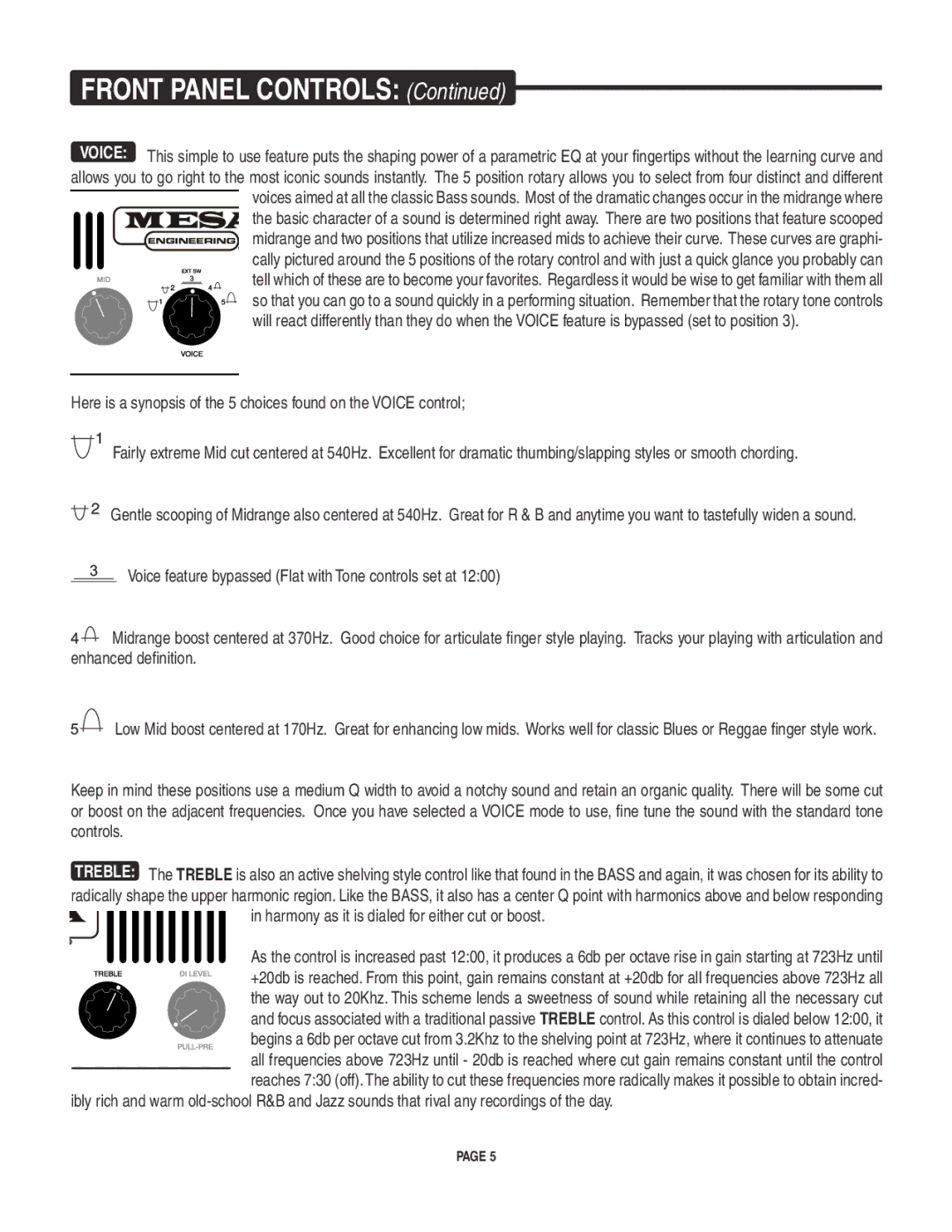M6 specifications
The Mesa/Boogie M6 is a versatile, high-performance guitar amplifier that has captivated musicians with its robust build and extensive feature set. Renowned for its superior sound quality and innovative technology, the M6 is designed to meet the demands of both studio recording and live performances, making it a favorite among guitarists across various genres.At the core of the M6 is its unique Mesa/Boogie preamp and power amp configuration, which delivers exceptional tonal range and clarity. The amplifier features a 6L6 power tube configuration, known for its warm, punchy sound with dynamic response. This setup provides guitarists with the ability to easily shape their tone, thanks to a meticulously crafted four-channel design: Clean, Crunch, Extreme, and Solo. Each channel offers a distinct voice, allowing players to explore everything from pristine clean tones to aggressive high-gain sounds.
One of the standout features of the M6 is its powerful EQ section, consisting of a three-band equalizer with an additional presence control that fine-tunes the high frequencies. This robust EQ allows players to sculpt their sound to perfection, making it easy to adapt to various playing styles or musical environments. The inclusion of a global presence and reverb control further enhances the amp's versatility, enabling users to create ambient textures and rich soundscapes.
Incorporating advanced technologies, the M6 features Mesa’s proprietary "Spongy" and "Bold" power switching, enabling players to choose between different power levels, which can be ideal for those seeking a more compressed sound at lower volumes. This feature is particularly beneficial for home recording or smaller venues where excessive volume isn’t practical.
Additionally, the M6 is equipped with a series of unique tonal shaping tools, such as the intricate "Gain" and "Master" controls that provide a wide range of output levels without sacrificing tone quality. With an intuitive layout, musicians can seamlessly transition between different settings, allowing for easy experimentation in live situations.
Constructed with durability in mind, the M6 features heavy-duty components and a robust chassis, ensuring it can withstand the rigors of constant use. The stylish design, coupled with impressive sound fidelity, makes the Mesa/Boogie M6 a compelling choice for both aspiring and professional musicians alike, promising to deliver exceptional performance for years to come. Whether on stage or in the studio, the M6 undoubtedly stands out as a remarkable amplifier that caters to the varied needs of guitar players around the globe.