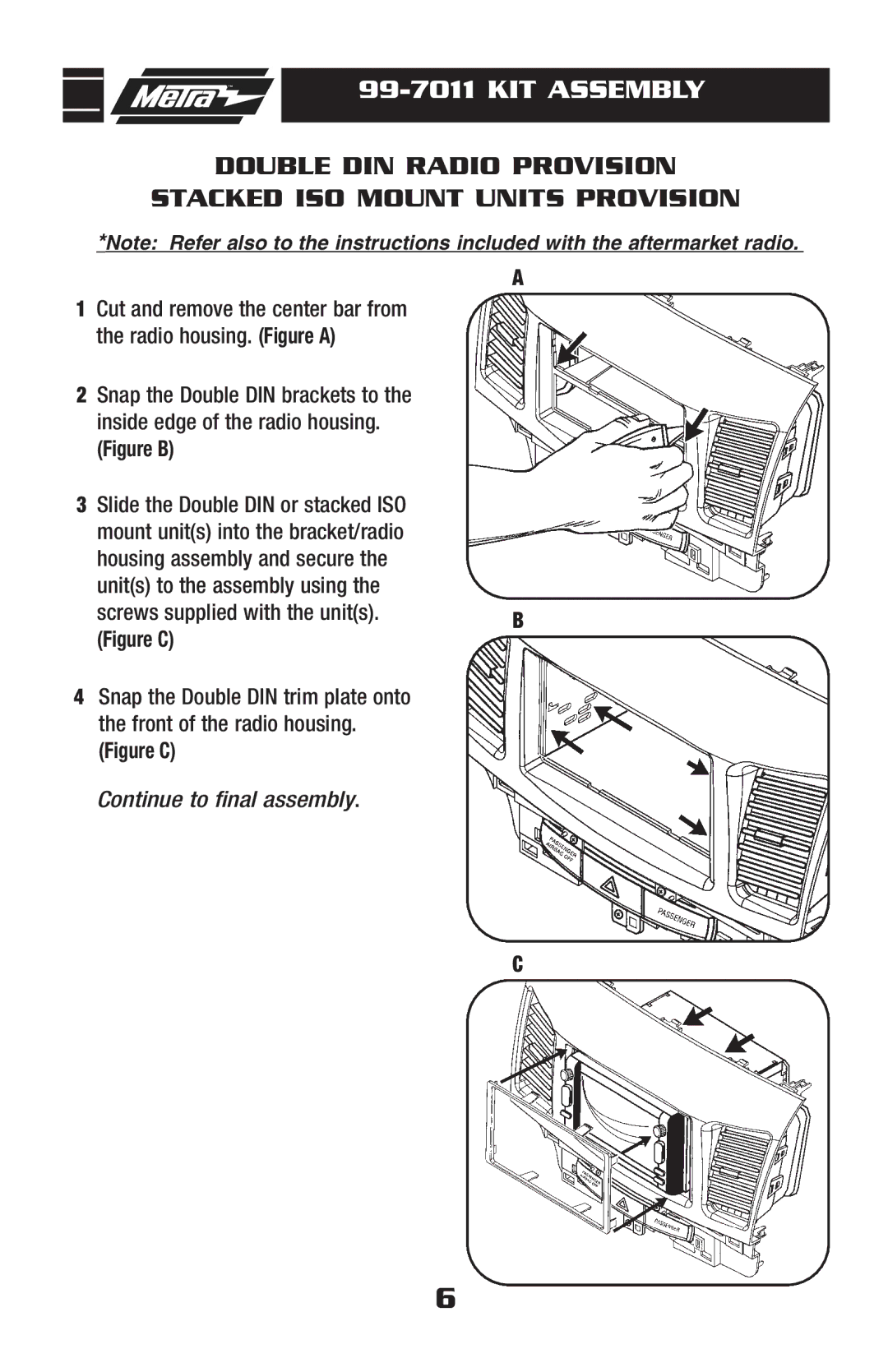99-7011 specifications
Metra Electronics 99-7011 is an innovative dash kit specifically designed for select vehicles, allowing for seamless installation of an aftermarket stereo system. With the growing demand for enhanced audio experiences in modern vehicles, this dash kit provides a critical solution for those looking to upgrade their in-car technology without compromising aesthetics or functionality.One of the main features of the 99-7011 dash kit is its precise fit for a variety of vehicle models, ensuring a clean and professional look. It is designed to support double-DIN and single-DIN installations, making it versatile for different stereo sizes. This compatibility allows consumers to choose from a wide range of aftermarket stereos, enabling them to customize their audio system according to personal preferences.
The Metra 99-7011 is constructed from high-quality materials that ensure durability and longevity. The kit is engineered to withstand the rigors of daily use while maintaining its structural integrity. Its sleek design not only enhances the visual appeal of the dashboard but also aligns perfectly with the existing factory components, resulting in a factory-like finish.
Another key aspect of the 99-7011 dash kit is its incorporation of advanced technologies. It features pre-drilled mounting holes that allow for easy installation, minimizing the need for extensive modifications to the vehicle's dashboard. This ease of installation is essential for both professional installers and DIY enthusiasts, saving valuable time and effort during the upgrade process.
Moreover, the 99-7011 is designed with an emphasis on user convenience. It includes provisions for climate controls, ensuring that essential vehicle functions remain easily accessible after the installation of the new stereo. This thoughtful design feature maintains driver safety and comfort, which is paramount in automotive applications.
In conclusion, the Metra Electronics 99-7011 dash kit stands out as an essential accessory for those looking to enhance their vehicle's audio system. Its tailored fit, durable construction, and user-friendly installation process make it a preferred choice among consumers. Whether for a simple upgrade or a comprehensive audio overhaul, the 99-7011 provides the ideal foundation for elevating in-car entertainment experiences.