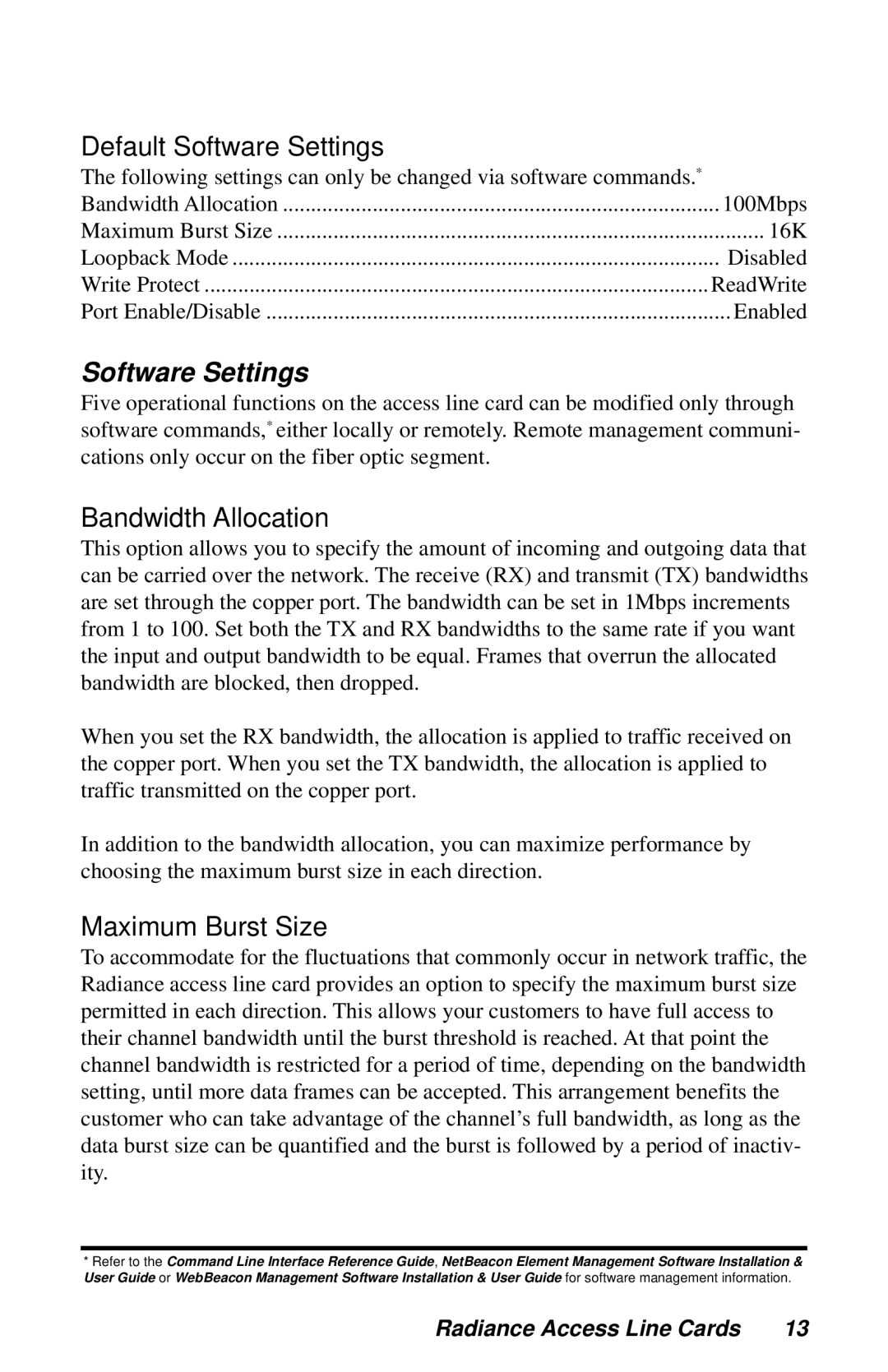Default Software Settings
The following settings can only be changed via software commands.* |
|
Bandwidth Allocation | 100Mbps |
Maximum Burst Size | 16K |
Loopback Mode | Disabled |
Write Protect | ReadWrite |
Port Enable/Disable | Enabled |
Software Settings
Five operational functions on the access line card can be modified only through software commands,* either locally or remotely. Remote management communi- cations only occur on the fiber optic segment.
Bandwidth Allocation
This option allows you to specify the amount of incoming and outgoing data that can be carried over the network. The receive (RX) and transmit (TX) bandwidths are set through the copper port. The bandwidth can be set in 1Mbps increments from 1 to 100. Set both the TX and RX bandwidths to the same rate if you want the input and output bandwidth to be equal. Frames that overrun the allocated bandwidth are blocked, then dropped.
When you set the RX bandwidth, the allocation is applied to traffic received on the copper port. When you set the TX bandwidth, the allocation is applied to traffic transmitted on the copper port.
In addition to the bandwidth allocation, you can maximize performance by choosing the maximum burst size in each direction.
Maximum Burst Size
To accommodate for the fluctuations that commonly occur in network traffic, the Radiance access line card provides an option to specify the maximum burst size permitted in each direction. This allows your customers to have full access to their channel bandwidth until the burst threshold is reached. At that point the channel bandwidth is restricted for a period of time, depending on the bandwidth setting, until more data frames can be accepted. This arrangement benefits the customer who can take advantage of the channel’s full bandwidth, as long as the data burst size can be quantified and the burst is followed by a period of inactiv- ity.
*Refer to the Command Line Interface Reference Guide, NetBeacon Element Management Software Installation & User Guide or WebBeacon Management Software Installation & User Guide for software management information.
Radiance Access Line Cards | 13 |