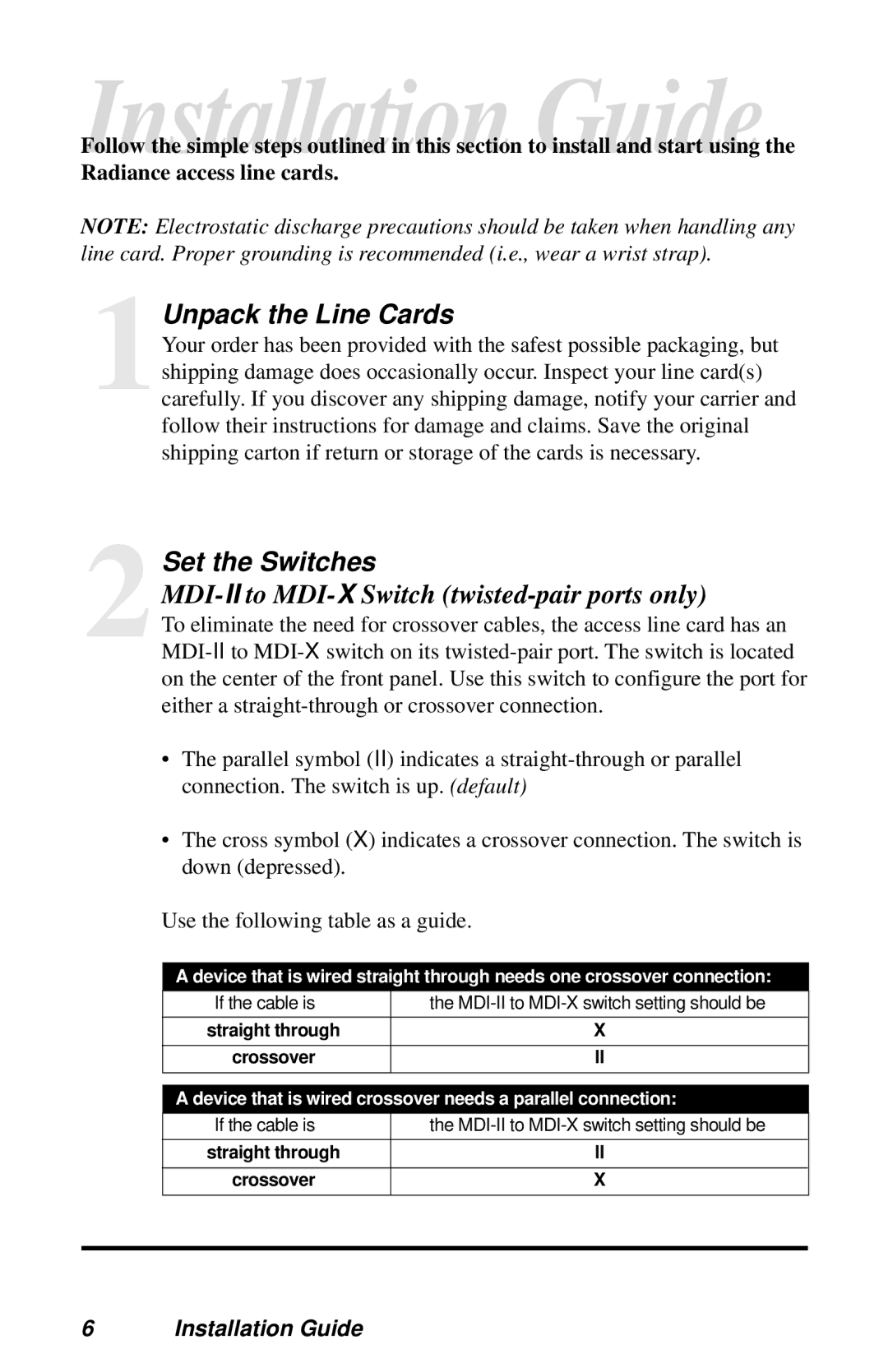FollowInstallationthe simple steps outlined in this section toGuideinstall and start using the Radiance access line cards.
NOTE: Electrostatic discharge precautions should be taken when handling any line card. Proper grounding is recommended (i.e., wear a wrist strap).
1Unpack the Line Cards
Your order has been provided with the safest possible packaging, but shipping damage does occasionally occur. Inspect your line card(s) carefully. If you discover any shipping damage, notify your carrier and follow their instructions for damage and claims. Save the original shipping carton if return or storage of the cards is necessary.
2Set the Switches
MDI-II to MDI-X Switch (twisted-pair ports only)
To eliminate the need for crossover cables, the access line card has an
•The parallel symbol (II) indicates a
•The cross symbol (X) indicates a crossover connection. The switch is down (depressed).
Use the following table as a guide.
A device that is wired straight through needs one crossover connection:
If the cable is | the |
|
|
straight through | X |
|
|
crossover | II |
|
|
A device that is wired crossover needs a parallel connection:
| If the cable is | the |
|
|
|
| straight through | II |
|
|
|
| crossover | X |
|
|
|
|
|
|
6 Installation Guide