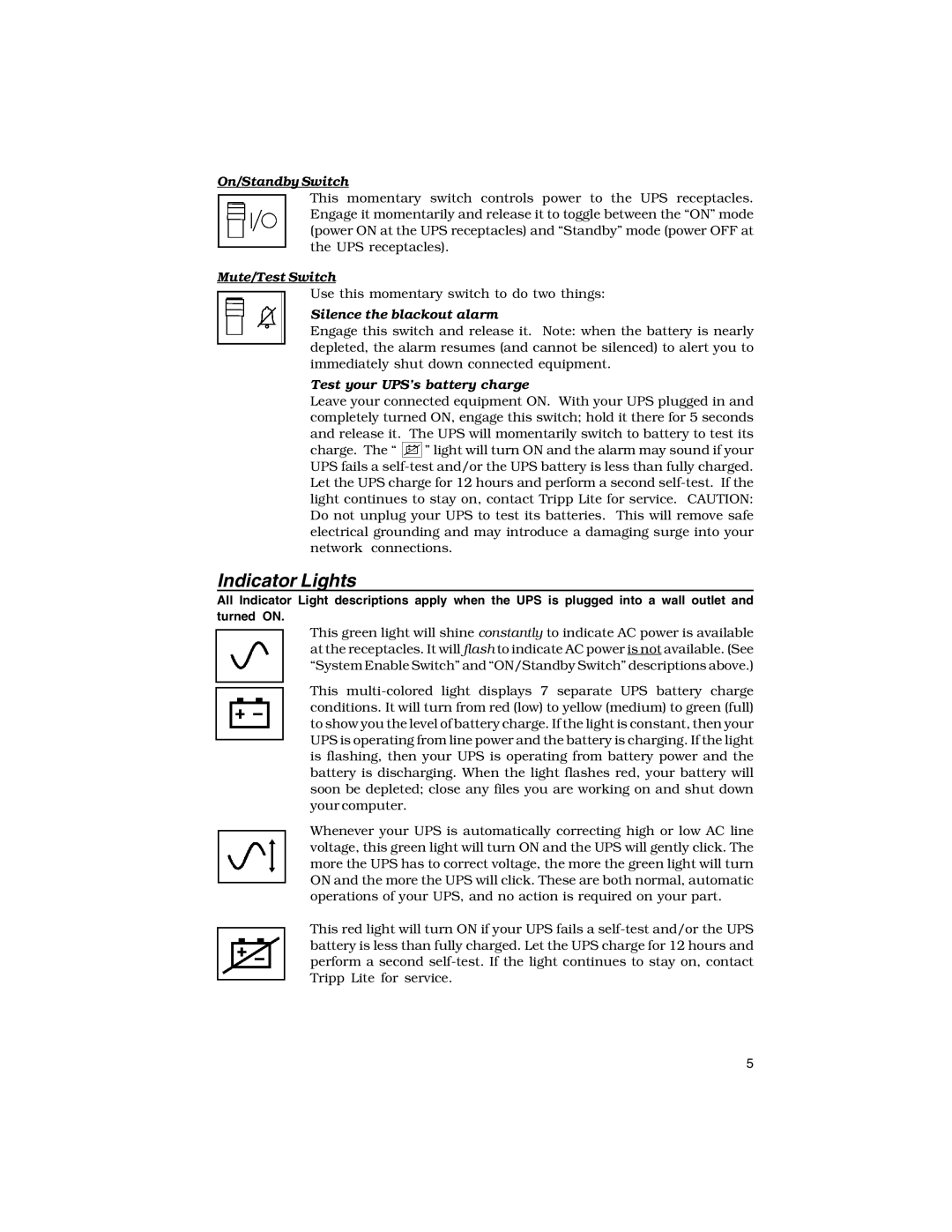On/Standby Switch
This momentary switch controls power to the UPS receptacles. Engage it momentarily and release it to toggle between the “ON” mode (power ON at the UPS receptacles) and “Standby” mode (power OFF at the UPS receptacles).
Mute/Test Switch
Use this momentary switch to do two things:
Silence the blackout alarm
Engage this switch and release it. Note: when the battery is nearly depleted, the alarm resumes (and cannot be silenced) to alert you to immediately shut down connected equipment.
Test your UPS’s battery charge
Leave your connected equipment ON. With your UPS plugged in and completely turned ON, engage this switch; hold it there for 5 seconds and release it. The UPS will momentarily switch to battery to test its
charge. The “ ![]() ” light will turn ON and the alarm may sound if your UPS fails a
” light will turn ON and the alarm may sound if your UPS fails a
Indicator Lights
All Indicator Light descriptions apply when the UPS is plugged into a wall outlet and turned ON.
This green light will shine constantly to indicate AC power is available at the receptacles. It will flash to indicate AC power is not available. (See “System Enable Switch” and “ON/Standby Switch” descriptions above.)
This
Whenever your UPS is automatically correcting high or low AC line voltage, this green light will turn ON and the UPS will gently click. The more the UPS has to correct voltage, the more the green light will turn ON and the more the UPS will click. These are both normal, automatic operations of your UPS, and no action is required on your part.
This red light will turn ON if your UPS fails a
5