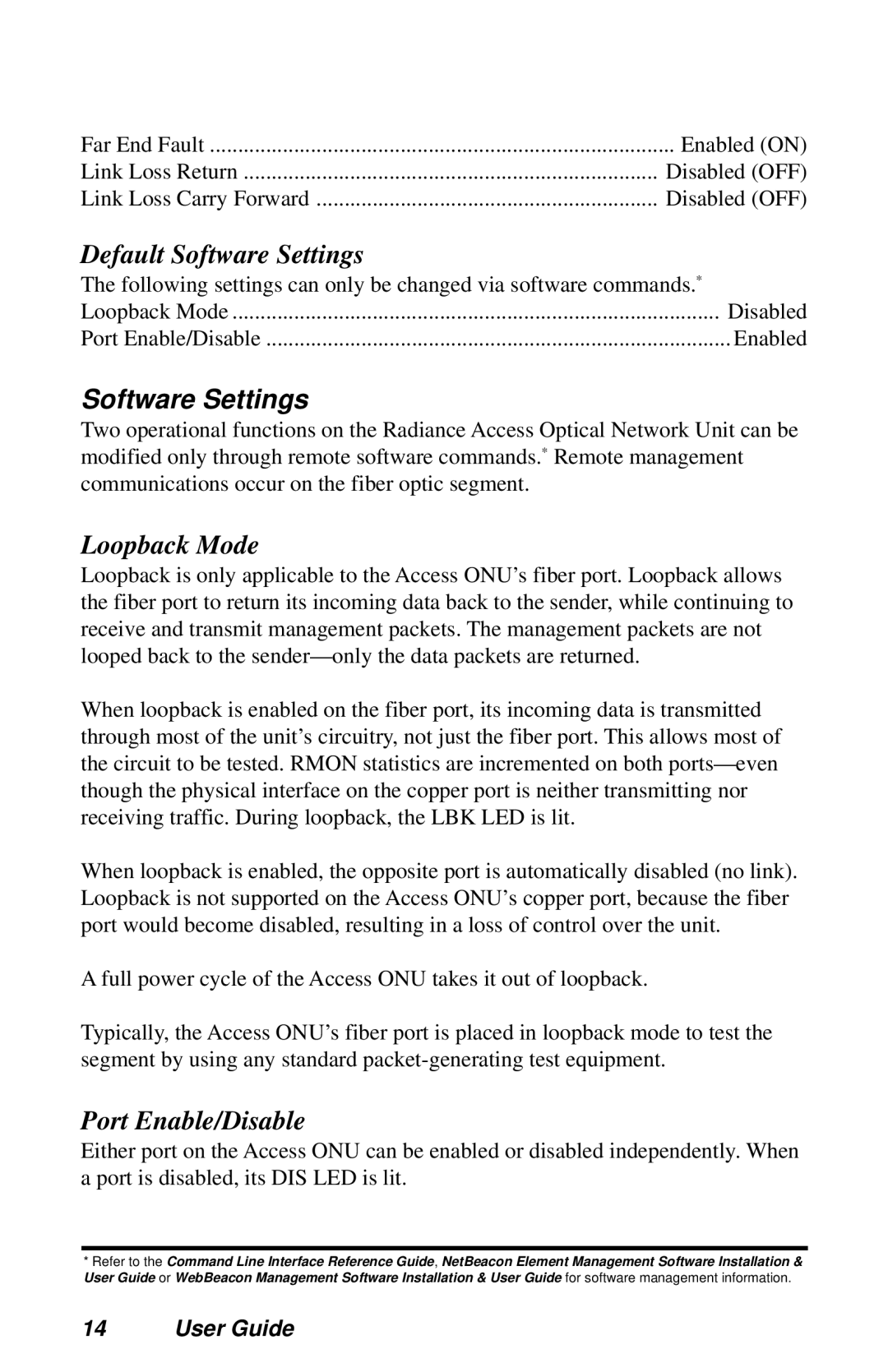Far End Fault | Enabled (ON) |
Link Loss Return | Disabled (OFF) |
Link Loss Carry Forward | Disabled (OFF) |
Default Software Settings
The following settings can only be changed via software commands.* |
|
Loopback Mode | Disabled |
Port Enable/Disable | Enabled |
Software Settings
Two operational functions on the Radiance Access Optical Network Unit can be modified only through remote software commands.* Remote management communications occur on the fiber optic segment.
Loopback Mode
Loopback is only applicable to the Access ONU’s fiber port. Loopback allows the fiber port to return its incoming data back to the sender, while continuing to receive and transmit management packets. The management packets are not looped back to the
When loopback is enabled on the fiber port, its incoming data is transmitted through most of the unit’s circuitry, not just the fiber port. This allows most of the circuit to be tested. RMON statistics are incremented on both
When loopback is enabled, the opposite port is automatically disabled (no link). Loopback is not supported on the Access ONU’s copper port, because the fiber port would become disabled, resulting in a loss of control over the unit.
A full power cycle of the Access ONU takes it out of loopback.
Typically, the Access ONU’s fiber port is placed in loopback mode to test the segment by using any standard
Port Enable/Disable
Either port on the Access ONU can be enabled or disabled independently. When a port is disabled, its DIS LED is lit.
*Refer to the Command Line Interface Reference Guide, NetBeacon Element Management Software Installation & User Guide or WebBeacon Management Software Installation & User Guide for software management information.