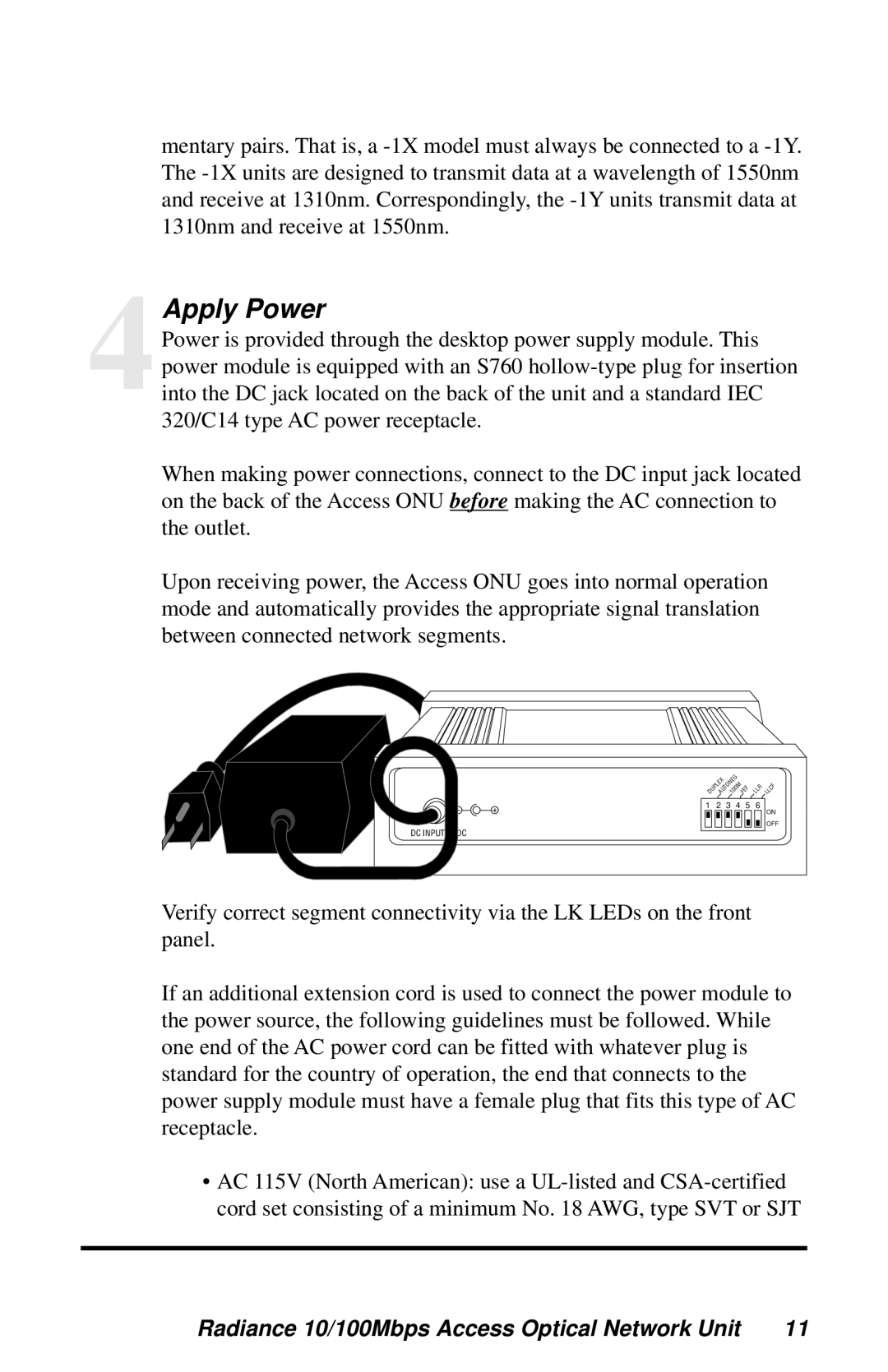mentary pairs. That is, a
4Apply Power
Power is provided through the desktop power supply module. This power module is equipped with an S760
When making power connections, connect to the DC input jack located on the back of the Access ONU before making the AC connection to the outlet.
Upon receiving power, the Access ONU goes into normal operation mode and automatically provides the appropriate signal translation between connected network segments.
DUPLEXAUTONEG100M FEF | LLR | LLCF | ||||
1 | 2 | 3 | 4 | 5 | 6 | ON |
|
|
|
|
|
| |
|
|
|
|
|
| OFF |
DC INPUT/5VDC |
|
|
|
|
|
|
Verify correct segment connectivity via the LK LEDs on the front panel.
If an additional extension cord is used to connect the power module to the power source, the following guidelines must be followed. While one end of the AC power cord can be fitted with whatever plug is standard for the country of operation, the end that connects to the power supply module must have a female plug that fits this type of AC receptacle.
•AC 115V (North American): use a
Radiance 10/100Mbps Access Optical Network Unit | 11 |