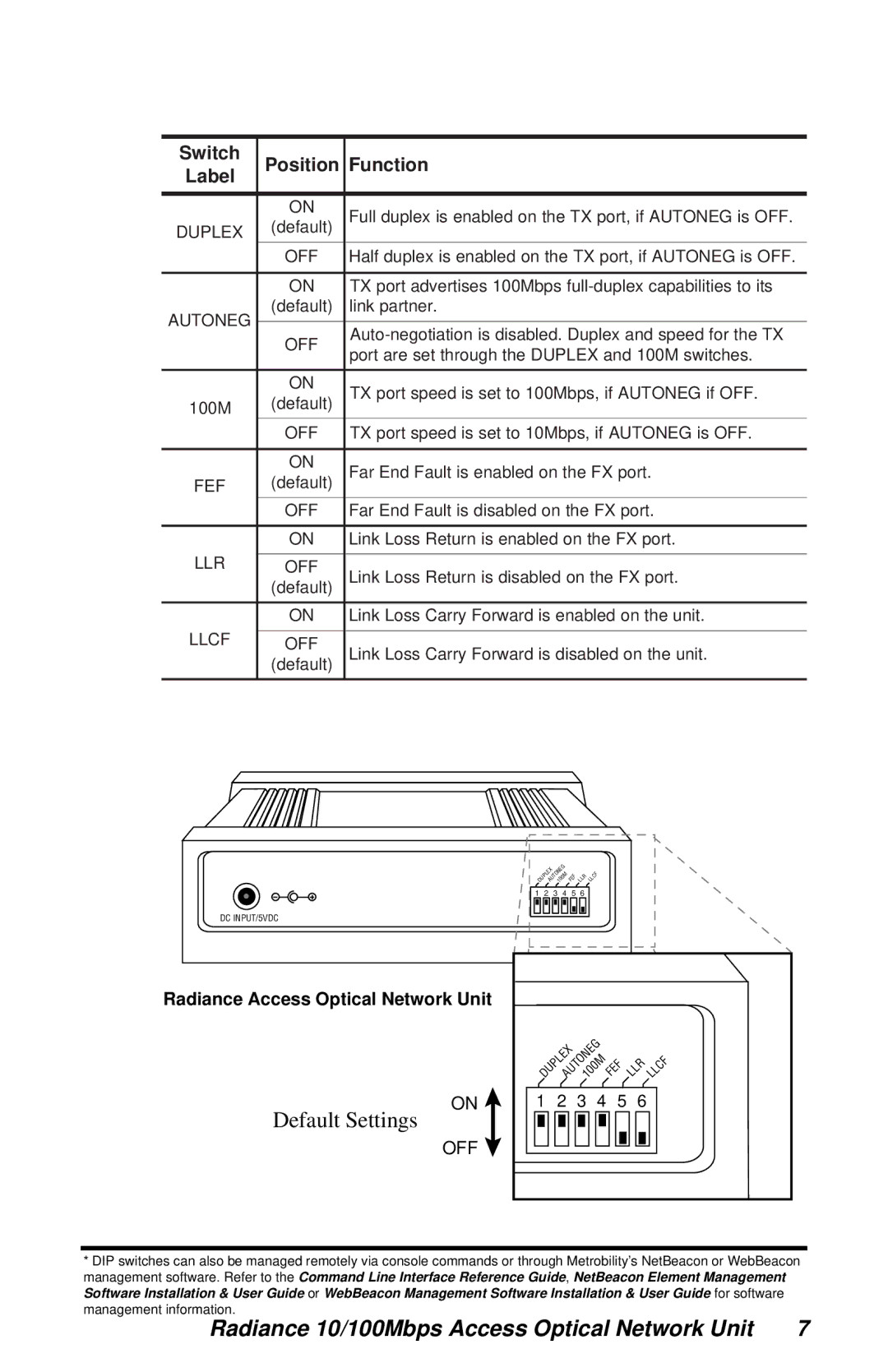Switch | Position | Function | |
Label | |||
|
| ||
|
|
| |
| ON | Full duplex is enabled on the TX port, if AUTONEG is OFF. | |
DUPLEX | (default) | ||
|
| ||
| OFF | Half duplex is enabled on the TX port, if AUTONEG is OFF. | |
|
|
| |
| ON | TX port advertises 100Mbps | |
AUTONEG | (default) | link partner. | |
|
| ||
OFF | |||
| |||
| port are set through the DUPLEX and 100M switches. | ||
|
| ||
|
|
| |
| ON | TX port speed is set to 100Mbps, if AUTONEG if OFF. | |
100M | (default) | ||
| |||
|
| ||
| OFF | TX port speed is set to 10Mbps, if AUTONEG is OFF. | |
|
|
| |
| ON | Far End Fault is enabled on the FX port. | |
FEF | (default) | ||
| OFF | Far End Fault is disabled on the FX port. | |
|
|
| |
| ON | Link Loss Return is enabled on the FX port. | |
LLR |
|
| |
OFF | Link Loss Return is disabled on the FX port. | ||
| (default) | ||
|
|
| |
| ON | Link Loss Carry Forward is enabled on the unit. | |
LLCF |
|
| |
OFF | Link Loss Carry Forward is disabled on the unit. | ||
| (default) | ||
|
|
|
DC INPUT/5VDC
Radiance Access Optical Network Unit
ON
Default Settings
OFF
DUPLEXAUTONEG100M | FEF | LLR | LLCF |
|
|
| |||
1 | 2 | 3 | 4 | 5 | 6 |
|
|
|
|
| DUPLEXAUTONEG100M | FEF | LLR | LLCF | |||||
1 | 2 |
| 3 | 4 | 5 | 6 |
| ||
*DIP switches can also be managed remotely via console commands or through Metrobility’s NetBeacon or WebBeacon management software. Refer to the Command Line Interface Reference Guide, NetBeacon Element Management Software Installation & User Guide or WebBeacon Management Software Installation & User Guide for software management information.
Radiance 10/100Mbps Access Optical Network Unit | 7 |