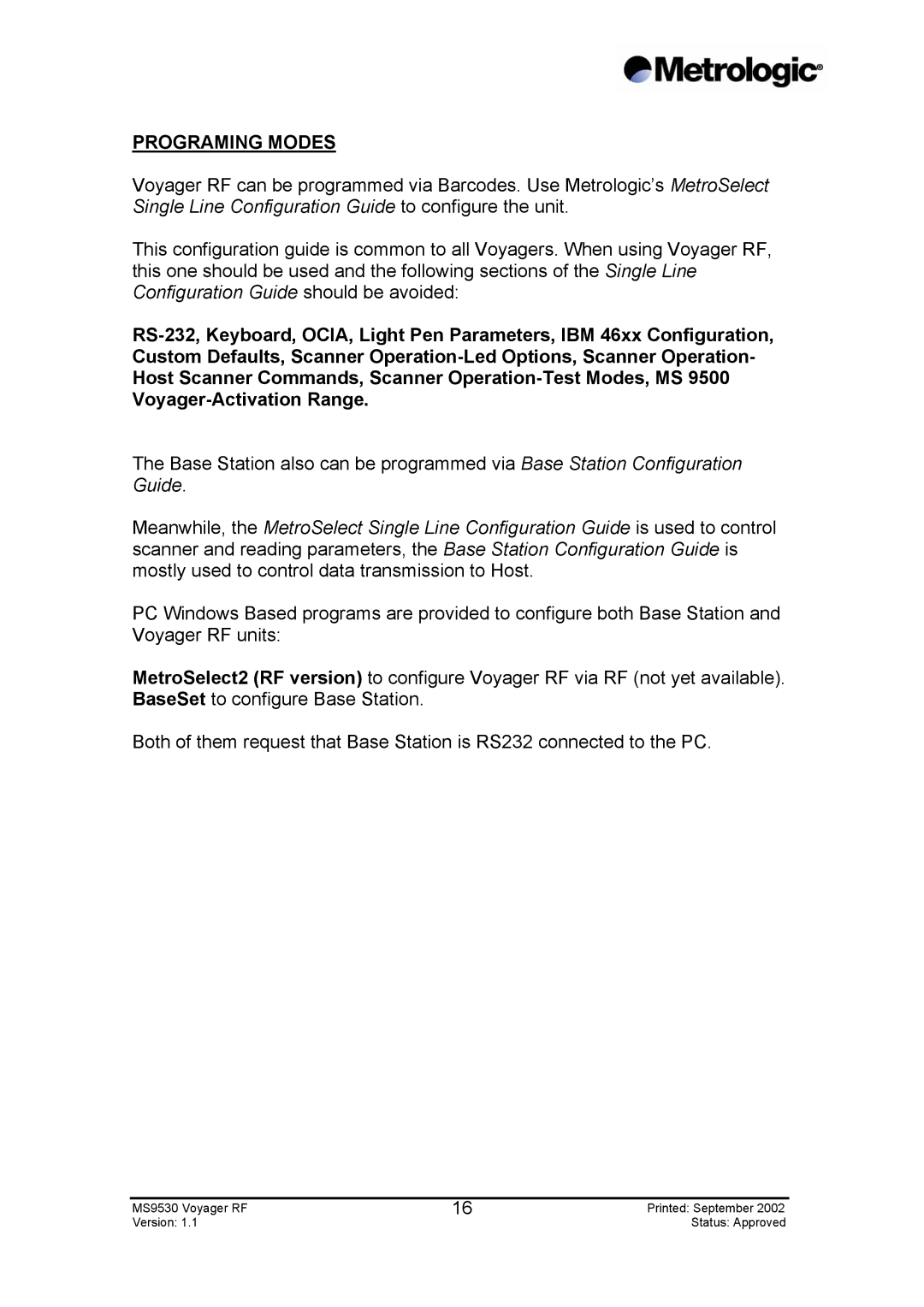PROGRAMING MODES
Voyager RF can be programmed via Barcodes. Use Metrologic’s MetroSelect Single Line Configuration Guide to configure the unit.
This configuration guide is common to all Voyagers. When using Voyager RF, this one should be used and the following sections of the Single Line Configuration Guide should be avoided:
The Base Station also can be programmed via Base Station Configuration Guide.
Meanwhile, the MetroSelect Single Line Configuration Guide is used to control scanner and reading parameters, the Base Station Configuration Guide is mostly used to control data transmission to Host.
PC Windows Based programs are provided to configure both Base Station and Voyager RF units:
MetroSelect2 (RF version) to configure Voyager RF via RF (not yet available). BaseSet to configure Base Station.
Both of them request that Base Station is RS232 connected to the PC.
MS9530 Voyager RF | 16 | Printed: September 2002 |
Version: 1.1 |
| Status: Approved |