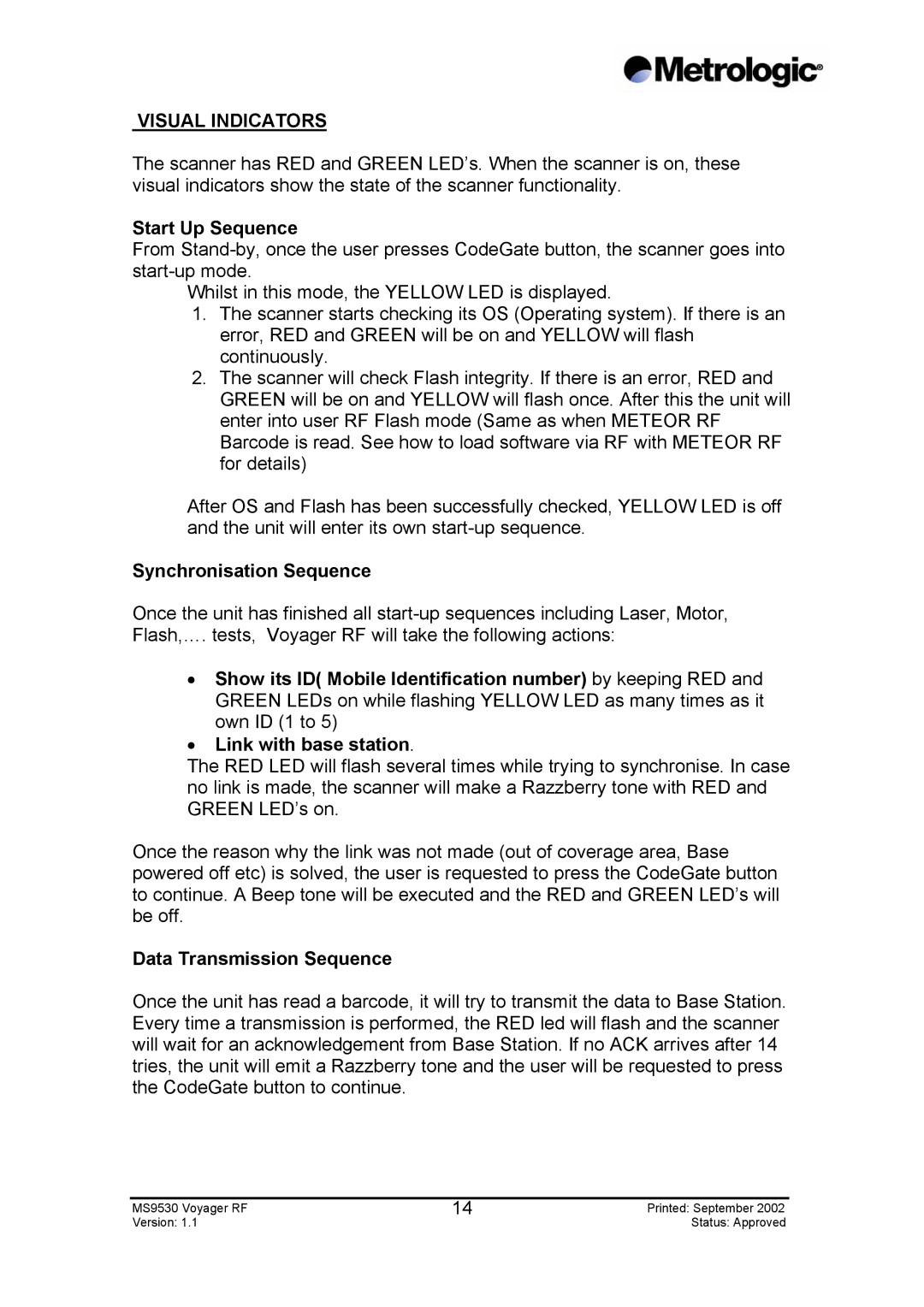VISUAL INDICATORS
The scanner has RED and GREEN LED’s. When the scanner is on, these visual indicators show the state of the scanner functionality.
Start Up Sequence
From
Whilst in this mode, the YELLOW LED is displayed.
1.The scanner starts checking its OS (Operating system). If there is an error, RED and GREEN will be on and YELLOW will flash continuously.
2.The scanner will check Flash integrity. If there is an error, RED and GREEN will be on and YELLOW will flash once. After this the unit will enter into user RF Flash mode (Same as when METEOR RF Barcode is read. See how to load software via RF with METEOR RF for details)
After OS and Flash has been successfully checked, YELLOW LED is off and the unit will enter its own
Synchronisation Sequence
Once the unit has finished all
•Show its ID( Mobile Identification number) by keeping RED and GREEN LEDs on while flashing YELLOW LED as many times as it own ID (1 to 5)
•Link with base station.
The RED LED will flash several times while trying to synchronise. In case no link is made, the scanner will make a Razzberry tone with RED and GREEN LED’s on.
Once the reason why the link was not made (out of coverage area, Base powered off etc) is solved, the user is requested to press the CodeGate button to continue. A Beep tone will be executed and the RED and GREEN LED’s will be off.
Data Transmission Sequence
Once the unit has read a barcode, it will try to transmit the data to Base Station. Every time a transmission is performed, the RED led will flash and the scanner will wait for an acknowledgement from Base Station. If no ACK arrives after 14 tries, the unit will emit a Razzberry tone and the user will be requested to press the CodeGate button to continue.
MS9530 Voyager RF | 14 | Printed: September 2002 |
Version: 1.1 |
| Status: Approved |