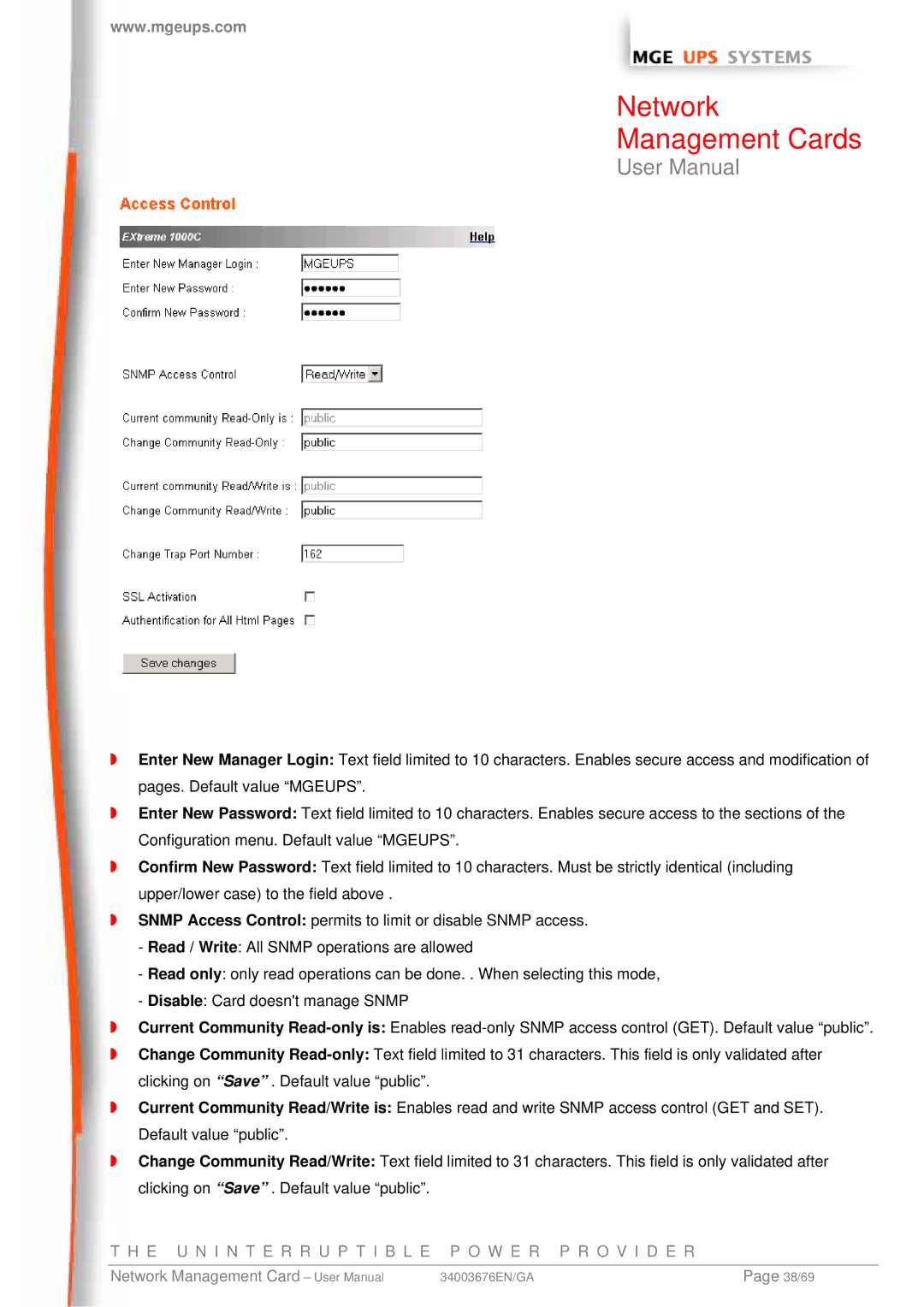66074, 66244, 66846 specifications
MGE UPS Systems, a renowned leader in the uninterruptible power supply (UPS) sector, offers a range of products designed to deliver reliable power protection for critical applications. Among their notable models are the MGE UPS Systems 66846, 66244, and 66074, each offering unique features, advanced technologies, and robust characteristics tailored for various operational needs.The MGE UPS Systems 66846 is characterized by its high efficiency and modular design, making it suitable for a wide array of environments. This model incorporates advanced power management capabilities, which ensures that users benefit from enhanced energy savings while maintaining optimal performance. With a scalable architecture, the 66846 can adapt to evolving power requirements, providing users with the flexibility to expand their system as their needs grow. The model also includes intelligent battery management features that prolong battery life and enhance reliability.
Moving to the MGE UPS Systems 66244, this model stands out for its compact design and high power density. It is engineered to deliver superior electrical performance while occupying minimal space, making it an excellent choice for facilities with limited room for equipment. The 66244's advanced thermal management system ensures that the device operates efficiently under varying load conditions without overheating. Its intuitive user interface simplifies monitoring and managing the UPS, giving users real-time insights into operational status and alerts.
The MGE UPS Systems 66074 offers advanced features geared towards critical infrastructure in data centers and telecom applications. This model boasts high fault tolerance and redundancy mechanisms, ensuring continuous power delivery even in the event of component failure. The 66074 is equipped with cutting-edge digital signal processing technology, which enhances the performance and reliability of the power supply. Additionally, it supports various connectivity options, allowing for seamless integration with existing power management systems.
Across these models, MGE UPS Systems emphasize user-friendliness with intuitive control interfaces and remote monitoring capabilities. Furthermore, their commitment to sustainability is evident in the energy-efficient designs that reduce the overall carbon footprint of power management operations. Each unit is rigorously tested to adhere to international safety and performance standards, ensuring confidence in their reliability for critical applications. Overall, MGE UPS Systems 66846, 66244, and 66074 represent a blend of innovation, efficiency, and dependability in the UPS market, making them ideal choices for businesses looking to safeguard their operations against power interruptions.