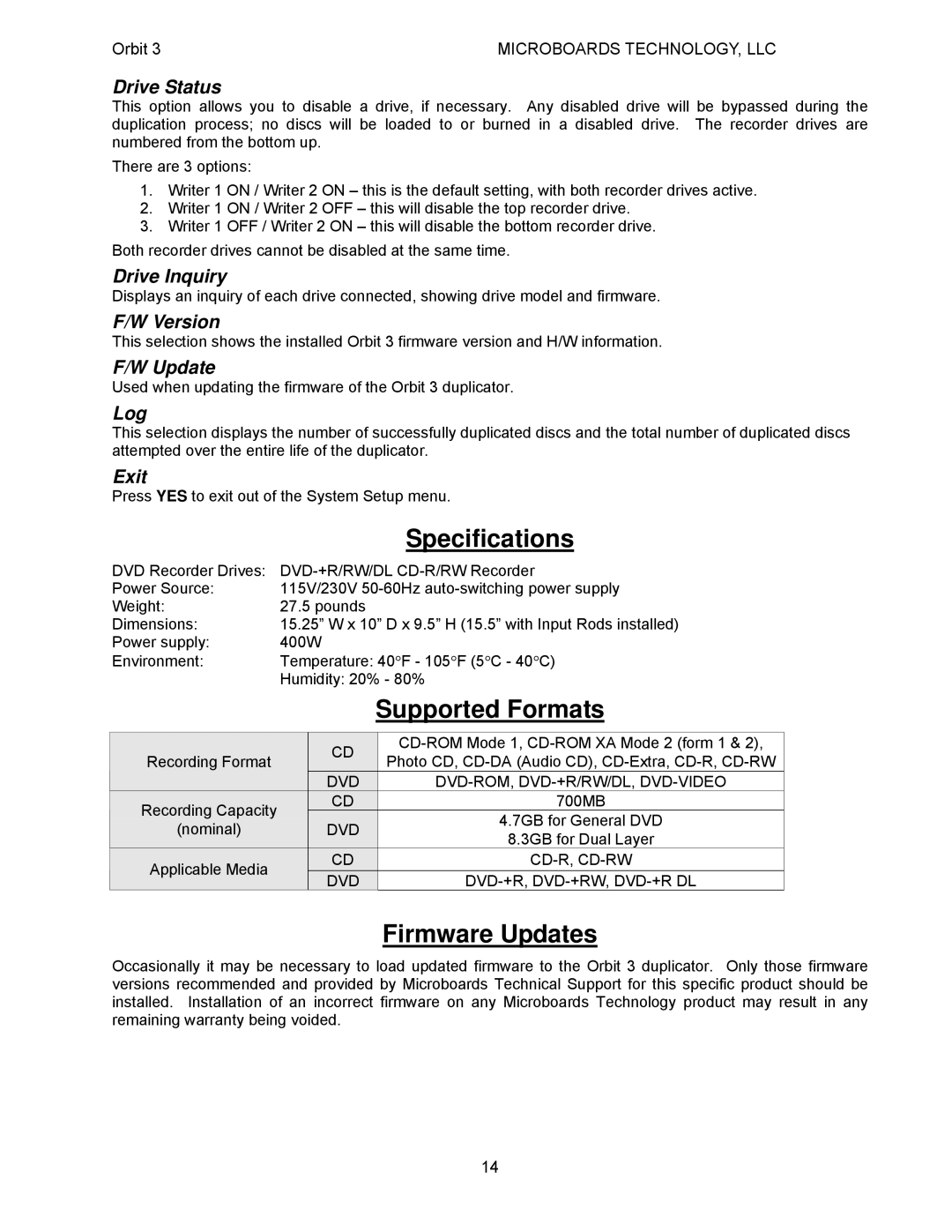Orbit 3 | MICROBOARDS TECHNOLOGY, LLC |
Drive Status
This option allows you to disable a drive, if necessary. Any disabled drive will be bypassed during the duplication process; no discs will be loaded to or burned in a disabled drive. The recorder drives are numbered from the bottom up.
There are 3 options:
1.Writer 1 ON / Writer 2 ON – this is the default setting, with both recorder drives active.
2.Writer 1 ON / Writer 2 OFF – this will disable the top recorder drive.
3.Writer 1 OFF / Writer 2 ON – this will disable the bottom recorder drive.
Both recorder drives cannot be disabled at the same time.
Drive Inquiry
Displays an inquiry of each drive connected, showing drive model and firmware.
F/W Version
This selection shows the installed Orbit 3 firmware version and H/W information.
F/W Update
Used when updating the firmware of the Orbit 3 duplicator.
Log
This selection displays the number of successfully duplicated discs and the total number of duplicated discs attempted over the entire life of the duplicator.
Exit
Press YES to exit out of the System Setup menu.
|
|
| Specifications |
DVD Recorder Drives: | |||
Power Source: | 115V/230V | ||
Weight: | 27.5 pounds |
| |
Dimensions: | 15.25” W x 10” D x 9.5” H (15.5” with Input Rods installed) | ||
Power supply: | 400W |
| |
Environment: | Temperature: 40°F - 105°F (5°C - 40°C) | ||
| Humidity: 20% - 80% | ||
|
|
| Supported Formats |
|
|
|
|
|
| CD | |
Recording Format |
| Photo CD, | |
|
| ||
|
| DVD | |
Recording Capacity |
| CD | 700MB |
|
| 4.7GB for General DVD | |
(nominal) |
| DVD | |
| 8.3GB for Dual Layer | ||
|
|
| |
Applicable Media |
| CD | |
| DVD | ||
|
| ||
Firmware Updates
Occasionally it may be necessary to load updated firmware to the Orbit 3 duplicator. Only those firmware versions recommended and provided by Microboards Technical Support for this specific product should be installed. Installation of an incorrect firmware on any Microboards Technology product may result in any remaining warranty being voided.
14