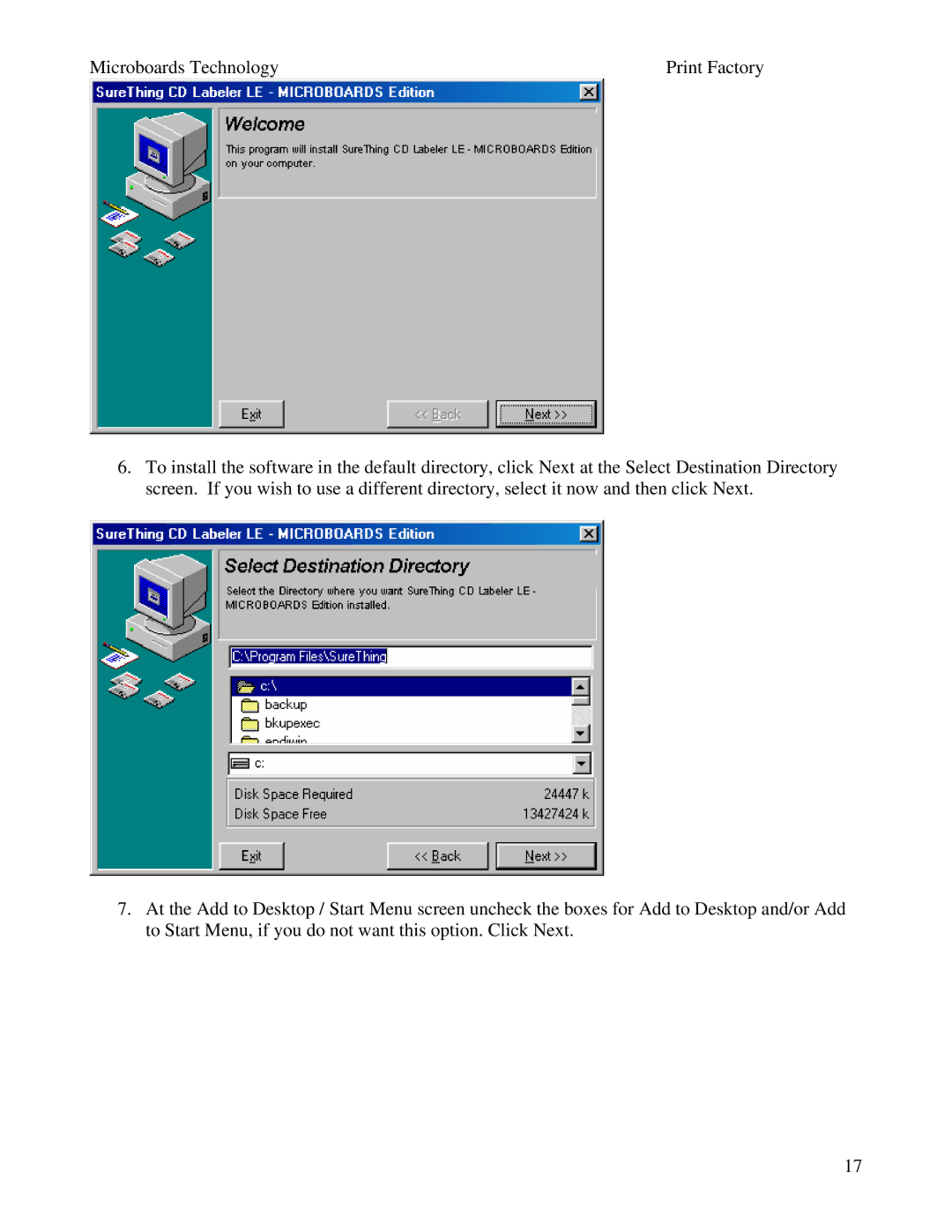Microboards Technology | Print Factory |
6.To install the software in the default directory, click Next at the Select Destination Directory screen. If you wish to use a different directory, select it now and then click Next.
7.At the Add to Desktop / Start Menu screen uncheck the boxes for Add to Desktop and/or Add to Start Menu, if you do not want this option. Click Next.
17