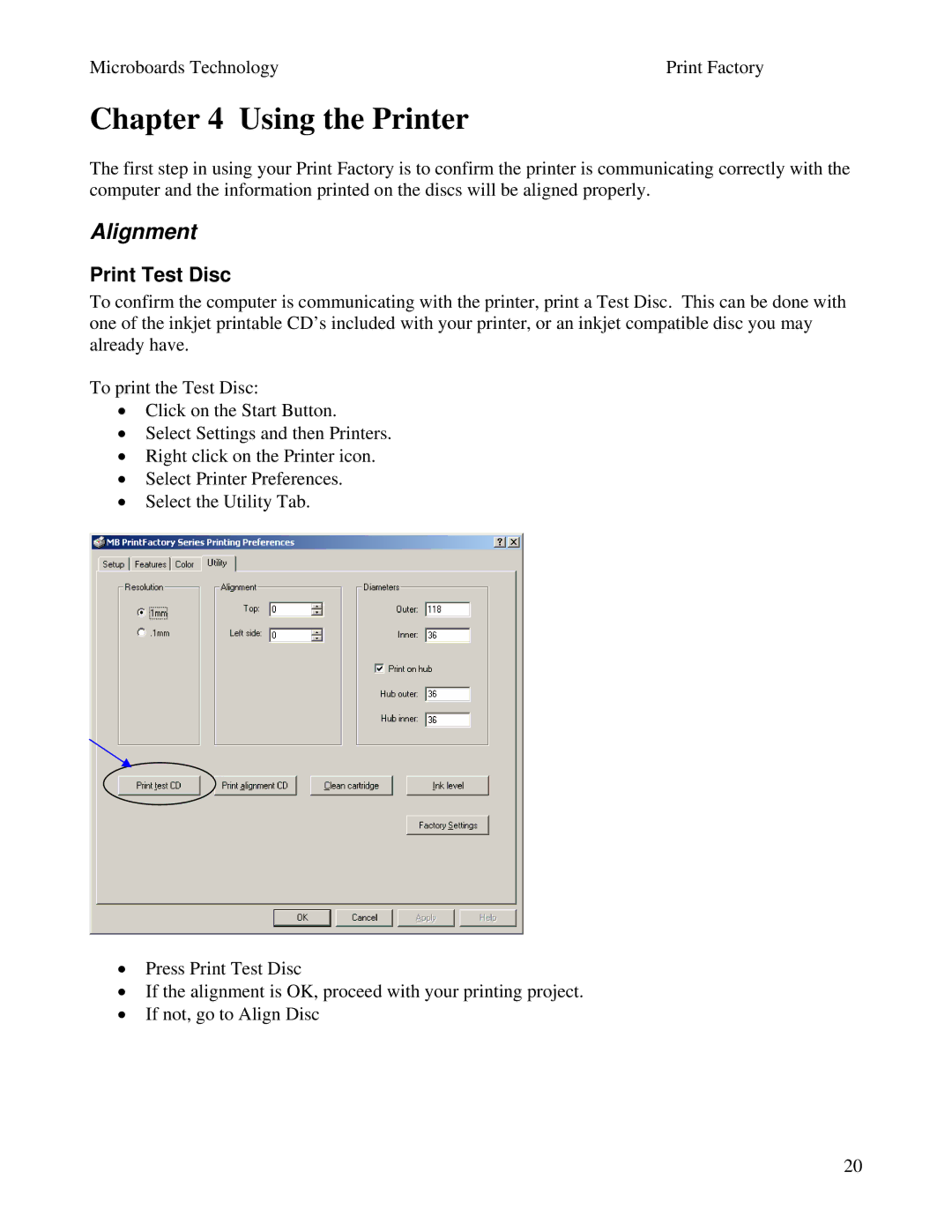Microboards Technology | Print Factory |
Chapter 4 Using the Printer
The first step in using your Print Factory is to confirm the printer is communicating correctly with the computer and the information printed on the discs will be aligned properly.
Alignment
Print Test Disc
To confirm the computer is communicating with the printer, print a Test Disc. This can be done with one of the inkjet printable CD’s included with your printer, or an inkjet compatible disc you may already have.
To print the Test Disc:
•Click on the Start Button.
•Select Settings and then Printers.
•Right click on the Printer icon.
•Select Printer Preferences.
•Select the Utility Tab.
•Press Print Test Disc
•If the alignment is OK, proceed with your printing project.
•If not, go to Align Disc
20