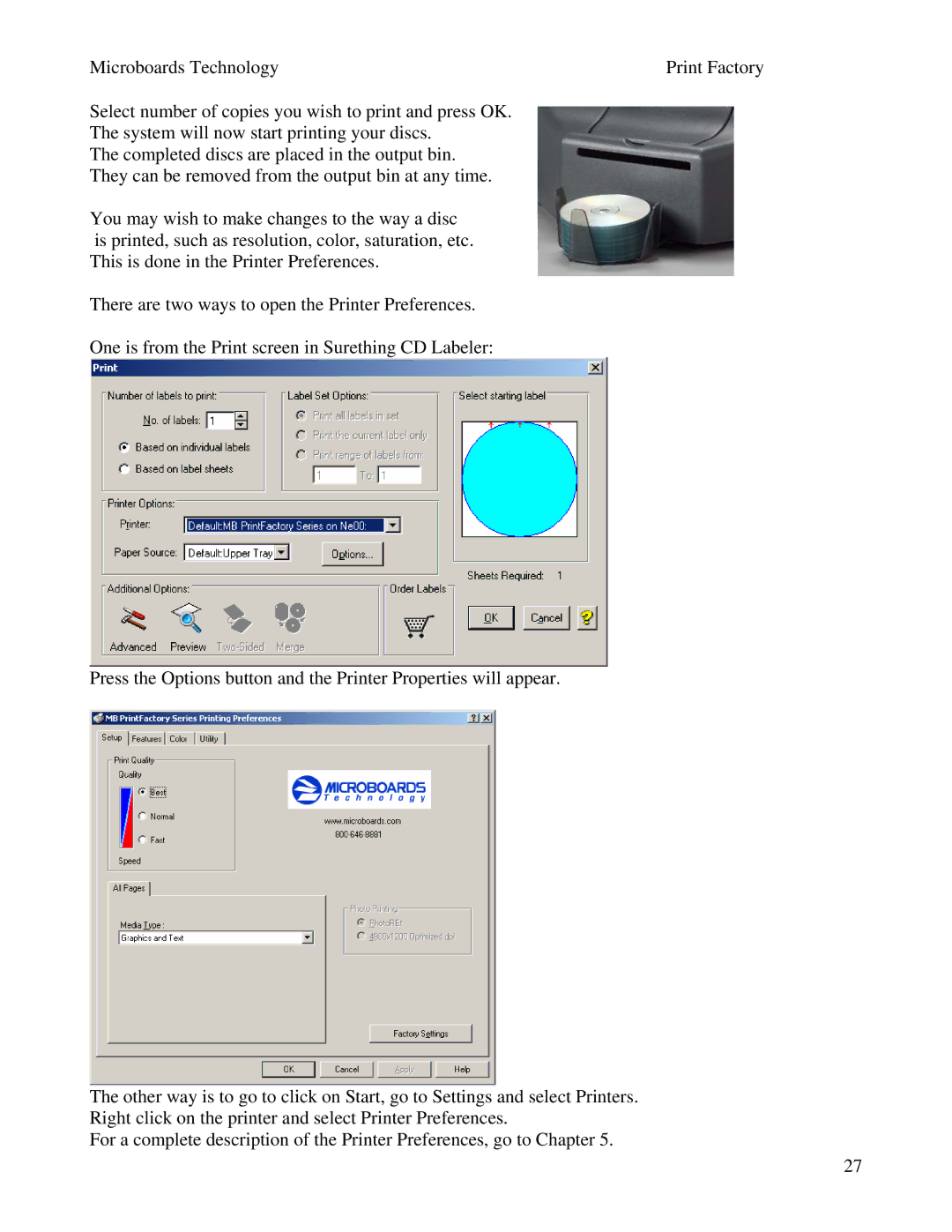Microboards Technology | Print Factory |
Select number of copies you wish to print and press OK.
The system will now start printing your discs.
The completed discs are placed in the output bin.
They can be removed from the output bin at any time.
You may wish to make changes to the way a disc is printed, such as resolution, color, saturation, etc. This is done in the Printer Preferences.
There are two ways to open the Printer Preferences.
One is from the Print screen in Surething CD Labeler:
Press the Options button and the Printer Properties will appear.
The other way is to go to click on Start, go to Settings and select Printers. Right click on the printer and select Printer Preferences.
For a complete description of the Printer Preferences, go to Chapter 5.
27