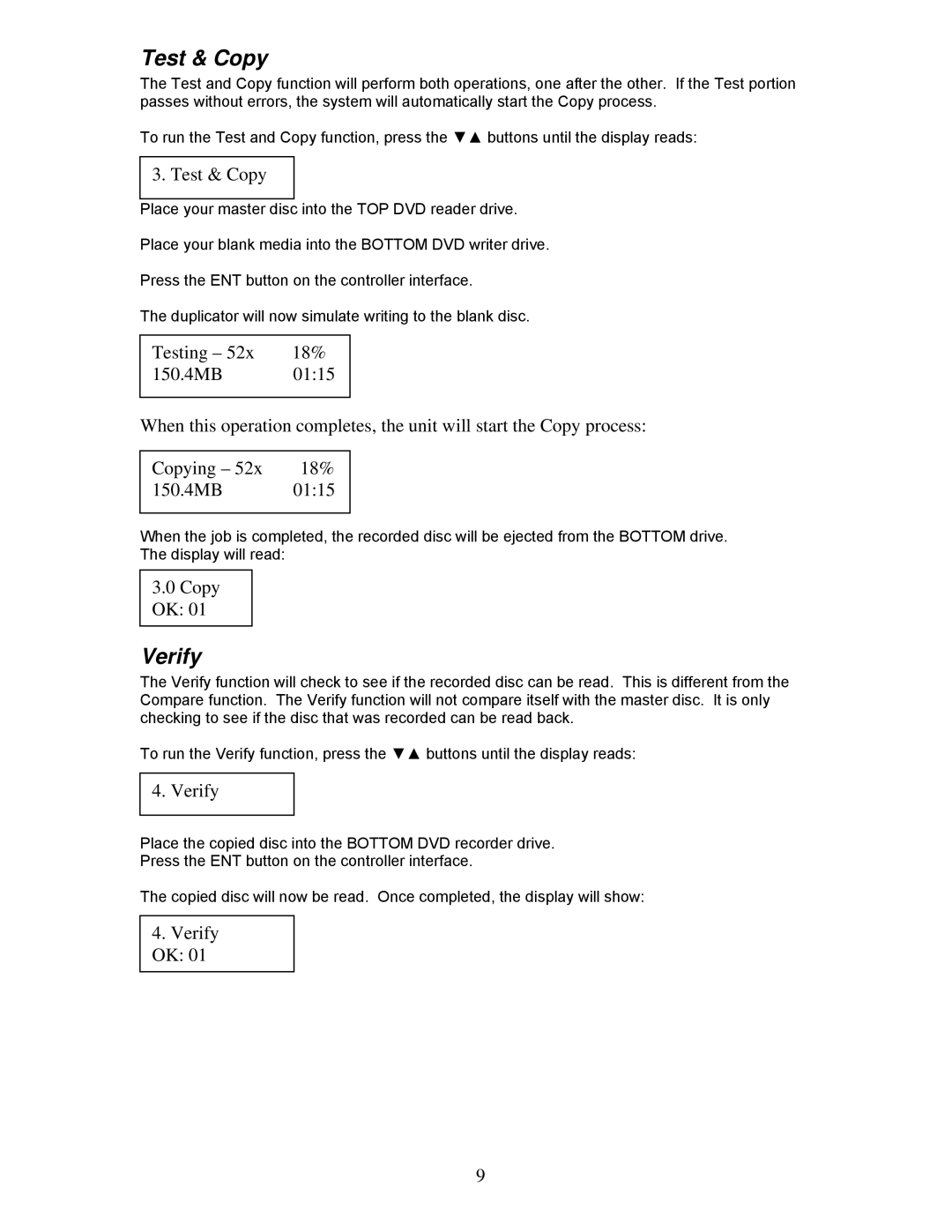Test & Copy
The Test and Copy function will perform both operations, one after the other. If the Test portion passes without errors, the system will automatically start the Copy process.
To run the Test and Copy function, press the ▼▲ buttons until the display reads:
3. Test & Copy
Place your master disc into the TOP DVD reader drive.
Place your blank media into the BOTTOM DVD writer drive.
Press the ENT button on the controller interface.
The duplicator will now simulate writing to the blank disc.
Testing – 52x | 18% |
150.4MB | 01:15 |
|
|
When this operation completes, the unit will start the Copy process:
Copying – 52x | 18% |
150.4MB | 01:15 |
When the job is completed, the recorded disc will be ejected from the BOTTOM drive. The display will read:
3.0Copy
OK: 01
Verify
The Verify function will check to see if the recorded disc can be read. This is different from the Compare function. The Verify function will not compare itself with the master disc. It is only checking to see if the disc that was recorded can be read back.
To run the Verify function, press the ▼▲ buttons until the display reads:
4. Verify
Place the copied disc into the BOTTOM DVD recorder drive.
Press the ENT button on the controller interface.
The copied disc will now be read. Once completed, the display will show:
4.Verify OK: 01
9