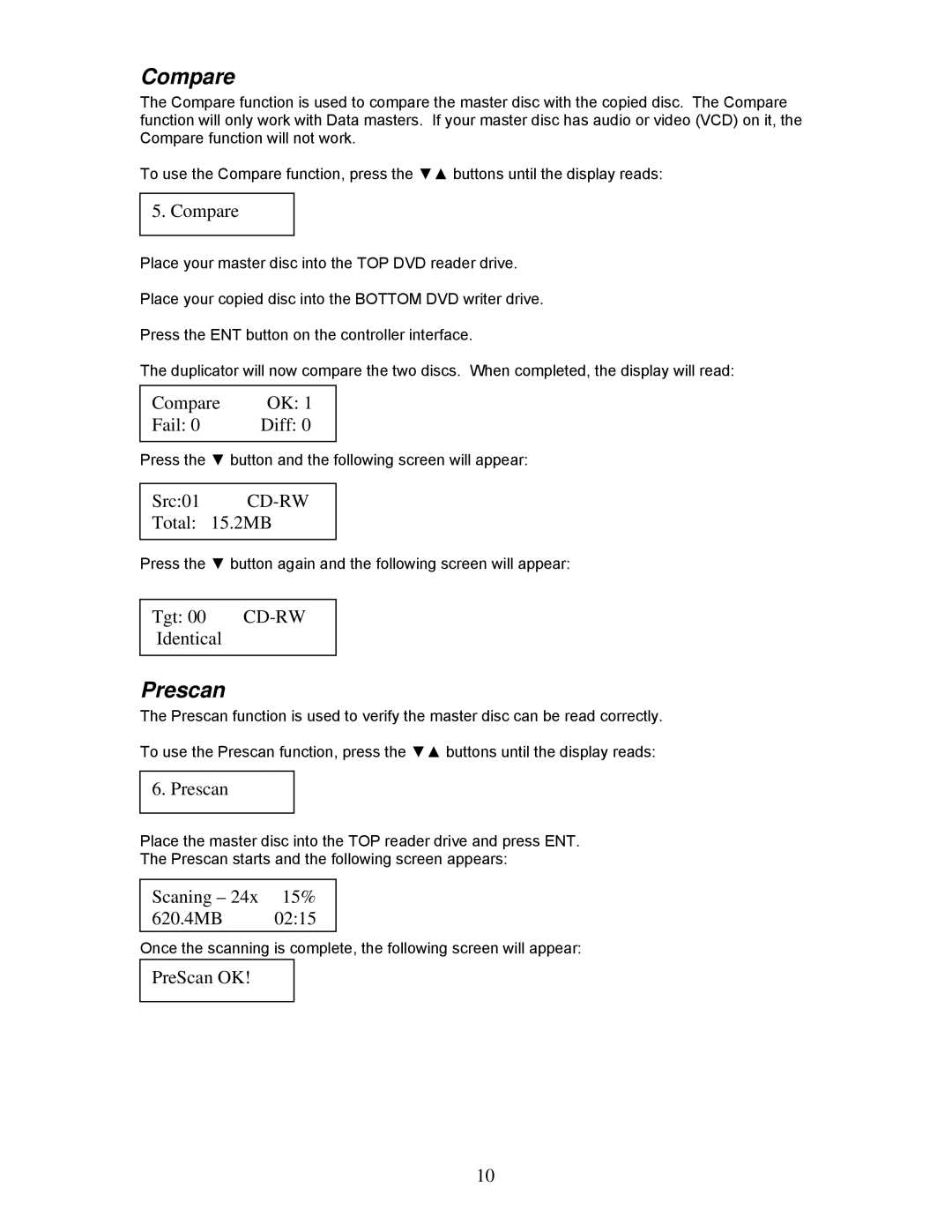Compare
The Compare function is used to compare the master disc with the copied disc. The Compare function will only work with Data masters. If your master disc has audio or video (VCD) on it, the Compare function will not work.
To use the Compare function, press the ▼▲ buttons until the display reads:
5. Compare
Place your master disc into the TOP DVD reader drive.
Place your copied disc into the BOTTOM DVD writer drive.
Press the ENT button on the controller interface.
The duplicator will now compare the two discs. When completed, the display will read:
Compare | OK: 1 |
Fail: 0 | Diff: 0 |
|
|
Press the ▼ button and the following screen will appear:
Src:01
Total: 15.2MB
Press the ▼ button again and the following screen will appear:
Tgt: 00
Identical
Prescan
The Prescan function is used to verify the master disc can be read correctly.
To use the Prescan function, press the ▼▲ buttons until the display reads:
6. Prescan
Place the master disc into the TOP reader drive and press ENT.
The Prescan starts and the following screen appears:
Scaning – 24x | 15% |
620.4MB | 02:15 |
Once the scanning is complete, the following screen will appear:
PreScan OK!
10