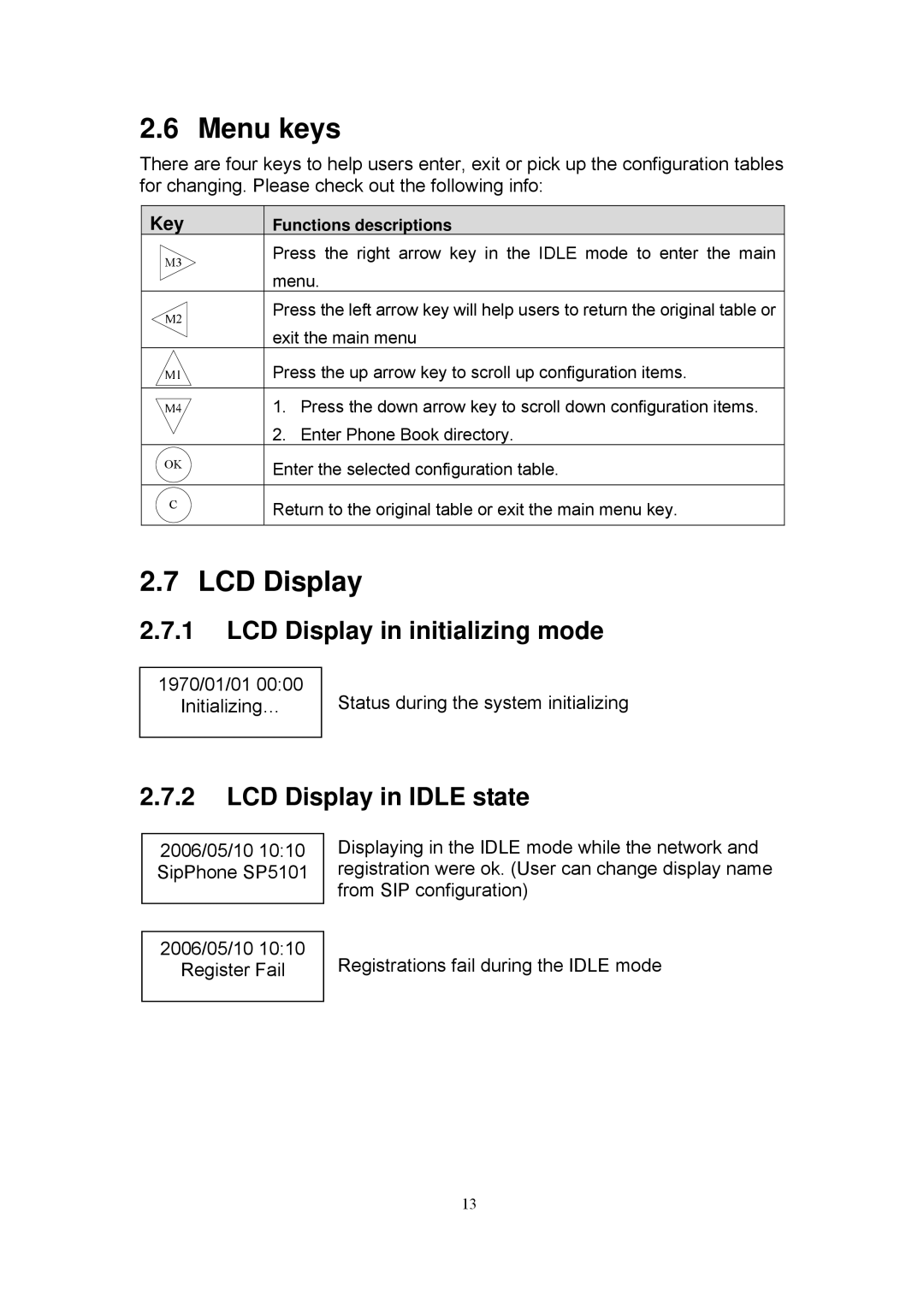SP5101 specifications
MicroNet Technology SP5101 is an advanced and versatile integrated circuit designed primarily for a wide range of networking applications. It serves as a vital component for data communication, offering robust features that make it suitable for both consumer and industrial products.One of the main features of the SP5101 is its high-speed performance, which enables efficient data transmission over various mediums. The device supports multiple communication protocols, allowing it to interface seamlessly with other network components. This flexibility enhances the device's applicability in different environments, such as smart homes, IoT systems, and enterprise-level networks.
The SP5101 is built upon cutting-edge technologies that ensure reliable operation. It incorporates advanced analog and digital circuitry, which helps maintain signal integrity even in environments with considerable electromagnetic interference. This is crucial for maintaining performance in complex networking setups where multiple devices are transmitting data simultaneously.
In terms of connectivity, the SP5101 provides multiple ports that can support different data rates, catering to various bandwidth requirements. This multi-port capability allows for simultaneous connections, which is particularly important in applications where multiple data streams need to be managed efficiently. Additionally, the chip supports both wired and wireless communications, making it a flexible choice for diverse networking scenarios.
The power efficiency of the SP5101 is another standout characteristic. Designed to minimize energy consumption, it is well-suited for battery-operated devices, which is a key consideration in modern technology development. This focus on energy efficiency contributes not only to longer device lifetimes but also to environmental sustainability initiatives aimed at reducing electronic waste.
Security features are also integrated into the SP5101, providing a layer of protection for data being transmitted across networks. This is increasingly important in today’s landscape, where cybersecurity threats are prevalent. The device’s architecture includes encryption capabilities that ensure data integrity and confidentiality during transmission.
Overall, MicroNet Technology’s SP5101 presents a comprehensive solution for networking needs, combining speed, flexibility, energy efficiency, and security. It empowers developers and engineers to create innovative networking solutions that can meet the demands of an ever-evolving technological landscape, positioning itself as an essential component for future advancements in connectivity.