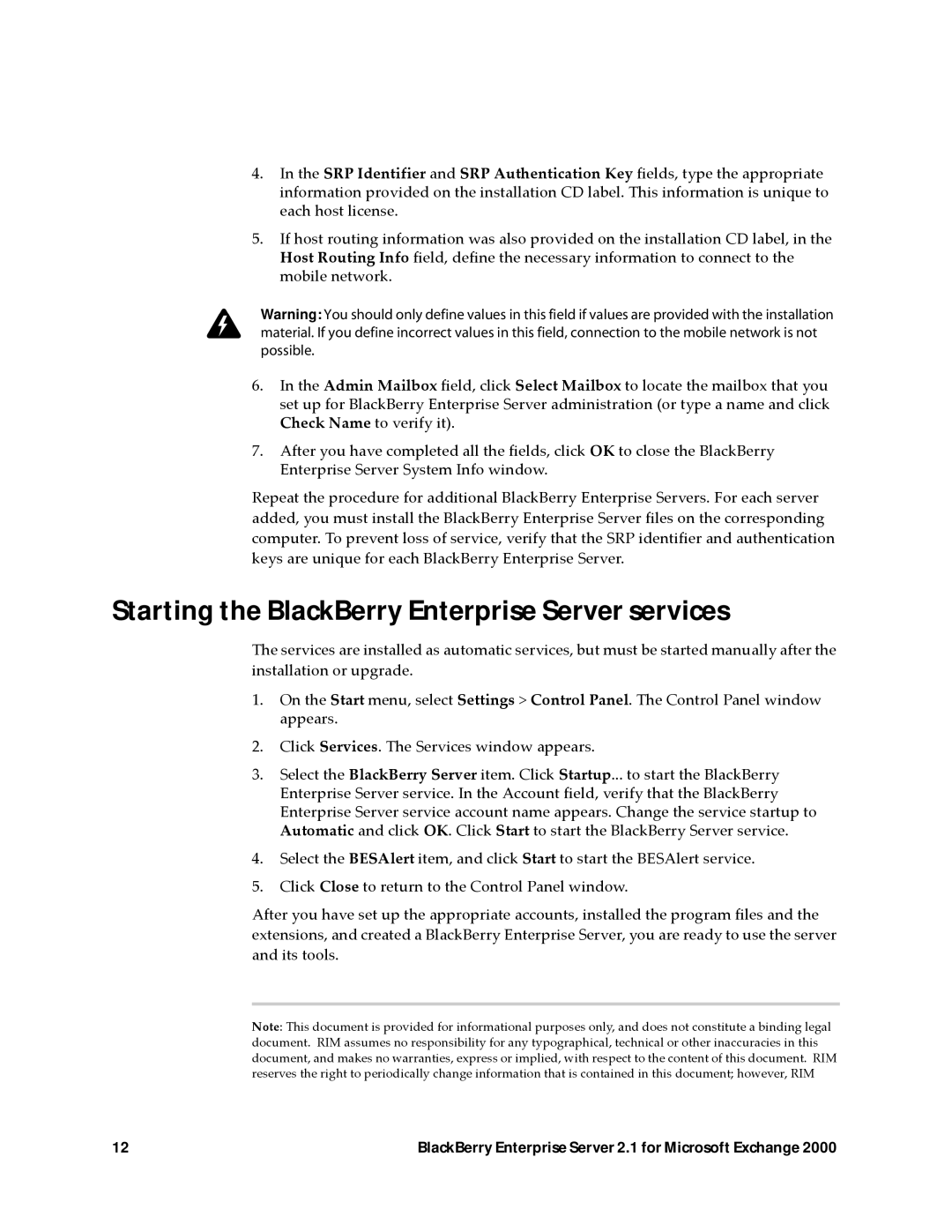4.In the SRP Identifier and SRP Authentication Key fields, type the appropriate information provided on the installation CD label. This information is unique to each host license.
5.If host routing information was also provided on the installation CD label, in the Host Routing Info field, define the necessary information to connect to the mobile network.
Warning: You should only define values in this field if values are provided with the installation material. If you define incorrect values in this field, connection to the mobile network is not possible.
6.In the Admin Mailbox field, click Select Mailbox to locate the mailbox that you set up for BlackBerry Enterprise Server administration (or type a name and click Check Name to verify it).
7.After you have completed all the fields, click OK to close the BlackBerry Enterprise Server System Info window.
Repeat the procedure for additional BlackBerry Enterprise Servers. For each server added, you must install the BlackBerry Enterprise Server files on the corresponding computer. To prevent loss of service, verify that the SRP identifier and authentication keys are unique for each BlackBerry Enterprise Server.
Starting the BlackBerry Enterprise Server services
The services are installed as automatic services, but must be started manually after the installation or upgrade.
1.On the Start menu, select Settings > Control Panel. The Control Panel window appears.
2.Click Services. The Services window appears.
3.Select the BlackBerry Server item. Click Startup... to start the BlackBerry Enterprise Server service. In the Account field, verify that the BlackBerry Enterprise Server service account name appears. Change the service startup to Automatic and click OK. Click Start to start the BlackBerry Server service.
4.Select the BESAlert item, and click Start to start the BESAlert service.
5.Click Close to return to the Control Panel window.
After you have set up the appropriate accounts, installed the program files and the extensions, and created a BlackBerry Enterprise Server, you are ready to use the server and its tools.
Note: This document is provided for informational purposes only, and does not constitute a binding legal document. RIM assumes no responsibility for any typographical, technical or other inaccuracies in this document, and makes no warranties, express or implied, with respect to the content of this document. RIM reserves the right to periodically change information that is contained in this document; however, RIM
12 | BlackBerry Enterprise Server 2.1 for Microsoft Exchange 2000 |