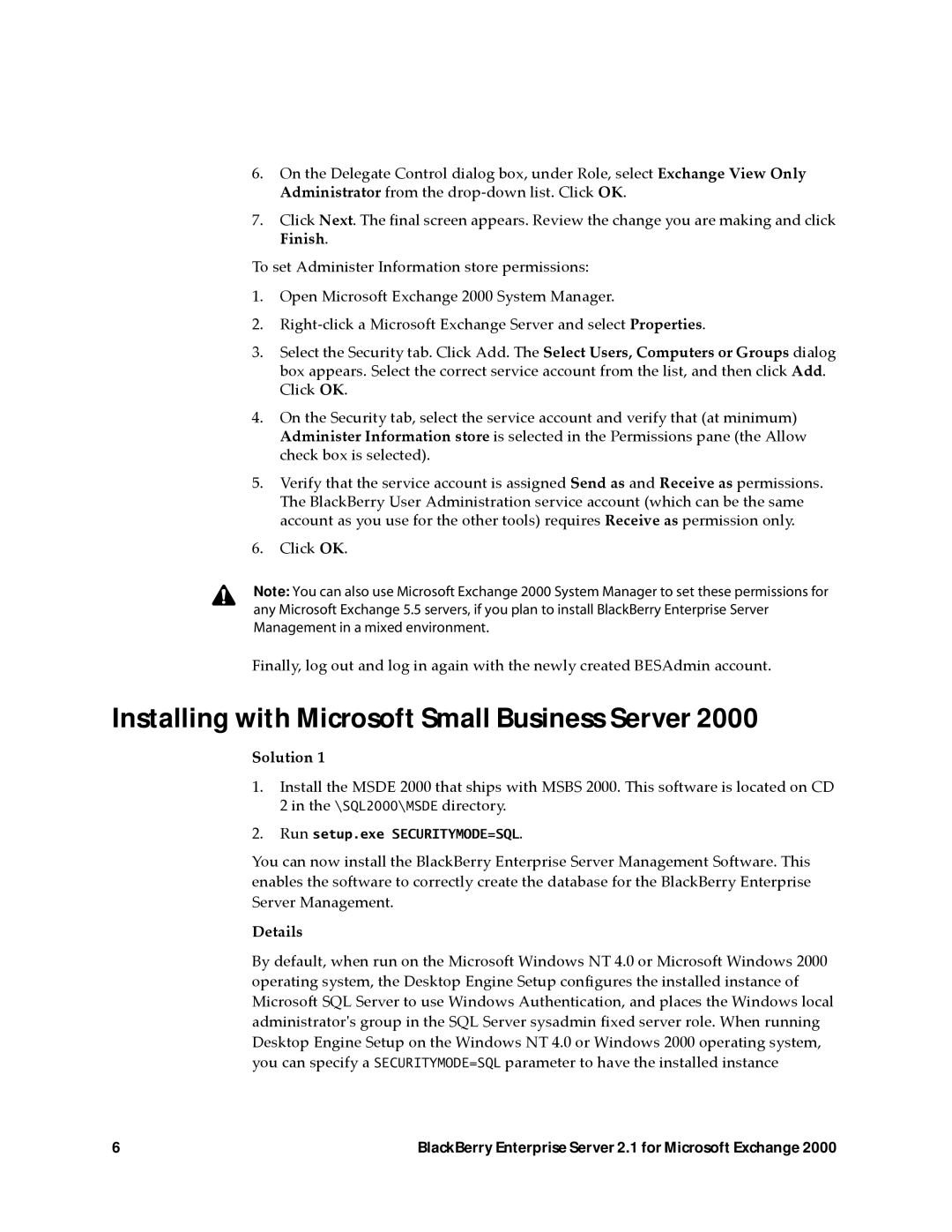6.On the Delegate Control dialog box, under Role, select Exchange View Only Administrator from the
7.Click Next. The final screen appears. Review the change you are making and click Finish.
To set Administer Information store permissions:
1.Open Microsoft Exchange 2000 System Manager.
2.
3.Select the Security tab. Click Add. The Select Users, Computers or Groups dialog box appears. Select the correct service account from the list, and then click Add. Click OK.
4.On the Security tab, select the service account and verify that (at minimum) Administer Information store is selected in the Permissions pane (the Allow check box is selected).
5.Verify that the service account is assigned Send as and Receive as permissions. The BlackBerry User Administration service account (which can be the same account as you use for the other tools) requires Receive as permission only.
6.Click OK.
Note: You can also use Microsoft Exchange 2000 System Manager to set these permissions for any Microsoft Exchange 5.5 servers, if you plan to install BlackBerry Enterprise Server Management in a mixed environment.
Finally, log out and log in again with the newly created BESAdmin account.
Installing with Microsoft Small Business Server 2000
Solution 1
1.Install the MSDE 2000 that ships with MSBS 2000. This software is located on CD 2 in the \SQL2000\MSDE directory.
2.Run setup.exe SECURITYMODE=SQL.
You can now install the BlackBerry Enterprise Server Management Software. This enables the software to correctly create the database for the BlackBerry Enterprise Server Management.
Details
By default, when run on the Microsoft Windows NT 4.0 or Microsoft Windows 2000 operating system, the Desktop Engine Setup configures the installed instance of Microsoft SQL Server to use Windows Authentication, and places the Windows local administrator's group in the SQL Server sysadmin fixed server role. When running Desktop Engine Setup on the Windows NT 4.0 or Windows 2000 operating system, you can specify a SECURITYMODE=SQL parameter to have the installed instance
6 | BlackBerry Enterprise Server 2.1 for Microsoft Exchange 2000 |