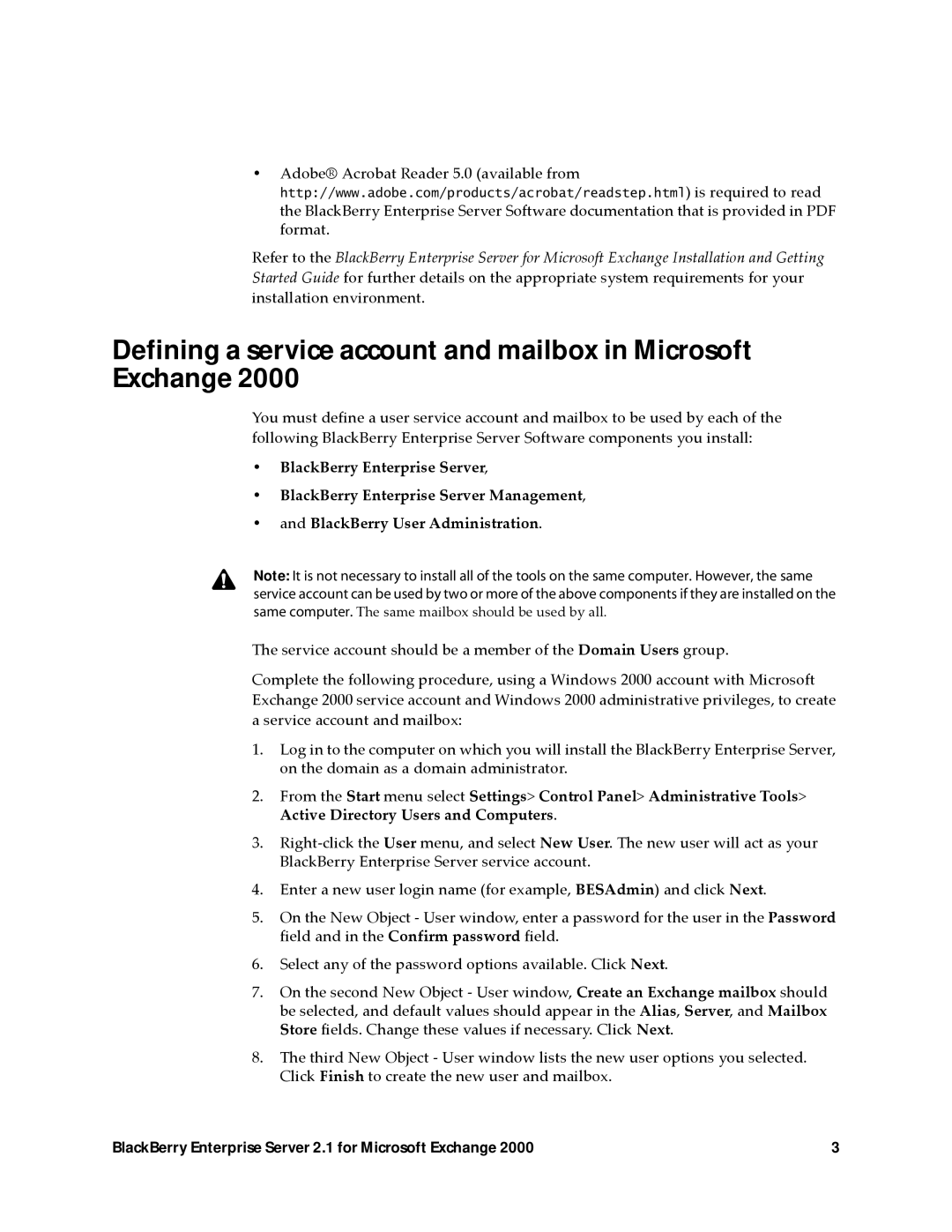•Adobe® Acrobat Reader 5.0 (available from
http://www.adobe.com/products/acrobat/readstep.html) is required to read the BlackBerry Enterprise Server Software documentation that is provided in PDF format.
Refer to the BlackBerry Enterprise Server for Microsoft Exchange Installation and Getting Started Guide for further details on the appropriate system requirements for your installation environment.
Defining a service account and mailbox in Microsoft Exchange 2000
You must define a user service account and mailbox to be used by each of the following BlackBerry Enterprise Server Software components you install:
•BlackBerry Enterprise Server,
•BlackBerry Enterprise Server Management,
•and BlackBerry User Administration.
Note: It is not necessary to install all of the tools on the same computer. However, the same service account can be used by two or more of the above components if they are installed on the same computer. The same mailbox should be used by all.
The service account should be a member of the Domain Users group.
Complete the following procedure, using a Windows 2000 account with Microsoft Exchange 2000 service account and Windows 2000 administrative privileges, to create a service account and mailbox:
1.Log in to the computer on which you will install the BlackBerry Enterprise Server, on the domain as a domain administrator.
2.From the Start menu select Settings> Control Panel> Administrative Tools> Active Directory Users and Computers.
3.
4.Enter a new user login name (for example, BESAdmin) and click Next.
5.On the New Object - User window, enter a password for the user in the Password field and in the Confirm password field.
6.Select any of the password options available. Click Next.
7.On the second New Object - User window, Create an Exchange mailbox should be selected, and default values should appear in the Alias, Server, and Mailbox Store fields. Change these values if necessary. Click Next.
8.The third New Object - User window lists the new user options you selected. Click Finish to create the new user and mailbox.
BlackBerry Enterprise Server 2.1 for Microsoft Exchange 2000 | 3 |