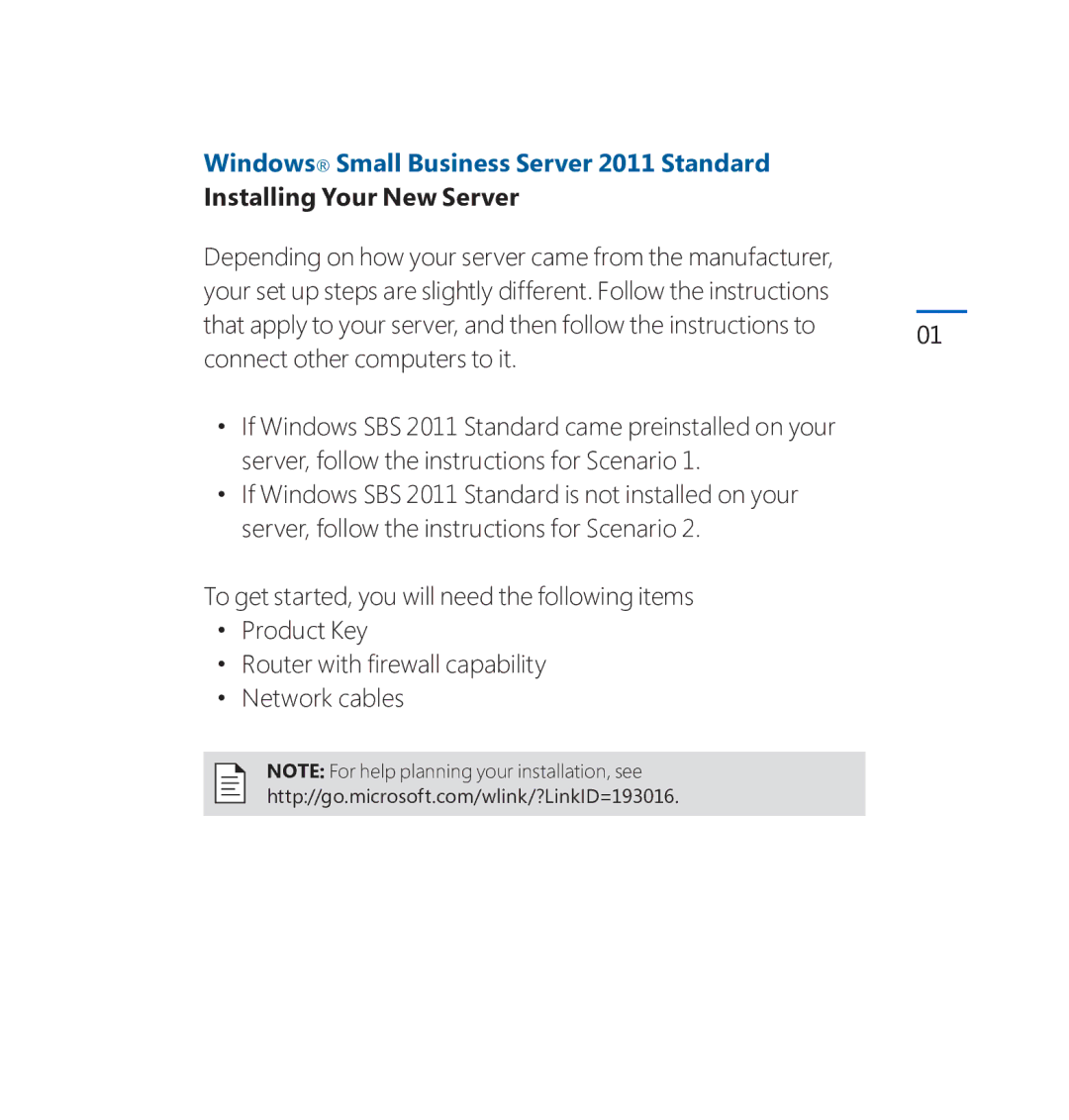Windows® Small Business Server 2011 Standard
Installing Your New Server
Depending on how your server came from the manufacturer, your set up steps are slightly different. Follow the instructions
that apply to your server, and then follow the instructions to 01 connect other computers to it.
•If Windows SBS 2011 Standard came preinstalled on your server, follow the instructions for Scenario 1.
•If Windows SBS 2011 Standard is not installed on your server, follow the instructions for Scenario 2.
To get started, you will need the following items
•Product Key
•Router with firewall capability
•Network cables
NOTE: For help planning your installation, see
http://go.microsoft.com/wlink/?LinkID=193016.