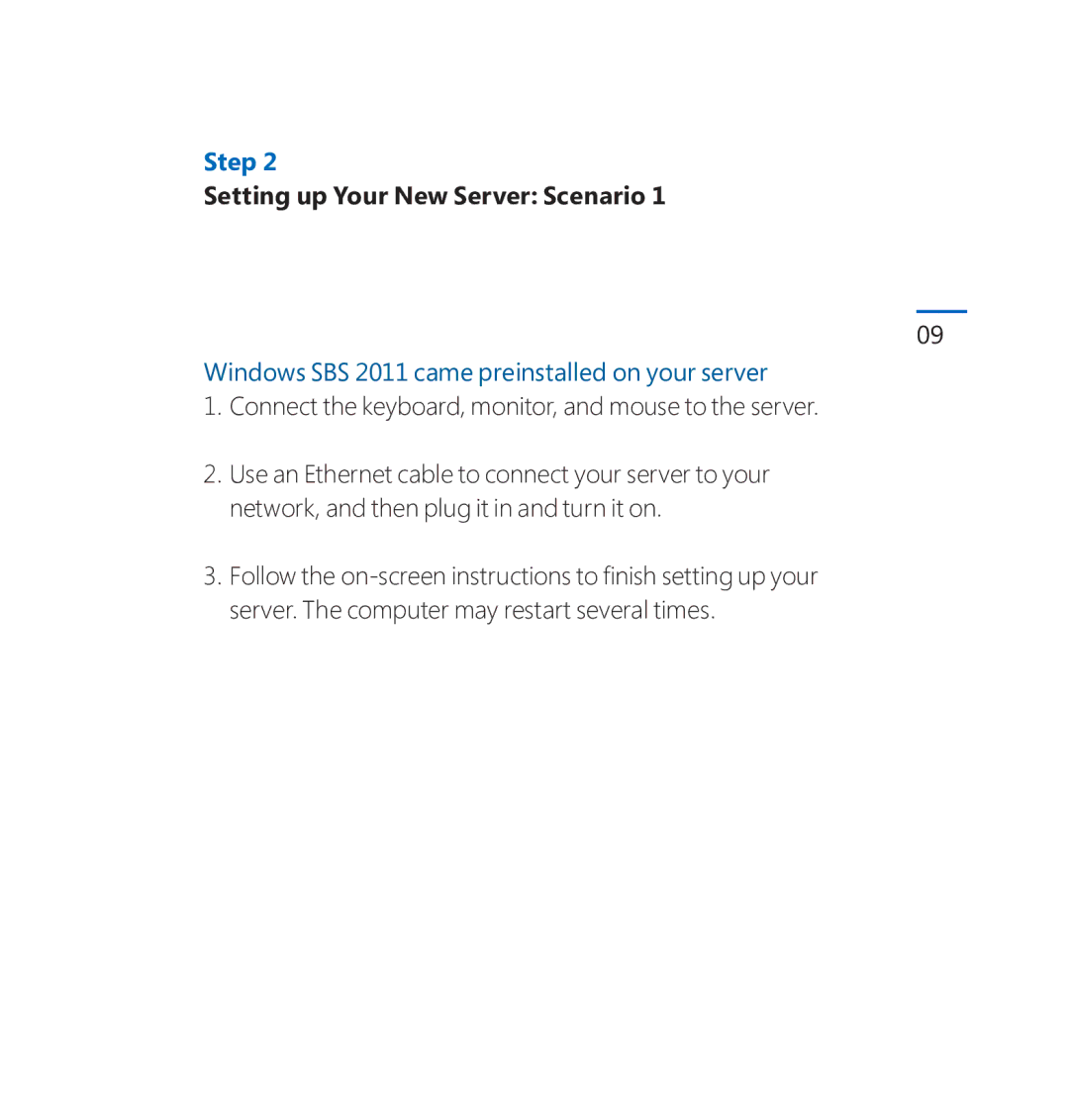Step 2
Setting up Your New Server: Scenario 1
09
Windows SBS 2011 came preinstalled on your server
1.Connect the keyboard, monitor, and mouse to the server.
2.Use an Ethernet cable to connect your server to your network, and then plug it in and turn it on.
3.Follow the