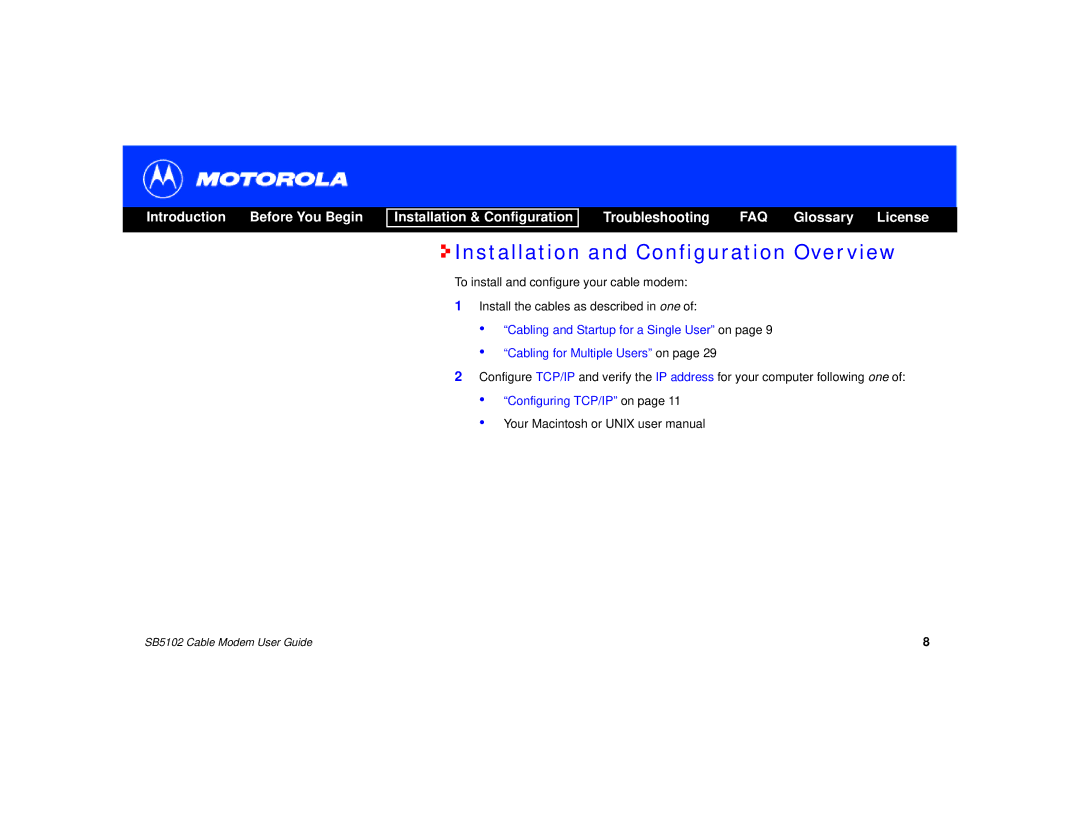Introduction Before You Begin
Installation & Configuration
Troubleshooting FAQ Glossary License

 Installation and Configuration Overview
Installation and Configuration Overview
To install and configure your cable modem:
1Install the cables as described in one of:
•“Cabling and Startup for a Single User” on page 9
•“Cabling for Multiple Users” on page 29
2Configure TCP/IP and verify the IP address for your computer following one of:
•“Configuring TCP/IP” on page 11
•Your Macintosh or UNIX user manual
SB5102 Cable Modem User Guide | 8 |