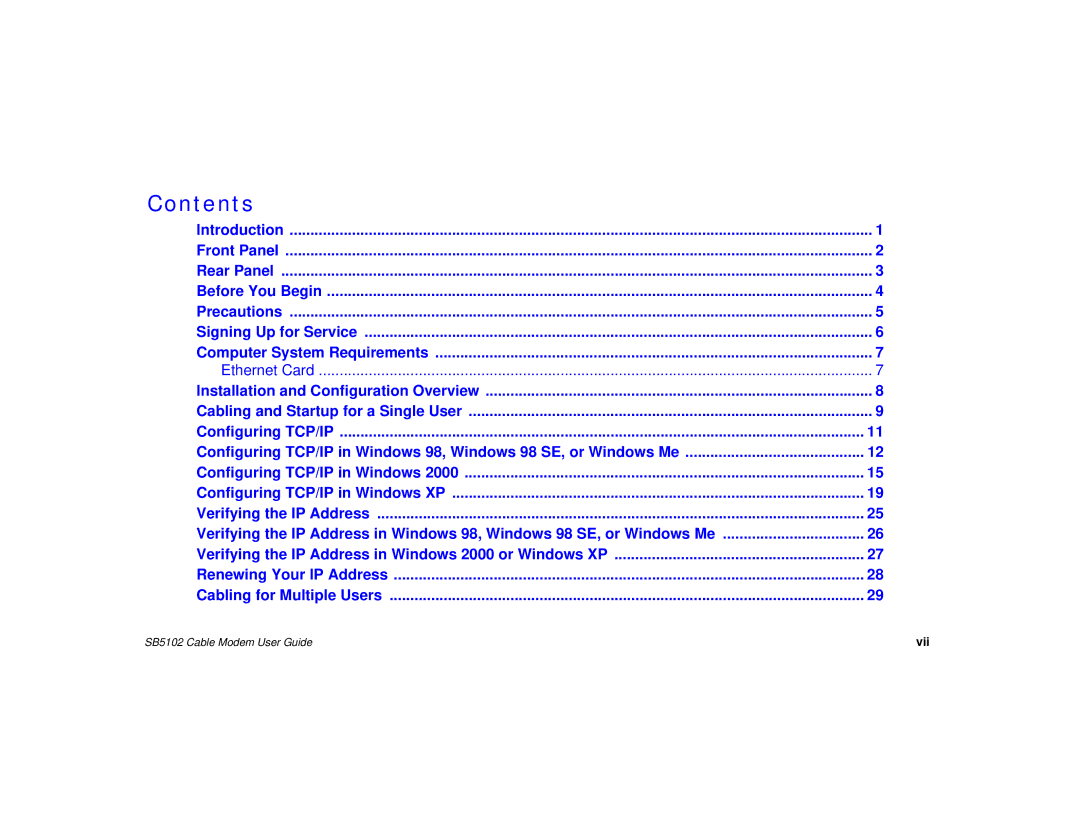Contents |
|
Introduction | 1 |
Front Panel | 2 |
Rear Panel | 3 |
Before You Begin | 4 |
Precautions | 5 |
Signing Up for Service | 6 |
Computer System Requirements | 7 |
Ethernet Card | 7 |
Installation and Configuration Overview | 8 |
Cabling and Startup for a Single User | 9 |
Configuring TCP/IP | 11 |
Configuring TCP/IP in Windows 98, Windows 98 SE, or Windows Me | 12 |
Configuring TCP/IP in Windows 2000 | 15 |
Configuring TCP/IP in Windows XP | 19 |
Verifying the IP Address | 25 |
Verifying the IP Address in Windows 98, Windows 98 SE, or Windows Me | 26 |
Verifying the IP Address in Windows 2000 or Windows XP | 27 |
Renewing Your IP Address | 28 |
Cabling for Multiple Users | 29 |
SB5102 Cable Modem User Guide | vii |