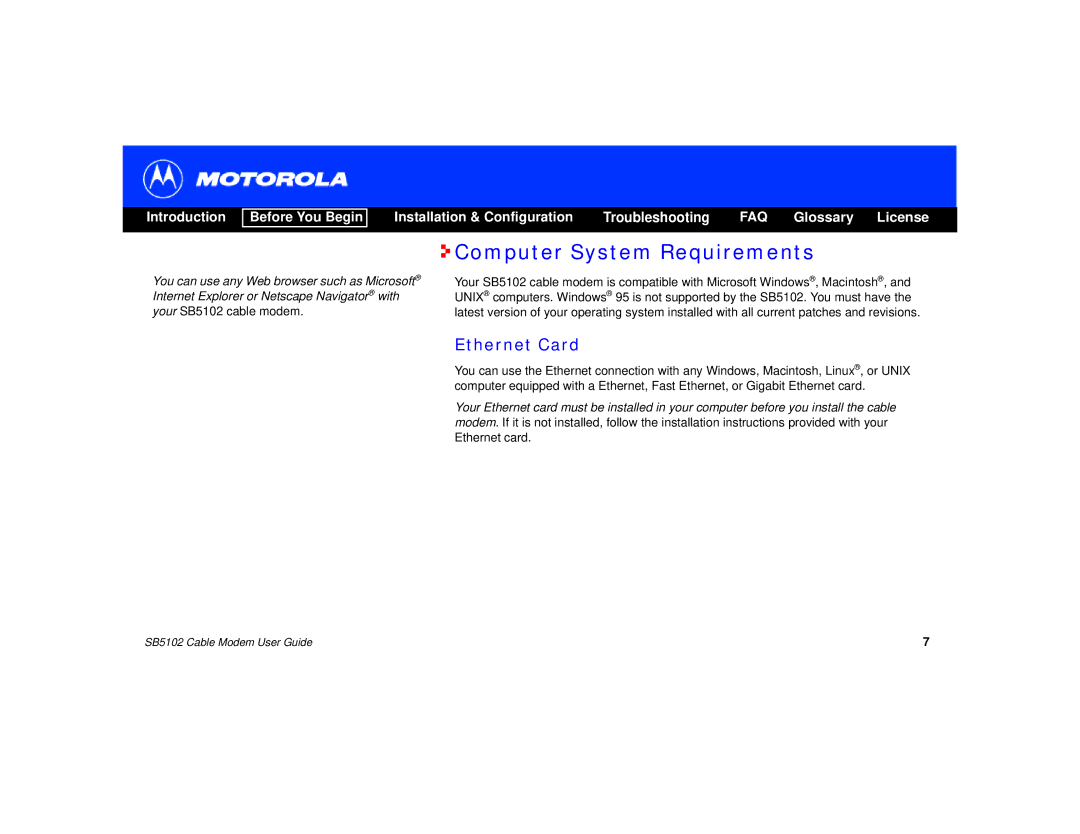Introduction
Before You Begin
Installation & Configuration | Troubleshooting | FAQ | Glossary | License |
You can use any Web browser such as Microsoft® Internet Explorer or Netscape Navigator® with your SB5102 cable modem.

 Computer System Requirements
Computer System Requirements
Your SB5102 cable modem is compatible with Microsoft Windows®, Macintosh®, and UNIX® computers. Windows® 95 is not supported by the SB5102. You must have the latest version of your operating system installed with all current patches and revisions.
Ethernet Card
You can use the Ethernet connection with any Windows, Macintosh, Linux®, or UNIX computer equipped with a Ethernet, Fast Ethernet, or Gigabit Ethernet card.
Your Ethernet card must be installed in your computer before you install the cable modem. If it is not installed, follow the installation instructions provided with your Ethernet card.
A Gigabit Ethernet Network Interface Card (GigE) is needed to achieve the maximum data throughput rates.
SB5102 Cable Modem User Guide | 7 |