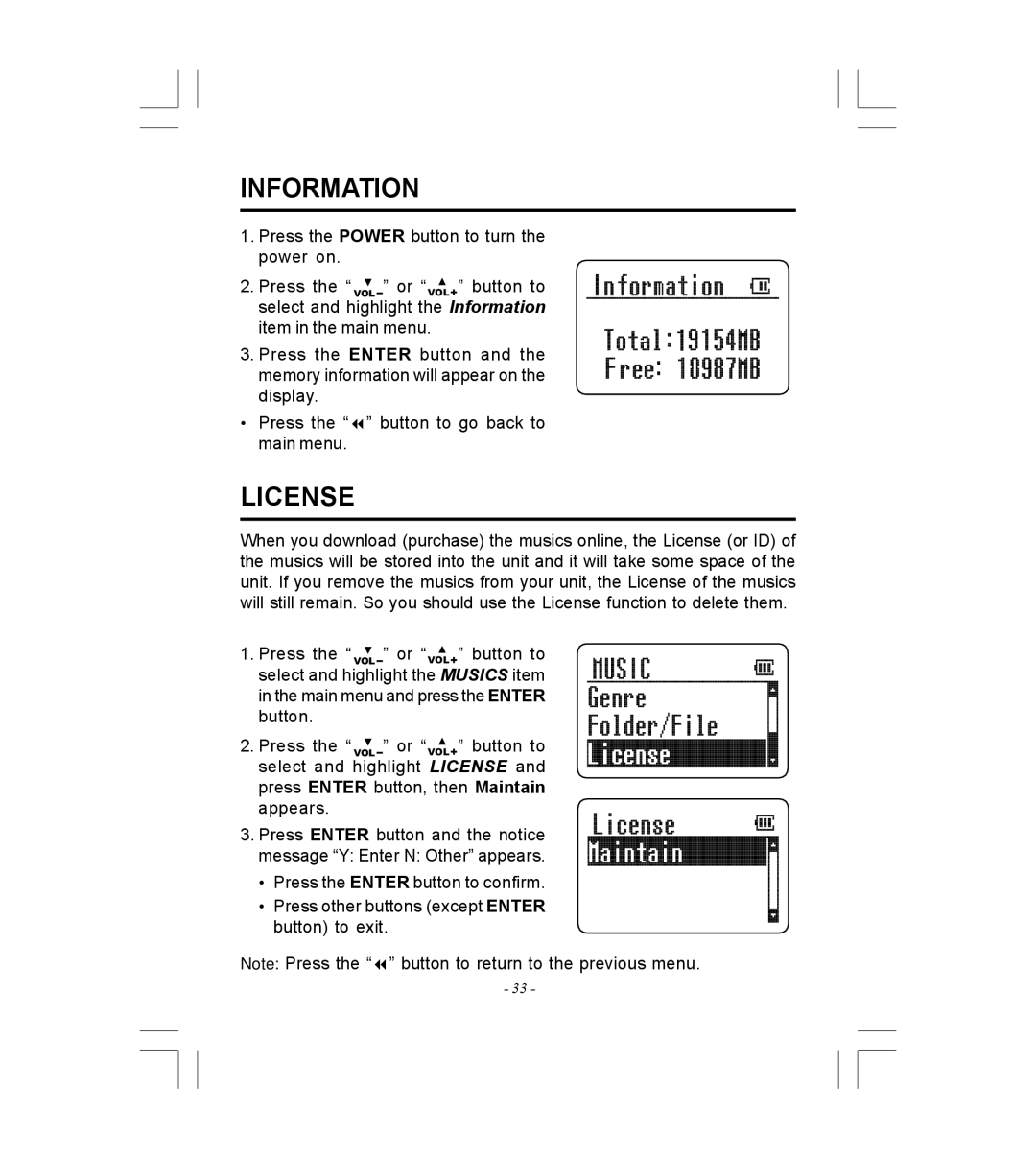INFORMATION
1.Press the POWER button to turn the power on.
2.Press the “ VOL ” or “VOL![]() ” button to select and highlight the Information item in the main menu.
” button to select and highlight the Information item in the main menu.
3.Press the ENTER button and the memory information will appear on the display.
•Press the “ ” button to go back to main menu.
LICENSE
When you download (purchase) the musics online, the License (or ID) of the musics will be stored into the unit and it will take some space of the unit. If you remove the musics from your unit, the License of the musics will still remain. So you should use the License function to delete them.
1.Press the “ VOL ” or “VOL![]() ” button to select and highlight the MUSICS item in the main menu and press the ENTER button.
” button to select and highlight the MUSICS item in the main menu and press the ENTER button.
2. Press the “ VOL ” or “VOL![]() ” button to select and highlight LICENSE and press ENTER button, then Maintain appears.
” button to select and highlight LICENSE and press ENTER button, then Maintain appears.
3.Press ENTER button and the notice message “Y: Enter N: Other” appears.
•Press the ENTER button to confirm.
•Press other buttons (except ENTER button) to exit.
Note: Press the “ ” button to return to the previous menu.
- 33 -