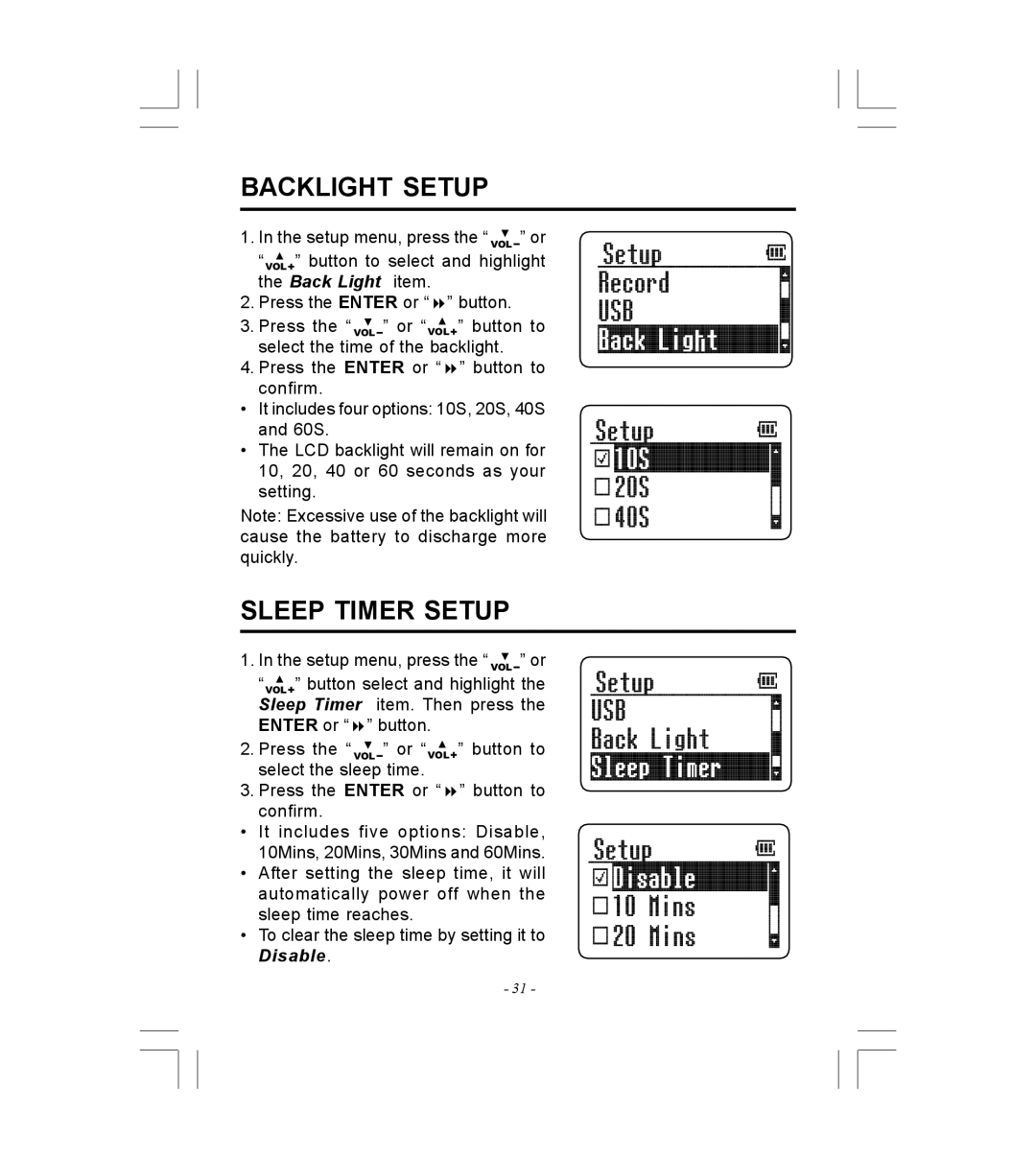BACKLIGHT SETUP
1.In the setup menu, press the “VOL ” or “VOL ” button to select and highlight
the Back Light item.
2.Press the ENTER or “ ” button.
3.Press the “ VOL ” or “VOL![]() ” button to select the time of the backlight.
” button to select the time of the backlight.
4.Press the ENTER or “ ” button to confirm.
•It includes four options: 10S, 20S, 40S and 60S.
•The LCD backlight will remain on for 10, 20, 40 or 60 seconds as your setting.
Note: Excessive use of the backlight will cause the battery to discharge more quickly.
SLEEP TIMER SETUP
1.In the setup menu, press the “VOL ” or “VOL ” button select and highlight the
Sleep Timer item. Then press the ENTER or “ ” button.
2.Press the “ VOL ” or “VOL![]() ” button to select the sleep time.
” button to select the sleep time.
3.Press the ENTER or “ ” button to
confirm.
•It includes five options: Disable, 10Mins, 20Mins, 30Mins and 60Mins.
•After setting the sleep time, it will automatically power off when the sleep time reaches.
•To clear the sleep time by setting it to Disable.
- 31 -