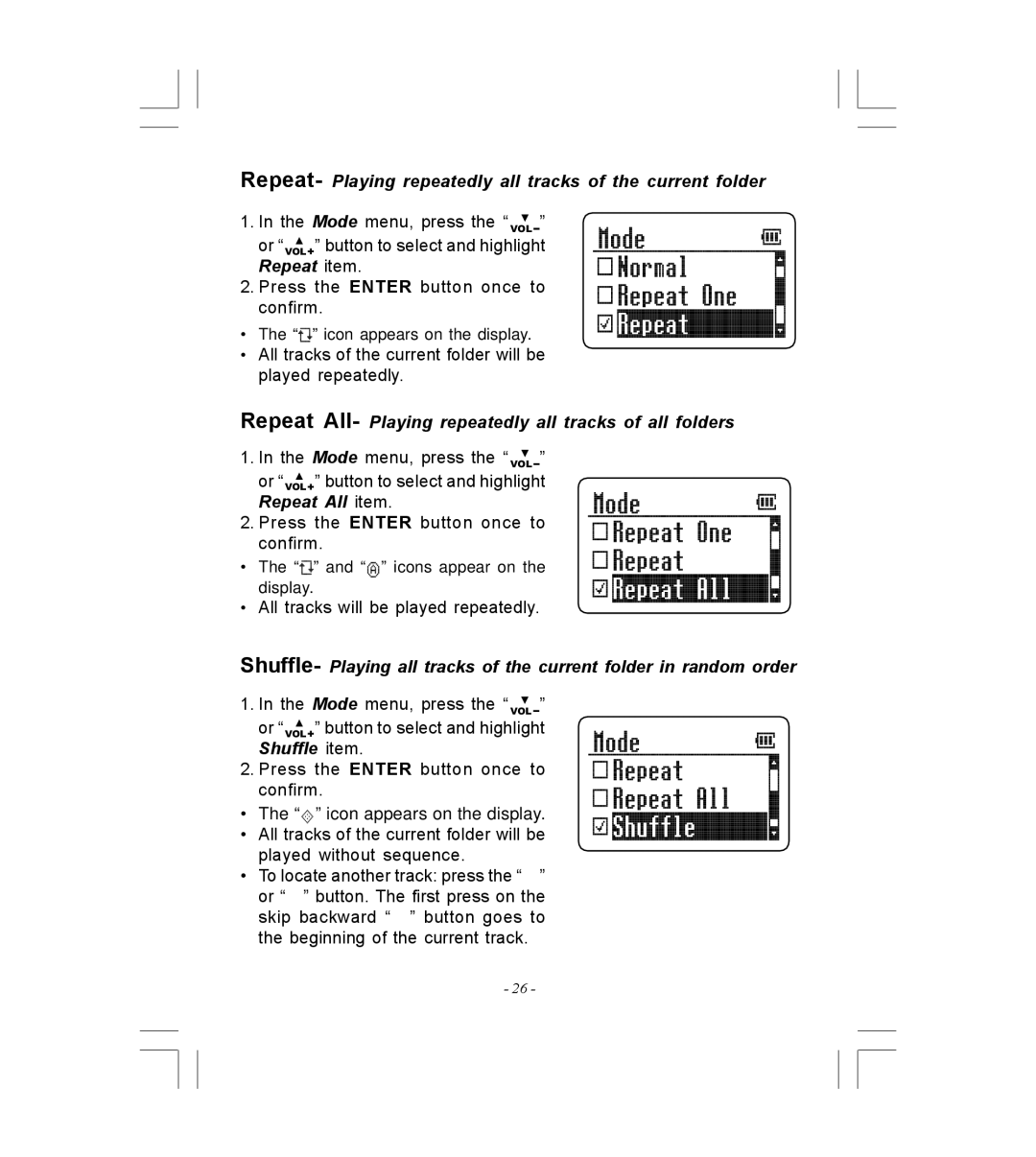Repeat- Playing repeatedly all tracks of the current folder
1.In the Mode menu, press the “VOL![]() ”
”
or “VOL![]() ” button to select and highlight Repeat item.
” button to select and highlight Repeat item.
2.Press the ENTER button once to confirm.
•The “ ” icon appears on the display.
•All tracks of the current folder will be played repeatedly.
Repeat All- Playing repeatedly all tracks of all folders
1.In the Mode menu, press the “VOL![]() ”
”
or “VOL![]() ” button to select and highlight Repeat All item.
” button to select and highlight Repeat All item.
2.Press the ENTER button once to confirm.
•The “ ” and “ ” icons appear on the display.
•All tracks will be played repeatedly.
Shuffle- Playing all tracks of the current folder in random order
1.In the Mode menu, press the “VOL![]() ”
”
or “VOL ” button to select and highlight Shuffle item.
2.Press the ENTER button once to confirm.
•The “ ” icon appears on the display.
•All tracks of the current folder will be played without sequence.
•To locate another track: press the “ ” or “ ” button. The first press on the skip backward “ ” button goes to the beginning of the current track.
- 26 -