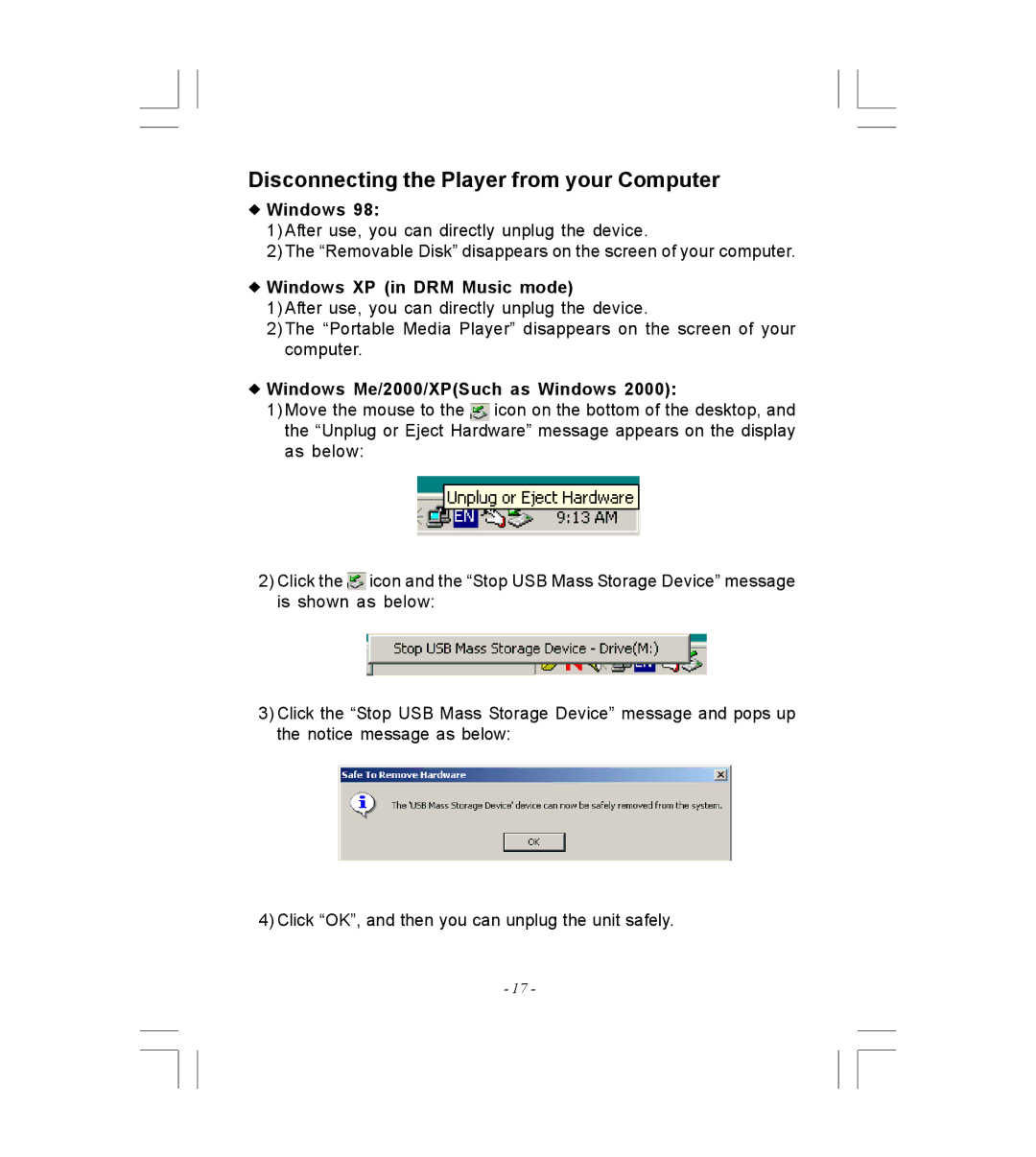Disconnecting the Player from your Computer
—Windows 98:
1)After use, you can directly unplug the device.
2)The “Removable Disk” disappears on the screen of your computer.
—Windows XP (in DRM Music mode)
1)After use, you can directly unplug the device.
2)The “Portable Media Player” disappears on the screen of your computer.
—Windows Me/2000/XP(Such as Windows 2000):
1)Move the mouse to the ![]() icon on the bottom of the desktop, and the “Unplug or Eject Hardware” message appears on the display as below:
icon on the bottom of the desktop, and the “Unplug or Eject Hardware” message appears on the display as below:
2)Click the ![]() icon and the “Stop USB Mass Storage Device” message is shown as below:
icon and the “Stop USB Mass Storage Device” message is shown as below:
3)Click the “Stop USB Mass Storage Device” message and pops up the notice message as below:
4) Click “OK”, and then you can unplug the unit safely.
- 17 -