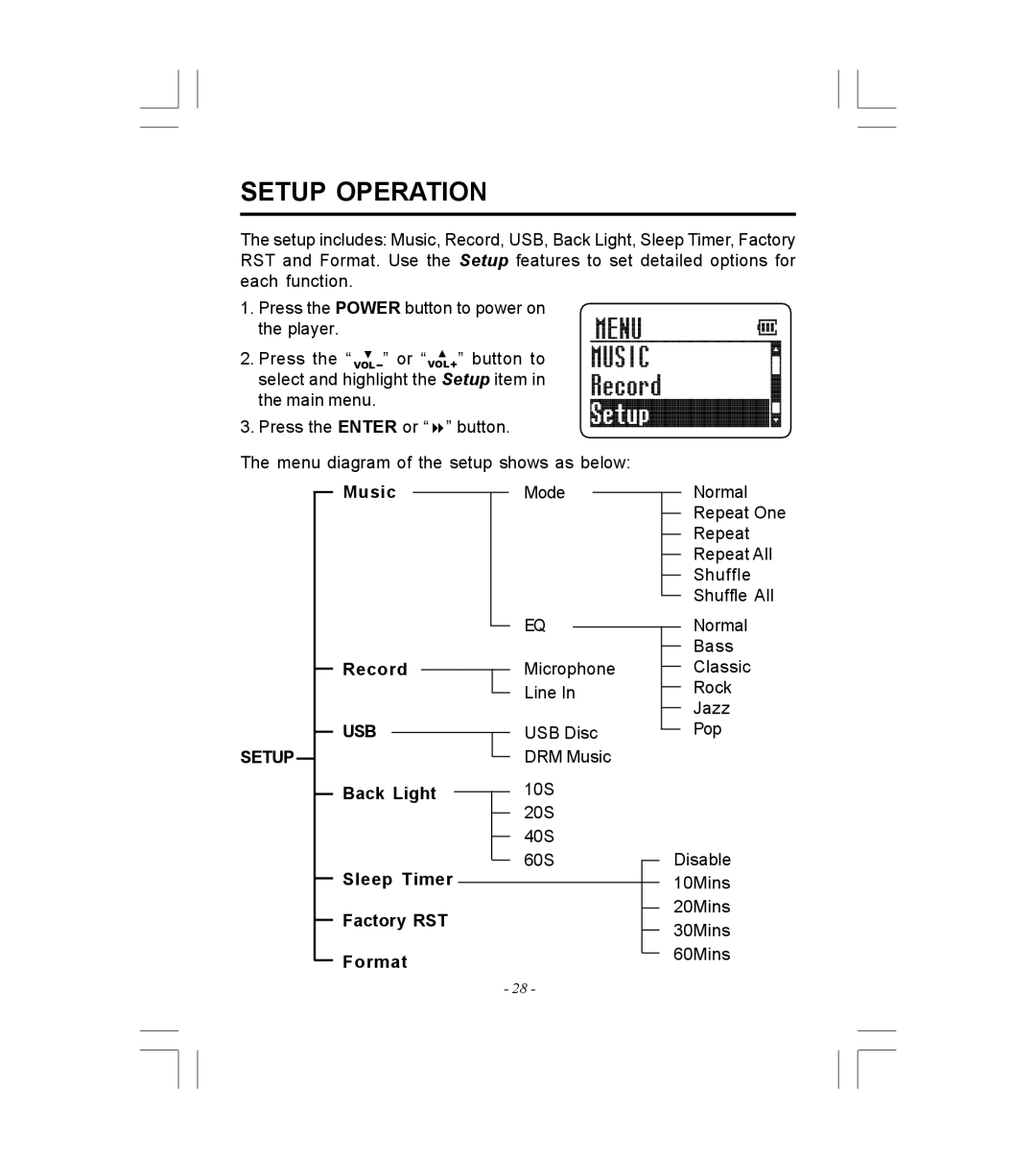SETUP OPERATION
The setup includes: Music, Record, USB, Back Light, Sleep Timer, Factory RST and Format. Use the Setup features to set detailed options for each function.
1.Press the POWER button to power on the player.
2.Press the “ VOL ” or “VOL![]() ” button to select and highlight the Setup item in the main menu.
” button to select and highlight the Setup item in the main menu.
3. Press the ENTER or “ ” button.
The menu diagram of the setup shows as below:
SETUP
Music
Record
USB
Back Light
Sleep Timer
Factory RST
Format
Mode
EQ
Microphone
Line In
USB Disc
DRM Music
10S
20S
40S
60S
Normal
Repeat One
Repeat
Repeat All
Shuffle
Shuffle All
Normal
Bass
Classic
Rock
Jazz
Pop
Disable 10Mins
20Mins
30Mins
60Mins
- 28 -