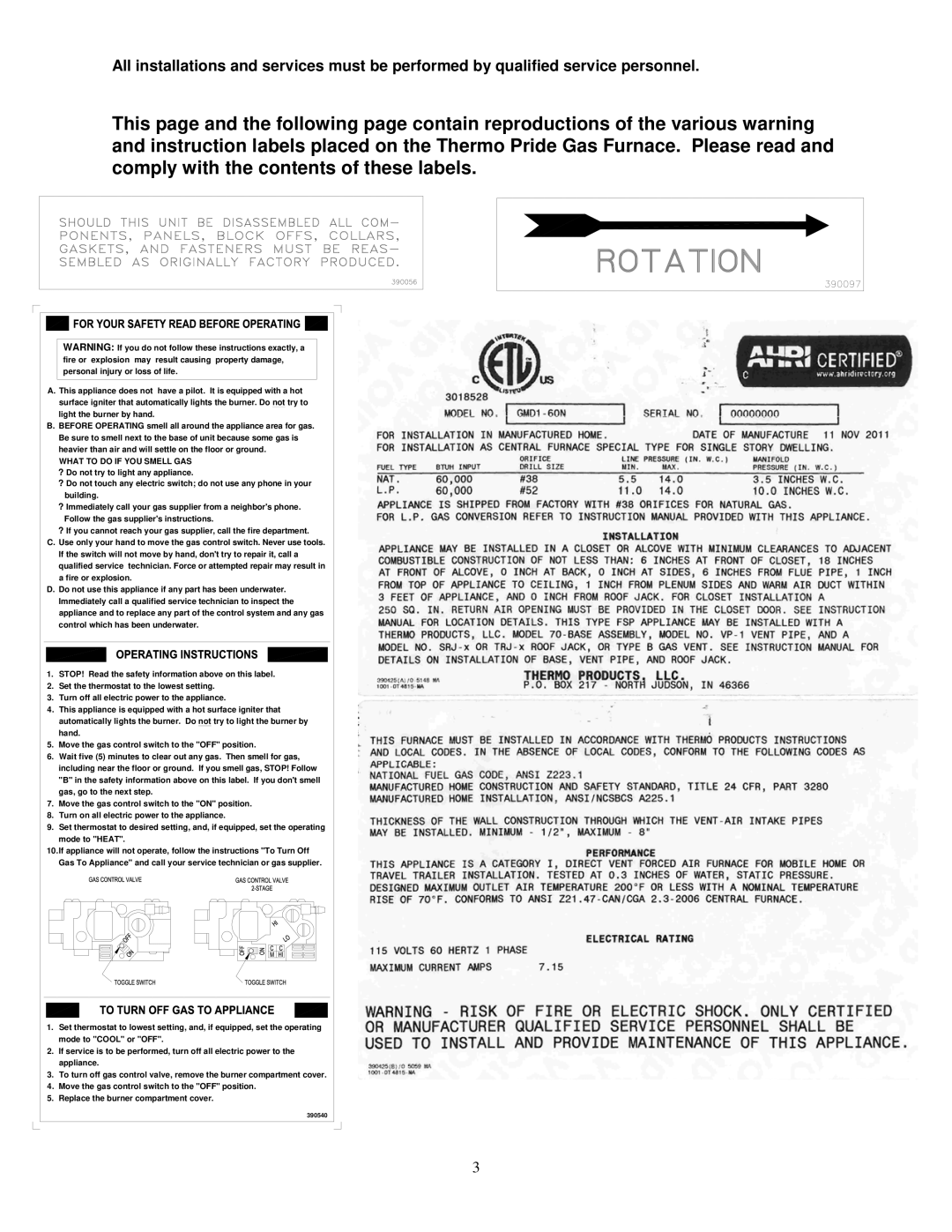GMD1-60N, GDM1-80N specifications
Thermo Products has established itself as a leader in the manufacturing of high-performance heating solutions. Among their notable offerings are the GDM1-80N and GMD1-60N units, which have garnered attention for their innovative features and reliable performance.The GDM1-80N is designed for applications that require robust heating capabilities. This model boasts an impressive output capacity, making it suitable for industrial and commercial settings. One of its key features is the advanced temperature control system that ensures consistent heating across various environments. This system utilizes precision sensors that monitor temperature in real-time, allowing for adjustments to maintain the desired levels effectively.
Another notable characteristic of the GDM1-80N is its energy efficiency. It is engineered with state-of-the-art technology that minimizes energy consumption while maximizing heat output. This is particularly beneficial for businesses looking to reduce operational costs while still maintaining high-performance heating.
In contrast, the GMD1-60N is tailored for slightly less demanding applications but still delivers exceptional performance. With a compact design, it is ideal for spaces where floor space is limited without compromising on heating efficiency. The GMD1-60N features a user-friendly control interface, allowing operators to easily set and monitor temperatures.
Both models incorporate durable construction materials, ensuring longevity and reliability in various working conditions. The robust design means they can withstand the rigors of industrial use while providing consistent performance over time. Additionally, they are equipped with safety features, including overheat protection and user-accessible maintenance points, which enhance their usability and safety.
Thermo Products has integrated smart technology into these units, with options for remote monitoring and management through IoT devices. This capability allows users to track energy usage and system performance, facilitating better decision-making regarding heating needs and maintenance schedules.
In conclusion, the Thermo Products GDM1-80N and GMD1-60N units represent advanced heating solutions that cater to a range of industrial and commercial applications. With their emphasis on energy efficiency, durability, and smart technology, these models stand out as reliable choices for those seeking effective heating solutions in their operations.