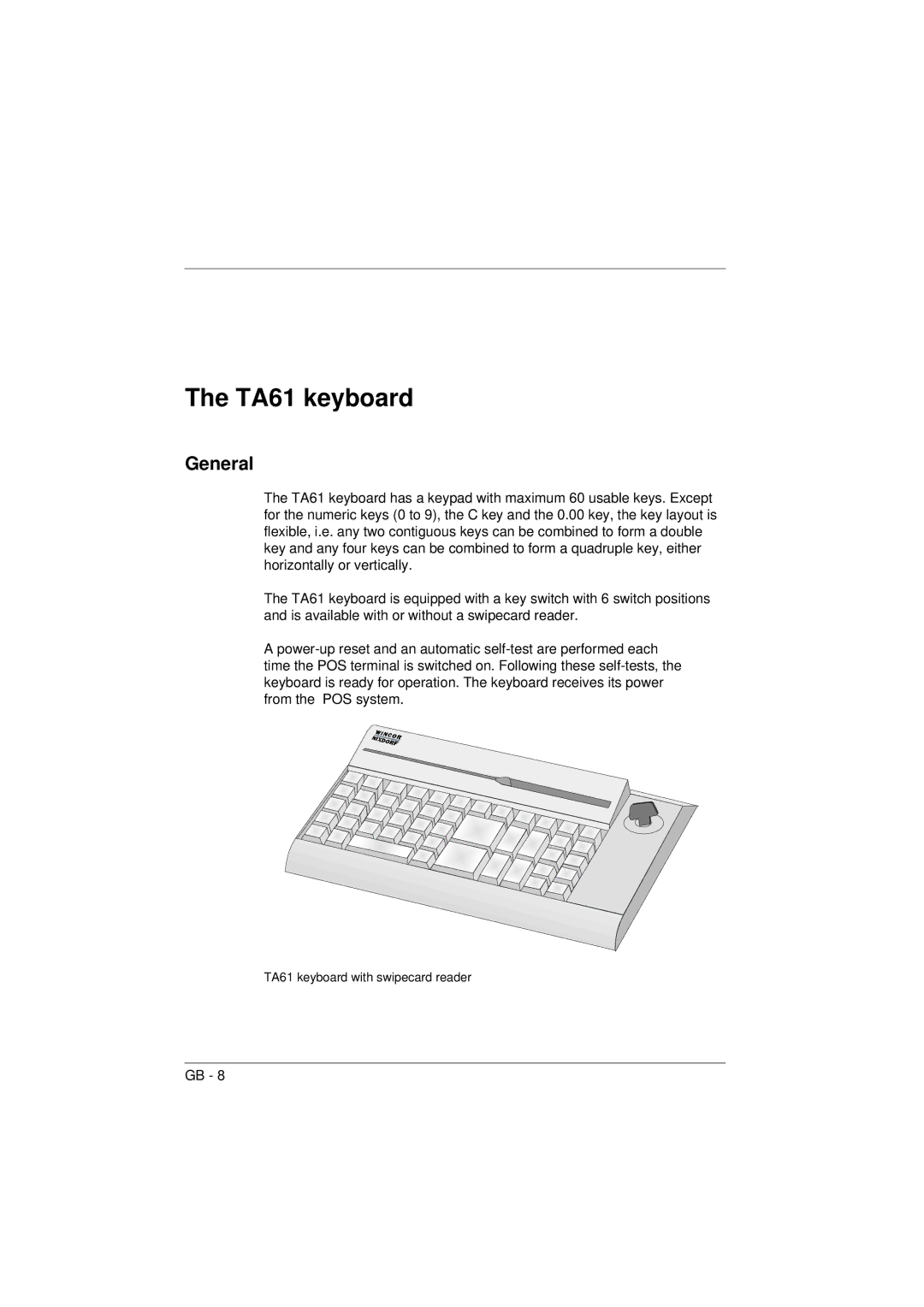The TA61 keyboard
General
The TA61 keyboard has a keypad with maximum 60 usable keys. Except for the numeric keys (0 to 9), the C key and the 0.00 key, the key layout is flexible, i.e. any two contiguous keys can be combined to form a double key and any four keys can be combined to form a quadruple key, either horizontally or vertically.
The TA61 keyboard is equipped with a key switch with 6 switch positions and is available with or without a swipecard reader.
A
TA61 keyboard with swipecard reader
GB - 8