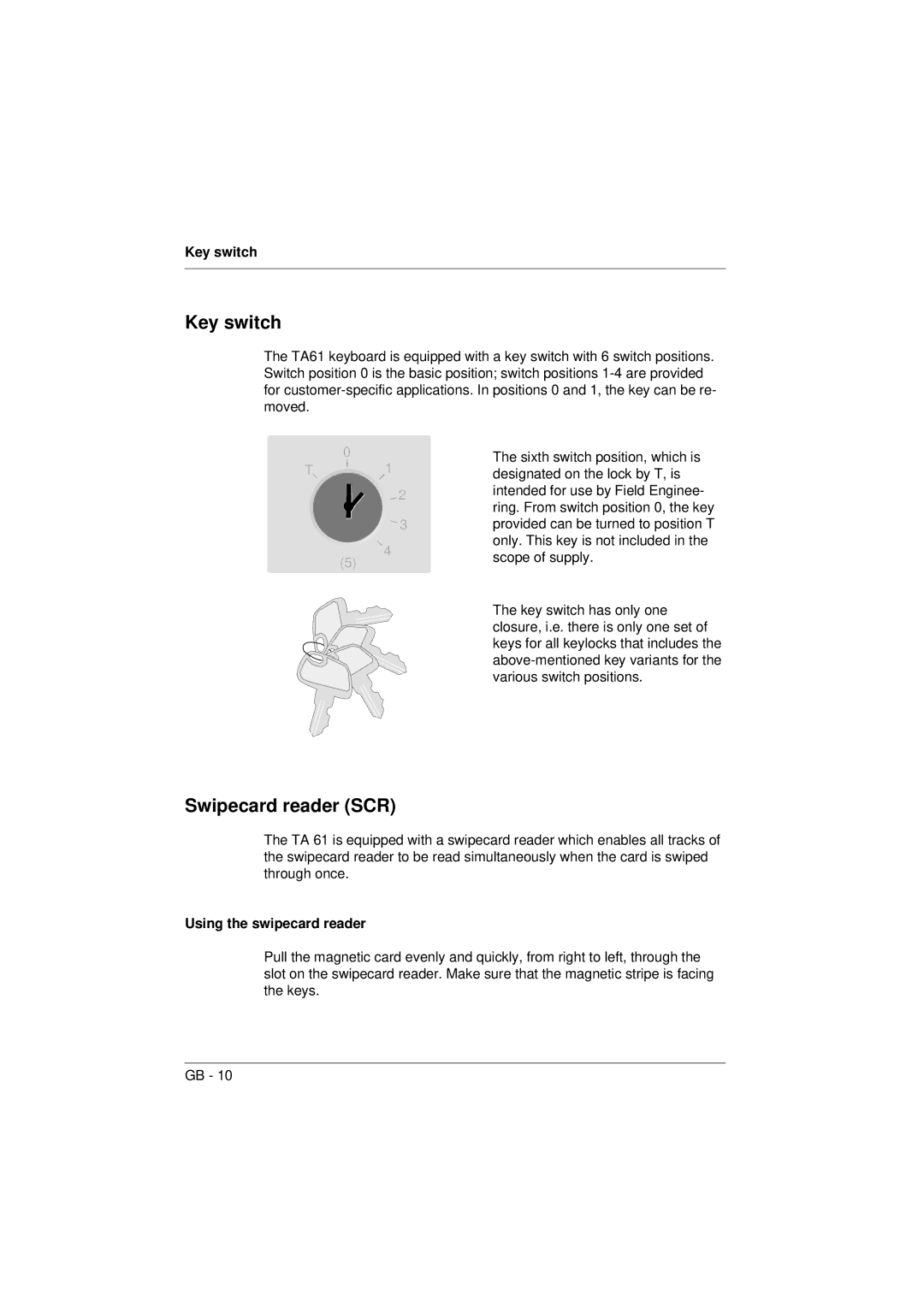Key switch
Key switch
The TA61 keyboard is equipped with a key switch with 6 switch positions. Switch position 0 is the basic position; switch positions
0
T1
2
3
4
(5)
The sixth switch position, which is designated on the lock by T, is intended for use by Field Enginee- ring. From switch position 0, the key provided can be turned to position T only. This key is not included in the scope of supply.
The key switch has only one closure, i.e. there is only one set of keys for all keylocks that includes the
Swipecard reader (SCR)
The TA 61 is equipped with a swipecard reader which enables all tracks of the swipecard reader to be read simultaneously when the card is swiped through once.
Using the swipecard reader
Pull the magnetic card evenly and quickly, from right to left, through the slot on the swipecard reader. Make sure that the magnetic stripe is facing the keys.
GB - 10