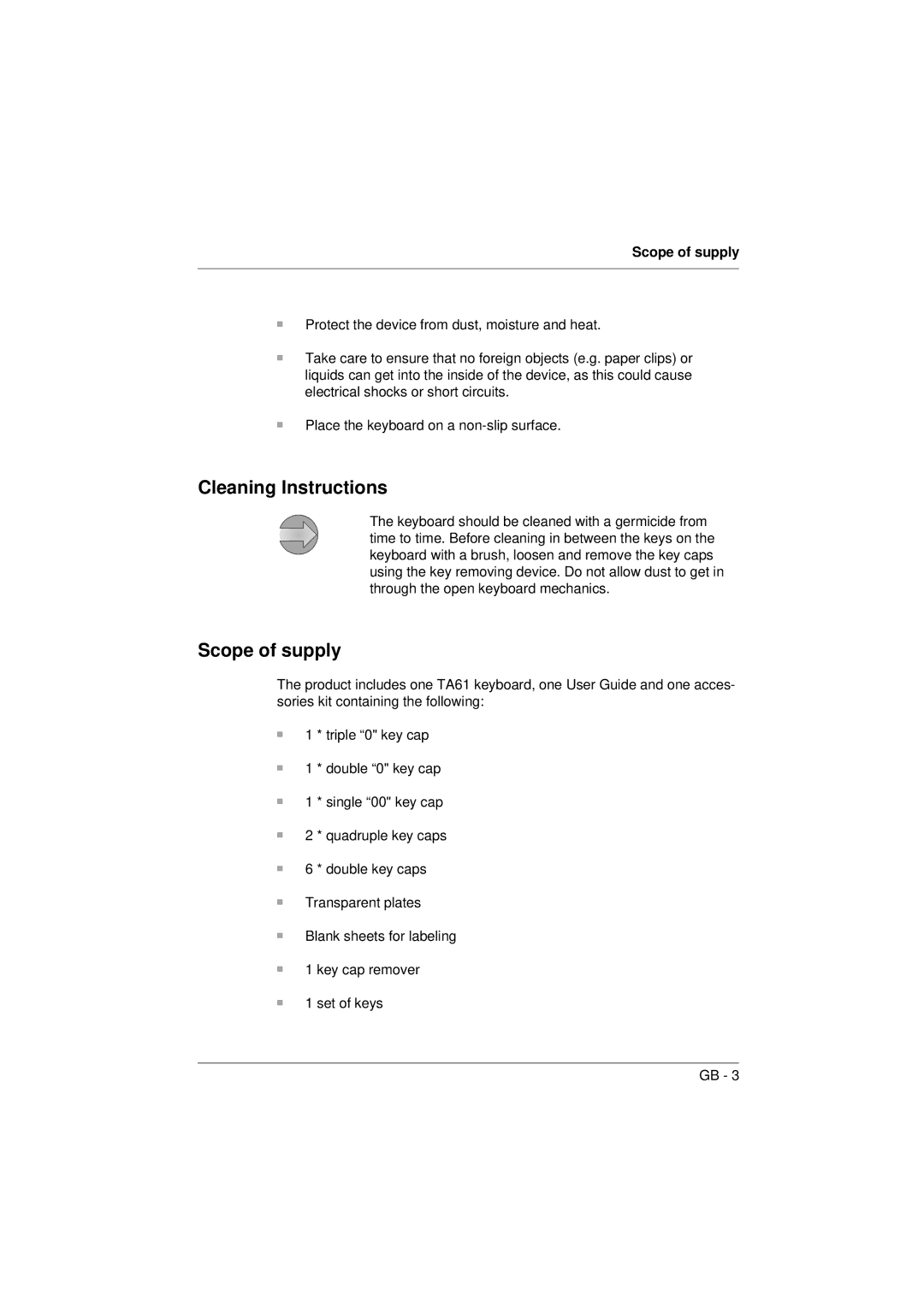Scope of supply
■
■
Protect the device from dust, moisture and heat.
Take care to ensure that no foreign objects (e.g. paper clips) or liquids can get into the inside of the device, as this could cause electrical shocks or short circuits.
■Place the keyboard on a
Cleaning Instructions
The keyboard should be cleaned with a germicide from time to time. Before cleaning in between the keys on the keyboard with a brush, loosen and remove the key caps using the key removing device. Do not allow dust to get in through the open keyboard mechanics.
Scope of supply
The product includes one TA61 keyboard, one User Guide and one acces- sories kit containing the following:
■1 * triple “0" key cap
■1 * double “0" key cap
■1 * single “00" key cap
■2 * quadruple key caps
■6 * double key caps
■Transparent plates
■Blank sheets for labeling
■1 key cap remover
■1 set of keys
GB - 3