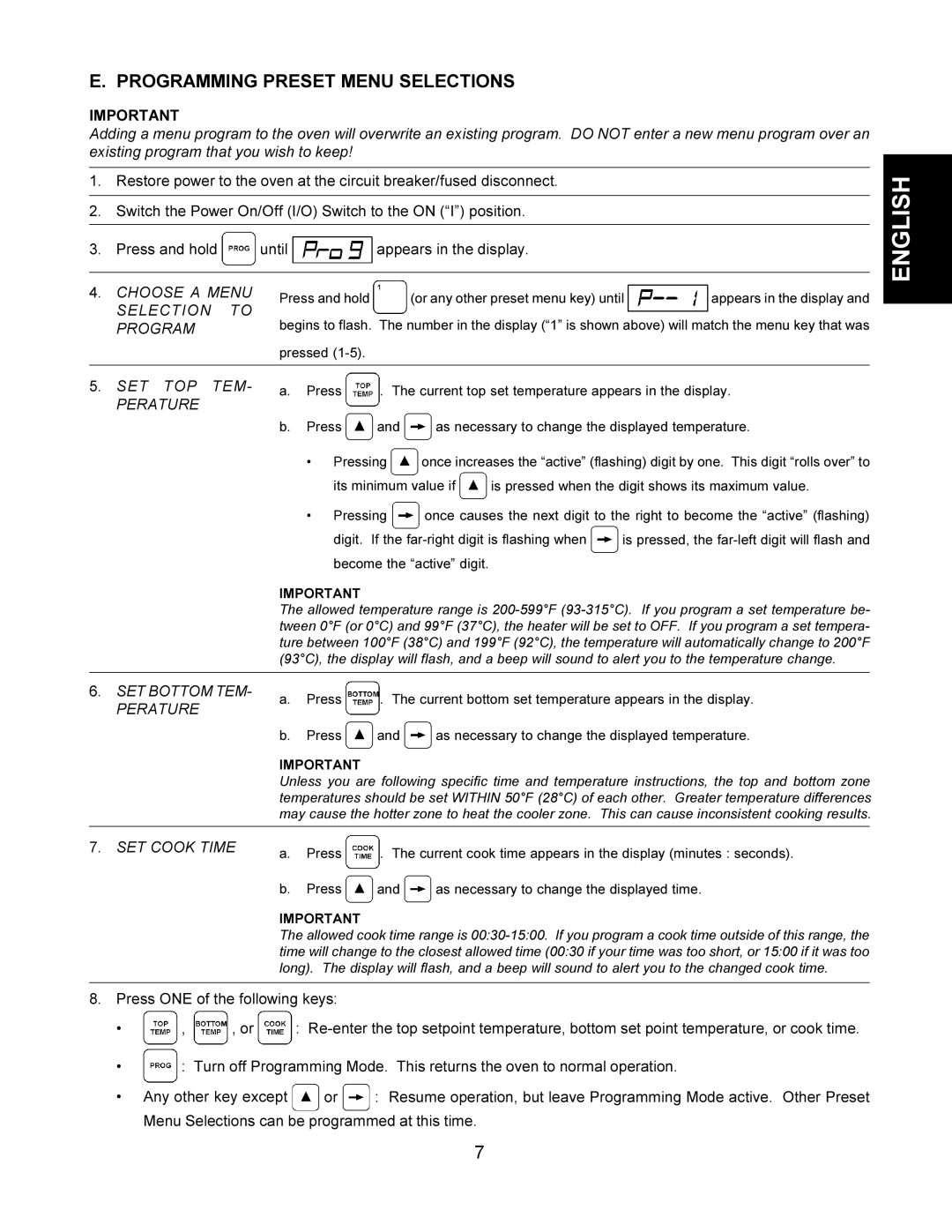E. PROGRAMMING PRESET MENU SELECTIONS
IMPORTANT
Adding a menu program to the oven will overwrite an existing program. DO NOT enter a new menu program over an existing program that you wish to keep!
1.Restore power to the oven at the circuit breaker/fused disconnect.
2.Switch the Power On/Off (I/O) Switch to the ON (“I”) position.
3.Press and hold ![]() until
until ![]() appears in the display.
appears in the display.
4. | CHOOSE A MENU | Press and hold | (or any other preset menu key) until | appears in the display and | |
| SELECTION | TO | |||
| begins to flash. The number in the display (“1” is shown above) will match the menu key that was | ||||
| PROGRAM |
| |||
|
|
| pressed |
|
|
|
|
|
|
| |
5. | SET TOP | TEM- | a. Press | . The current top set temperature appears in the display. | |
| PERATURE |
|
|
|
|
b.Press ![]() and
and ![]() as necessary to change the displayed temperature.
as necessary to change the displayed temperature.
•Pressing ![]() once increases the “active” (flashing) digit by one. This digit “rolls over” to
once increases the “active” (flashing) digit by one. This digit “rolls over” to
its minimum value if ![]() is pressed when the digit shows its maximum value.
is pressed when the digit shows its maximum value.
•Pressing ![]() once causes the next digit to the right to become the “active” (flashing)
once causes the next digit to the right to become the “active” (flashing)
digit. If the ![]() is pressed, the
is pressed, the
IMPORTANT
The allowed temperature range is
6. SET BOTTOM TEM- | a. Press | . The current bottom set temperature appears in the display. | |
PERATURE | |||
|
|
b.Press ![]() and
and ![]() as necessary to change the displayed temperature.
as necessary to change the displayed temperature.
IMPORTANT
Unless you are following specific time and temperature instructions, the top and bottom zone temperatures should be set WITHIN 50°F (28°C) of each other. Greater temperature differences may cause the hotter zone to heat the cooler zone. This can cause inconsistent cooking results.
7. SET COOK TIME | a. Press | . The current cook time appears in the display (minutes : seconds). |
|
b.Press  and
and  as necessary to change the displayed time.
as necessary to change the displayed time.
IMPORTANT
The allowed cook time range is
8.Press ONE of the following keys:
•![]() ,
, ![]() , or
, or ![]() :
:
•![]() : Turn off Programming Mode. This returns the oven to normal operation.
: Turn off Programming Mode. This returns the oven to normal operation.
•Any other key except ![]() or
or ![]() : Resume operation, but leave Programming Mode active. Other Preset Menu Selections can be programmed at this time.
: Resume operation, but leave Programming Mode active. Other Preset Menu Selections can be programmed at this time.
ENGLISH
7