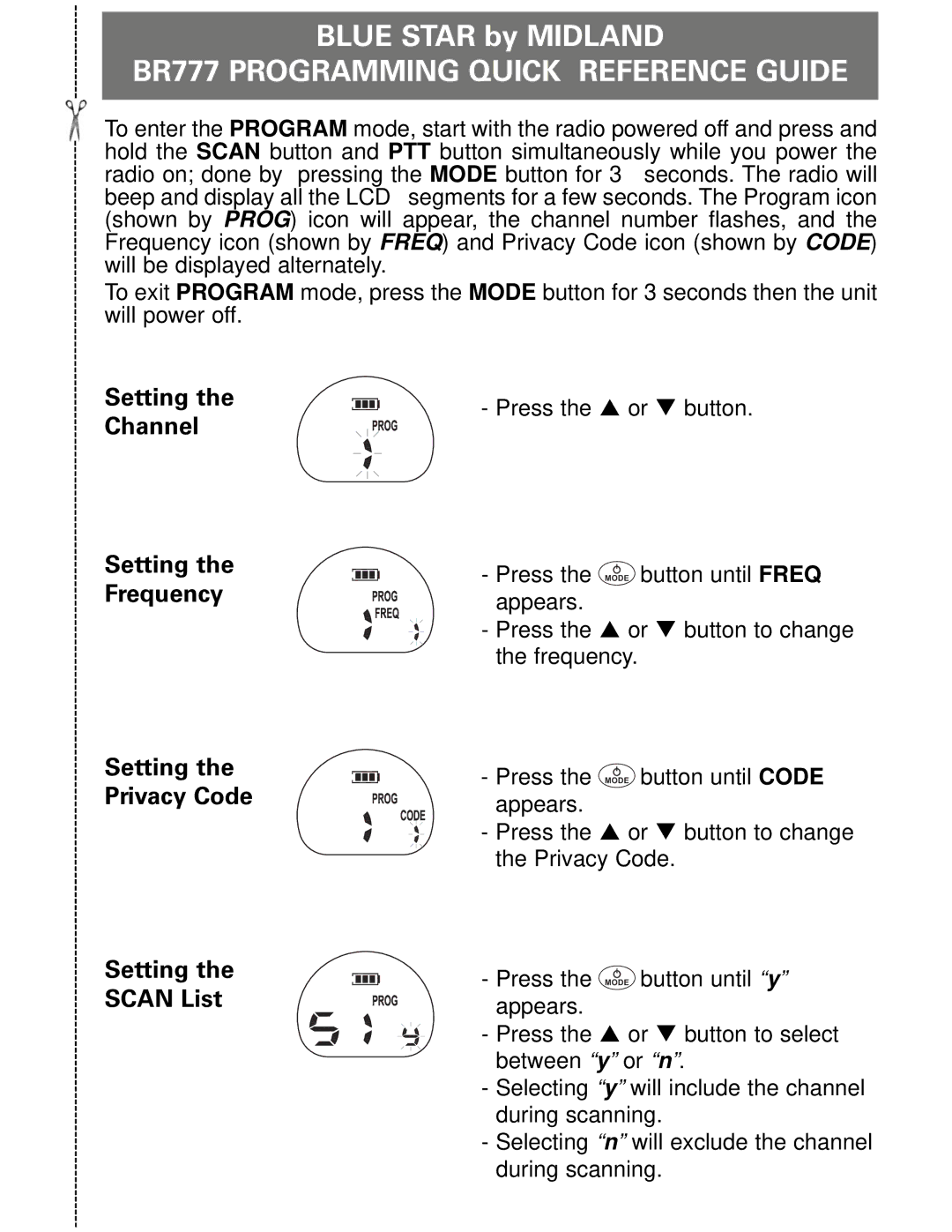BR777 specifications
The Midland Radio BR777 is a highly regarded portable two-way radio designed for versatility and reliability in various communication scenarios. Known for its robust performance and user-friendly features, it’s an ideal choice for outdoor enthusiasts, professionals, and emergency services, making it a go-to option for anyone in need of dependable communication.One of the standout features of the BR777 is its rugged design. Built to withstand harsh environmental conditions, this radio is crafted from durable materials that ensure longevity and resilience. Its weather-resistant construction protects against rain, dust, and snow, making it suitable for outdoor adventures such as hiking, camping, and fishing. The ergonomic design ensures comfort during extended use, allowing users to operate the device easily even in challenging conditions.
Equipped with UHF and VHF frequency capabilities, the Midland BR777 provides excellent signal clarity and range, enabling users to communicate effectively over long distances. The radio supports a maximum output power of 5 watts, which enhances communication distance significantly in open areas. Its exceptional audio quality reduces background noise and enhances speech clarity, allowing for effortless conversations.
The BR777 features 16 channels and is compatible with the FRS (Family Radio Service) and GMRS (General Mobile Radio Service) frequencies, making it versatile for different user needs. Additionally, it supports a range of scan features, enabling users to find active channels quickly and efficiently. This is particularly useful in emergency situations where quick communication is paramount.
One of the key technologies integrated into the Midland BR777 is the CTCSS/DCS coding system, which prevents interference from other radio users. This private tone feature ensures that your conversations remain confidential, facilitating secure communication among groups without unwanted interruptions.
The radio also boasts an impressive battery life, thanks to its efficient power management system. With a rechargeable battery option, the BR777 allows users to stay connected for extended periods, reducing the hassle of frequent battery replacements. A comprehensive battery indicator keeps users informed about remaining power, making it easy to plan for extended usage.
In conclusion, the Midland Radio BR777 stands out as a top-tier communication device. Its combination of rugged design, excellent audio quality, dependable range, and advanced features make it suitable for both recreational and professional purposes. Whether for personal use during outdoor activities or as a reliable tool for emergency responders, the BR777 proves to be an indispensable companion for effective communication.