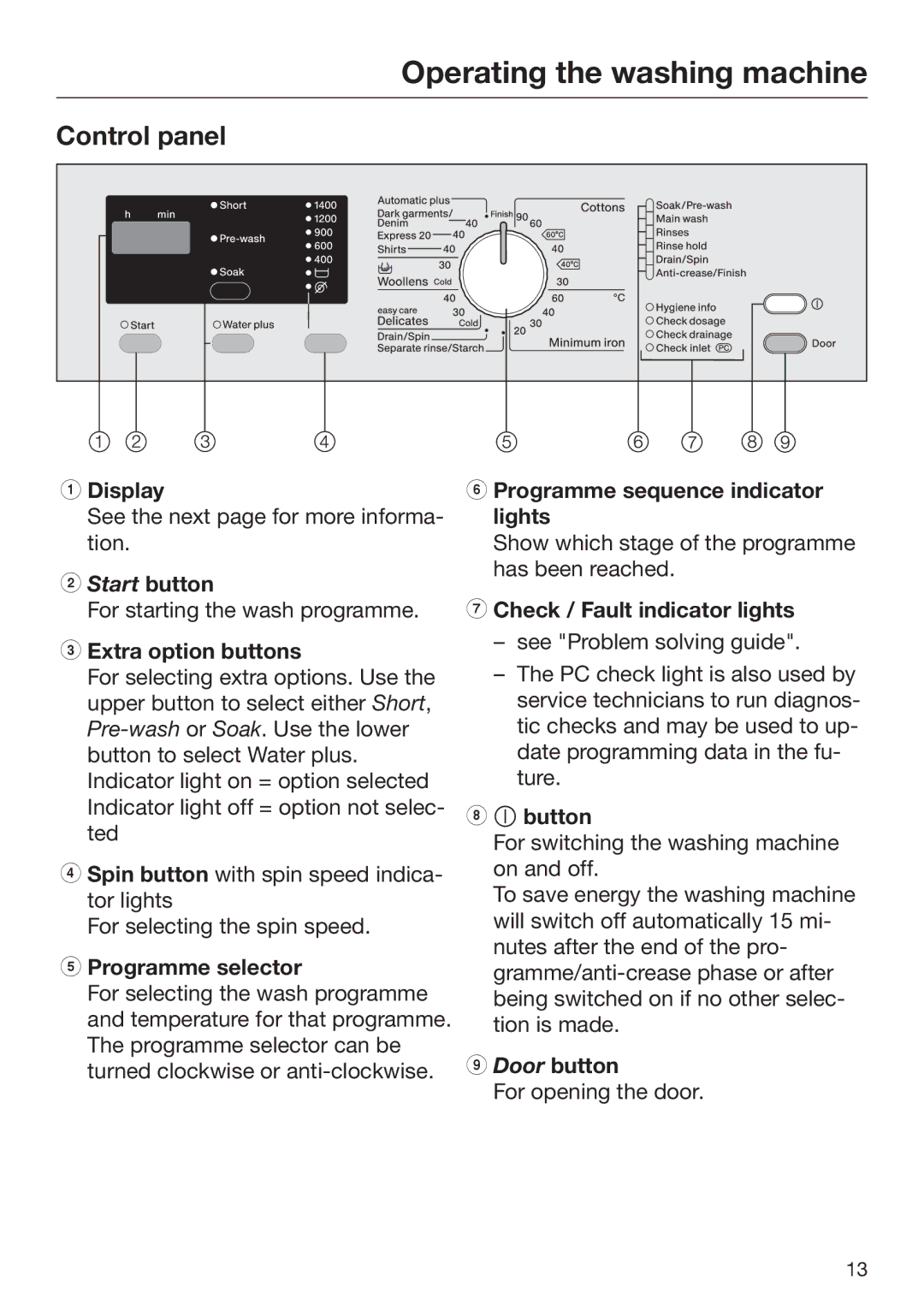Operating the washing machine
Control panel
aDisplay
See the next page for more informa‐ tion.
bStart button
For starting the wash programme.
cExtra option buttons
For selecting extra options. Use the upper button to select either Short,
dSpin button with spin speed indica‐ tor lights
For selecting the spin speed.
eProgramme selector
For selecting the wash programme and temperature for that programme. The programme selector can be turned clockwise or
fProgramme sequence indicator lights
Show which stage of the programme has been reached.
gCheck / Fault indicator lights
–see "Problem solving guide".
–The PC check light is also used by service technicians to run diagnos‐ tic checks and may be used to up‐ date programming data in the fu‐ ture.
h button
For switching the washing machine on and off.
To save energy the washing machine will switch off automatically 15 mi‐ nutes after the end of the pro‐
iDoor button
For opening the door.
13