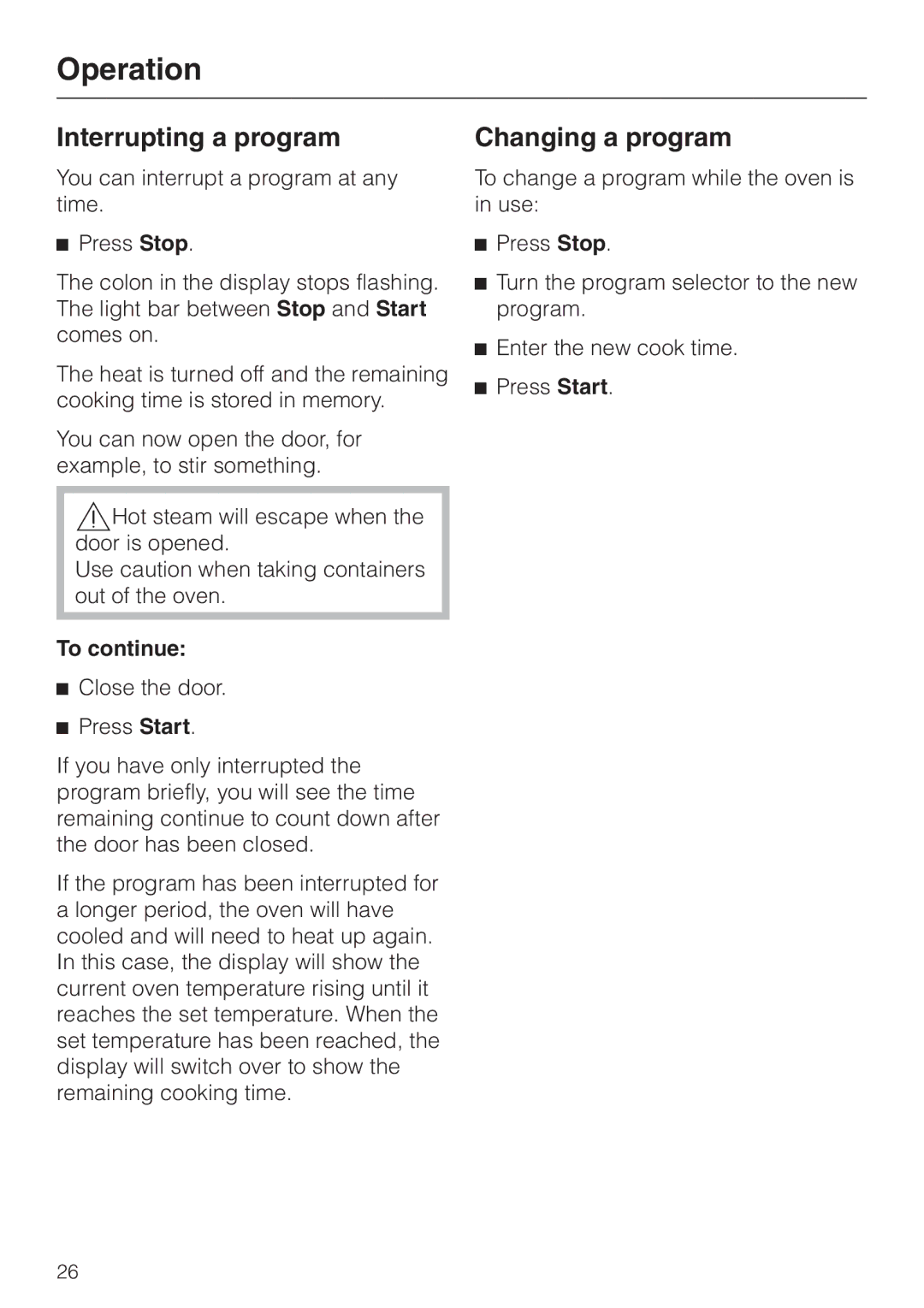DG155-1, DG155, DG155-3, DG155-2 specifications
Miele, a leading brand in premium home appliances, presents the DG155-2, DG155-3, DG155, and DG155-1 steam ovens, designed to elevate your culinary experience through advanced technology and superior features. These models are well-suited for both professional chefs and home cooks who seek to prepare flavorful and nutritious meals with ease.One of the standout features of the DG155 series is the Exact Temp technology, which ensures precise temperature control during the cooking process. This advanced system allows users to set specific cooking temperatures, leading to perfectly cooked dishes every time. The integration of multi-layer cooking capabilities further enhances versatility, enabling users to prepare multiple dishes simultaneously without the risk of flavor contamination.
The steam ovens come equipped with a large capacity water container, making it easy to achieve consistent steam for a wide variety of recipes. The maximum steam output guarantees that food retains moisture, nutrients, and essential flavors, while also promoting even cooking. Additionally, the Miele steam ovens are intuitive, featuring a clear, user-friendly display that allows for effortless navigation through cooking programs.
For those who prioritize ease of cleaning, the new Miele models boast a seamless design complemented by easy-to-remove accessories. The ovens also come with a stainless steel interior, which not only contributes to their sleek look but also ensures durability and minimizes maintenance. The cleaning process is further simplified with the efficiency of the steam cooking process itself, as residual food particles are easily removed.
The DG155 series includes individualized cooking programs tailored to a variety of foods, from vegetables to fish and meats, offering built-in recommendations that guide users for optimal results. These ovens incorporate a robust safety mechanism, preventing overheating and ensuring user safety during operation.
Moreover, the Miele DG155-2 and DG155-3 models offer additional smart features, such as WiFi connectivity and integration with Miele's exclusive app. This allows for remote operation, making it easy to monitor cooking progress and adjust settings even while away from the kitchen.
In conclusion, Miele's DG155 series merges style with functionality, showcasing cutting-edge technology that transforms steam cooking. Whether you're steaming delicate foods or creating gourmet meals, these ovens offer precision, convenience, and exceptional performance, making them a valuable addition to any kitchen.