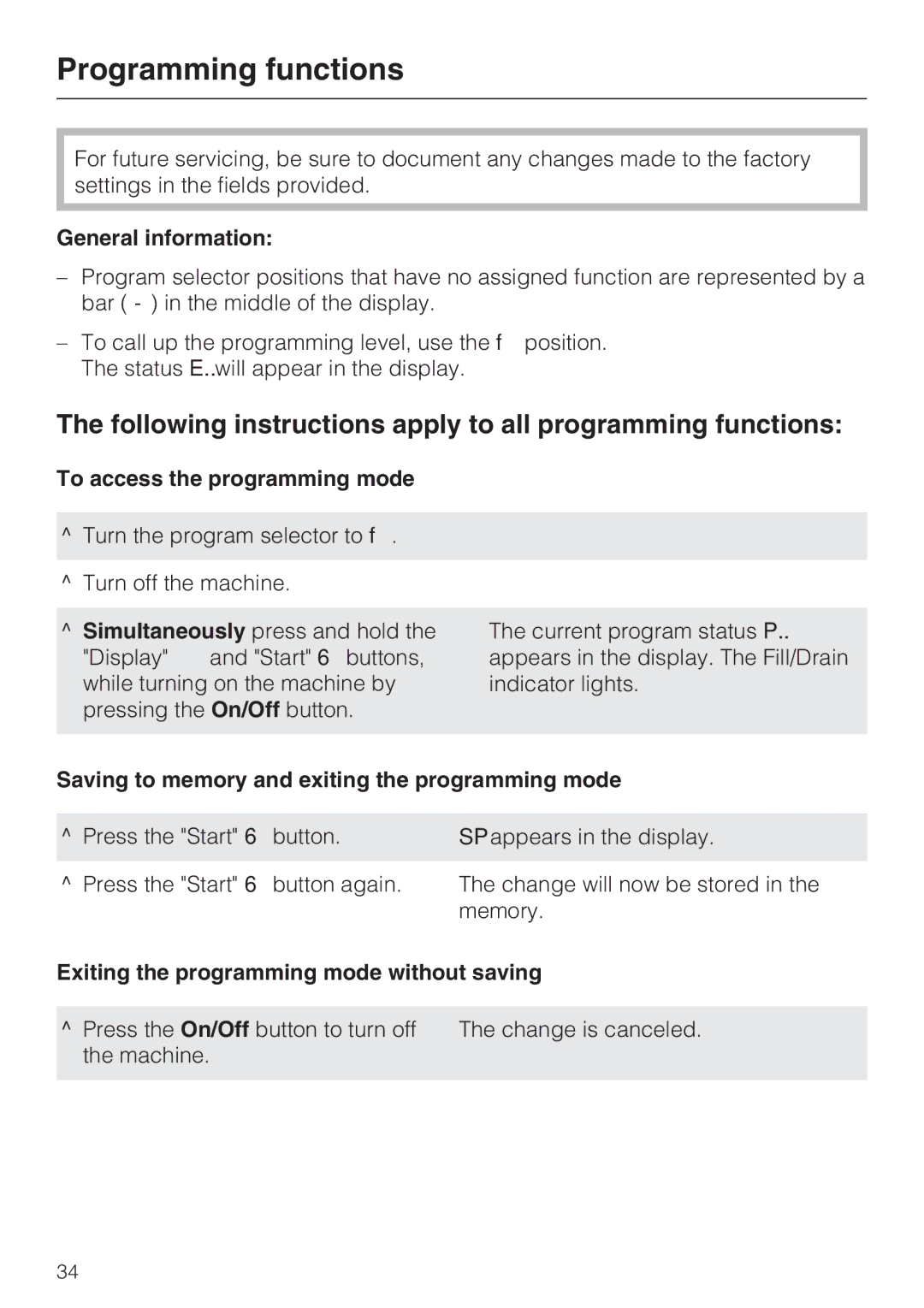G 7893 specifications
The Miele G 7893 is a top-of-the-line dishwasher designed for modern kitchens, combining advanced technology with superior functionality. This appliance exemplifies Miele's commitment to quality, performance, and sustainability, making it a perfect choice for discerning homeowners.One of the standout features of the G 7893 is its impressive energy efficiency. It carries the highest energy rating, ensuring that it not only cleans your dishes effectively but also minimizes energy consumption. Coupled with its Eco program, users can wash their items thoroughly while being environmentally conscious. The dishwasher’s efficiency extends to water usage as well, with innovative technologies that reduce consumption without compromising cleaning power.
The G 7893 utilizes Miele's unique AutoOpen Drying technology, which automatically opens the door ajar at the end of the wash cycle to enhance drying results. This feature ensures that steam escapes, promoting optimal airflow and resulting in spotless, dry dishes every time. Additionally, the dishware is well protected from scratches and marks thanks to the thoughtfully designed interior.
Miele has prioritized flexibility in the G 7893’s design. The FlexLine baskets are adjustable and customizable to accommodate various dish shapes and sizes. This adaptability allows for greater loading convenience and efficiency. Furthermore, the height-adjustable upper basket and foldable tines offer even more versatility, making it easier to fit larger pots or delicate glassware into the machine.
For those who seek a quiet appliance, the Miele G 7893 excels in this area as well. With a noise level of a mere 44 dB, this dishwasher operates quietly, which is particularly beneficial in open-plan living spaces. Users can run their dishwasher any time of day or night without disturbing the household.
Miele's innovative Field Sensor technology is another highlight, allowing users to save time and resources by measuring the level of soiling on dishes. The dishwasher automatically adjusts the cycle duration and water usage accordingly, ensuring optimal cleaning performance.
In summary, the Miele G 7893 is a sophisticated dishwasher that combines advanced technologies with exceptional design. Its energy efficiency, innovative drying solutions, flexible interior, quiet operation, and intelligent sensors make it a worthwhile investment for anyone looking to enhance their kitchen appliance collection. With Miele's renowned build quality, users can expect longevity and performance from this high-end dishwasher, turning dishwashing into a more efficient and enjoyable experience.