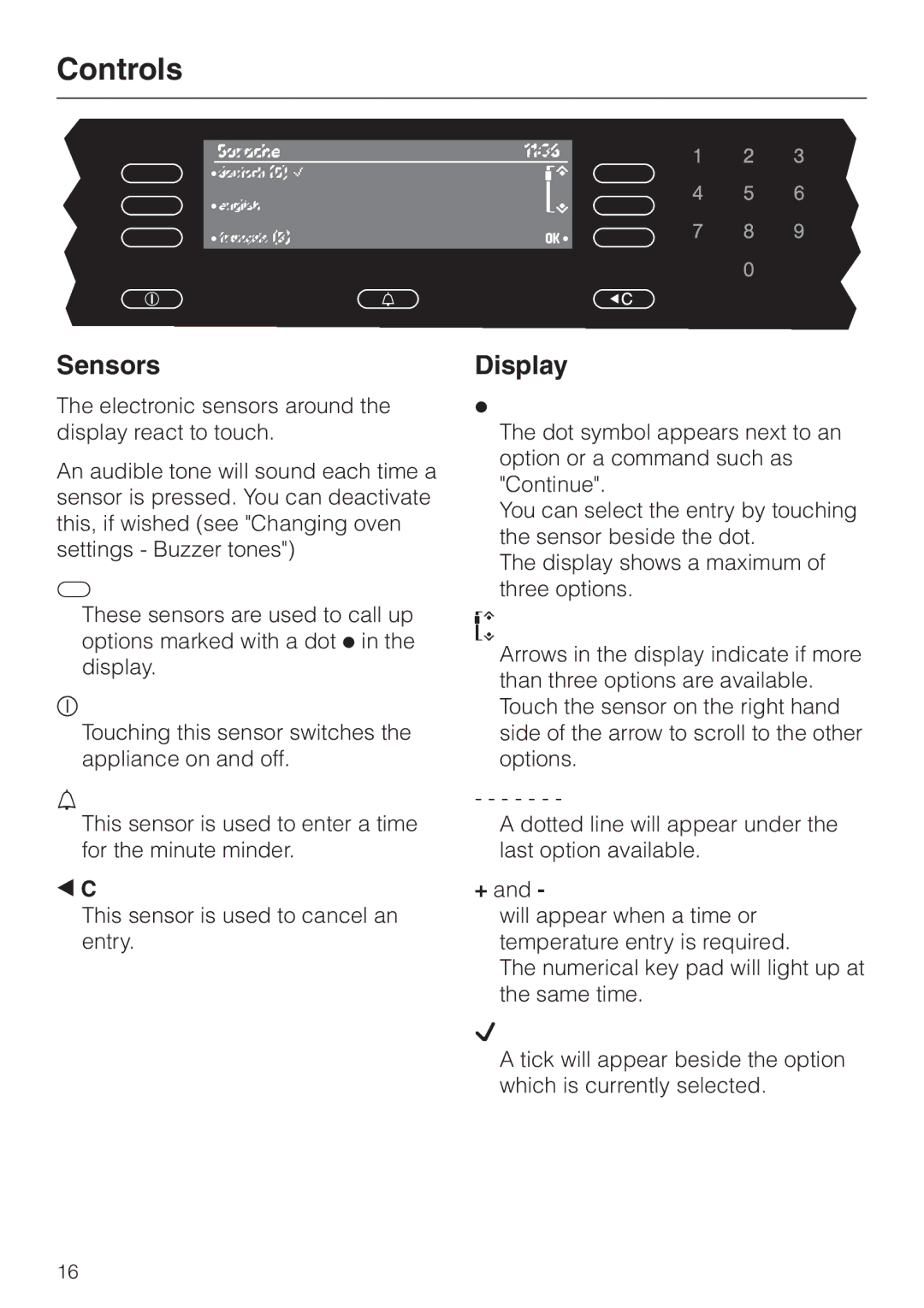H 4681 specifications
The Miele H 4681 is a premium built-in steam oven that embodies the precision and innovation that the Miele brand is known for. This culinary appliance is designed to elevate the cooking experience by utilizing state-of-the-art technology, ensuring that food is prepared to perfection while preserving its natural flavor and nutrients.One of the standout features of the Miele H 4681 is its precise steam cooking capability. The steam oven offers a wide range of cooking functions, including steam cooking, baking, and combined heat and steam cooking. This versatility allows home cooks to experiment with various culinary techniques, whether it’s roasting vegetables, baking bread, or preparing delicate fish dishes. The built-in temperature probe is another notable characteristic, enabling users to monitor the internal temperature of their dishes for optimal cooking results.
The Miele H 4681 boasts an impressive capacity, making it suitable for both everyday meals and larger gatherings. Its spacious interior allows for multi-level cooking, which means multiple dishes can be prepared simultaneously without the worry of mixing flavors or odors. This is particularly advantageous for those who enjoy hosting dinner parties or family gatherings.
Moreover, Miele has incorporated several innovative technologies to enhance user convenience. The intuitive controls are designed with user-friendliness in mind, featuring a clear display that guides you through the cooking process. The appliance includes automatic programs for various types of food, ensuring that achieving perfect results is as easy as pressing a button.
Cleaning the Miele H 4681 is a breeze, thanks to its EasyClean finish that resists stains and fingerprints. The steam oven also features a removable water container, which simplifies maintenance and ensures that the unit is always ready for use.
Energy efficiency is another key characteristic of the H 4681, aligning with Miele's commitment to sustainability. The oven uses less energy compared to traditional cooking methods, making it a smart choice for environmentally conscious consumers.
In summary, the Miele H 4681 is a sophisticated steam oven that combines advanced technology with user-friendly features. Its versatility, spacious design, and ease of cleaning make it an excellent addition to any kitchen, catering to both novice cooks and seasoned chefs alike. Whether you're steaming, baking, or roasting, the H 4681 ensures a culinary experience that emphasizes flavor, health, and convenience.