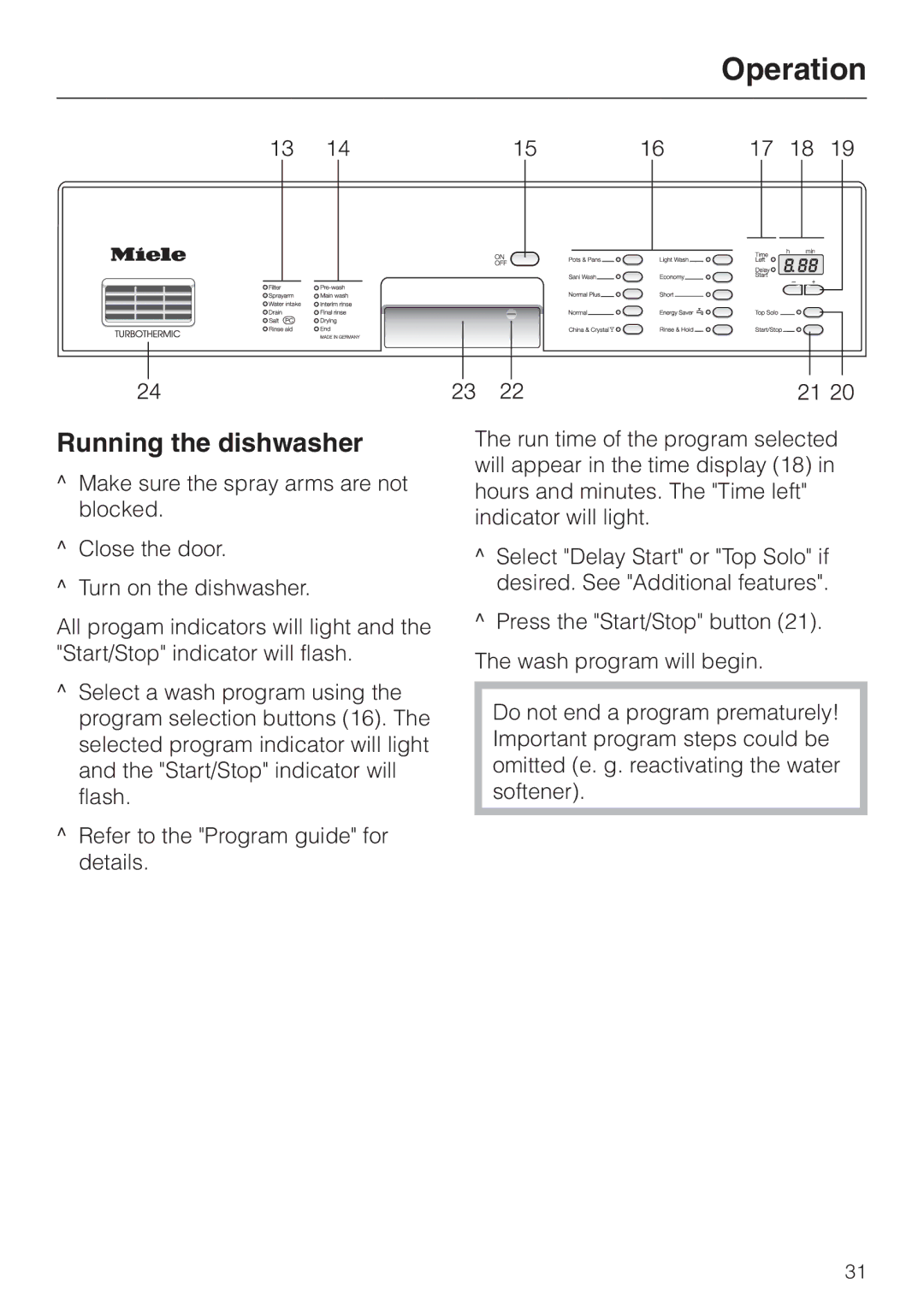HG01 specifications
The Miele HG01 is a game-changer in the world of cleaning appliances, specifically designed to meet the needs of modern households. This versatile vacuum cleaner integrates advanced technologies and user-friendly features, ensuring a comprehensive cleaning experience that caters to various surfaces.One of the standout features of the Miele HG01 is its powerful suction capability, which is driven by a robust motor designed to optimize airflow and enhance suction performance. This ensures that no dirt or debris is left behind, making it particularly effective on carpets and hard floors alike. With adjustable suction power, users can easily switch between settings to accommodate different cleaning tasks, from delicate upholstery to more robust floor types.
The HG01 is engineered with Miele's unique AirClean filtration system. This three-stage filtration process not only captures fine dust particles but also effectively traps allergens, making it an excellent choice for allergy sufferers. The HEPA filter provides additional reassurance, ensuring that the expelled air is cleaner than the air in the room, thus promoting a healthier living environment.
Among its noteworthy characteristics is the ergonomic design that enhances user experience. The HG01 features a lightweight body, making it easy to maneuver around the house. Its compact size allows for hassle-free storage, while the integrated handle and easy-to-navigate design ensure that cleaning is not just efficient but also comfortable.
Miele has also prioritized versatility in the HG01. It comes with a diverse range of attachments, including a dusting brush, crevice tool, and upholstery nozzle, making it easy to tackle various surfaces and hard-to-reach areas. This adaptability means users can maintain cleanliness across different environments, whether it’s flooring, furniture, or tight corners.
Another impressive aspect of the Miele HG01 is its durability. Constructed with high-quality materials, the vacuum is designed to withstand daily use and maintain performance over time. Miele's commitment to long-lasting products is evident in the HG01, providing peace of mind for buyers.
In summary, the Miele HG01 vacuum cleaner combines powerful suction, advanced filtration, ergonomic design, and adaptability, making it an exceptional choice for any cleaning enthusiast. This appliance not only enhances cleaning efficiency but also promotes a healthier living space, embodying Miele's commitment to quality and innovation.