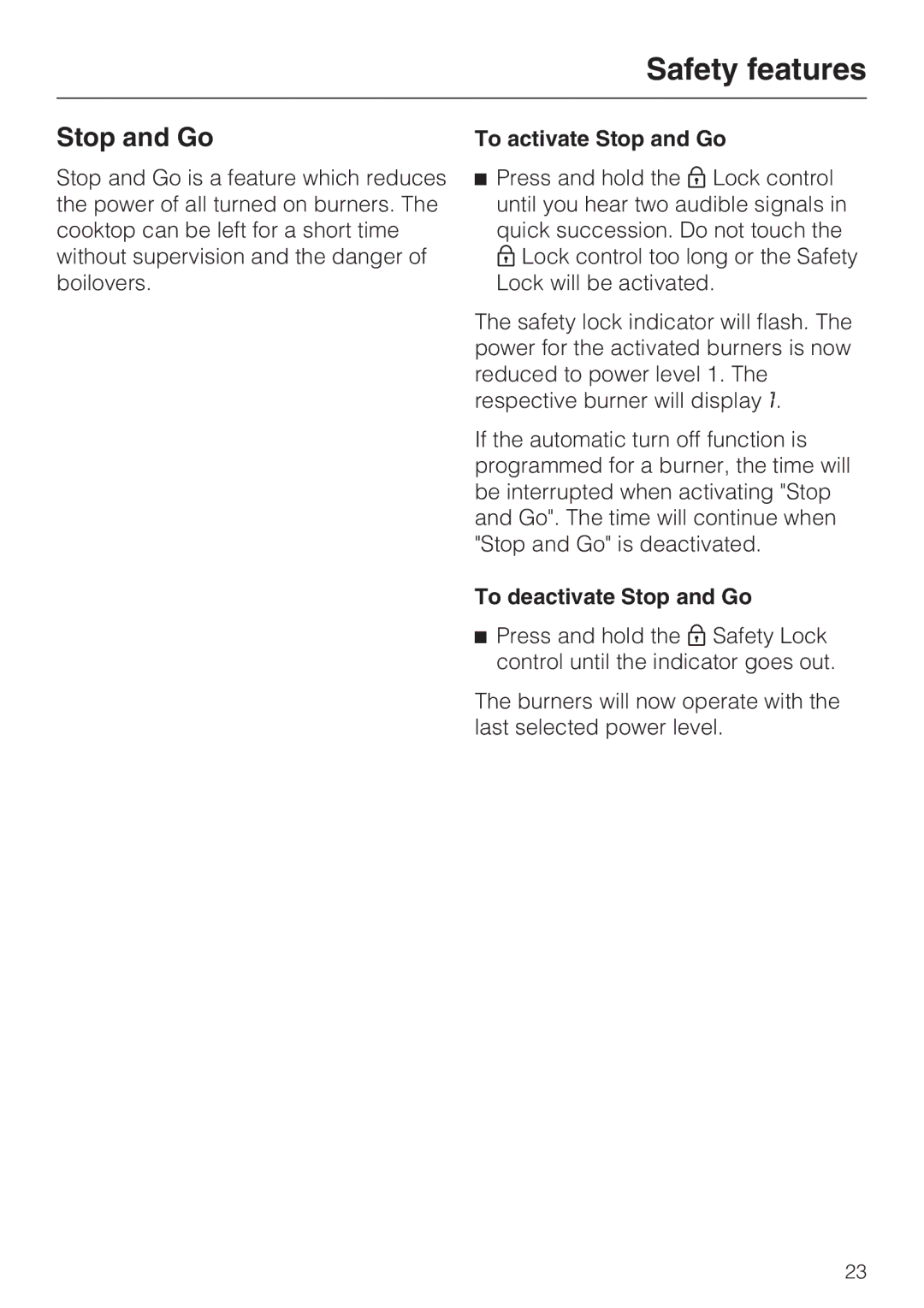KM5676 specifications
The Miele KM5676 is a premium induction cooktop designed for those who seek precision, style, and efficiency in their cooking experience. This model stands out due to its advanced technology and thoughtfully crafted features tailored to meet the demands of both amateur and professional chefs.One of the most significant features of the KM5676 is its superior induction technology. Induction heating works by generating a magnetic field that directly heats the cookware, leading to rapid heat-up times and precise temperature control. This technology not only speeds up the cooking process but also provides exceptional energy efficiency, ensuring that less heat is wasted compared to traditional gas or electric cooktops.
The KM5676 boasts a sleek and modern design, with a glass-ceramic surface that is both aesthetic and easy to clean. The surface is designed to resist scratching, ensuring that it maintains its elegant appearance over time. In addition, any spills or splatters in the cooking area are easy to wipe away, making post-cooking cleanup a breeze.
This model features Miele's innovative PowerFlex zone, which allows for flexible cooking configurations. This spacious zone accommodates various pot sizes, from small saucepans to large frying pans, enabling chefs to use multiple cookware pieces simultaneously without sacrificing performance. The cooktop’s intuitive touch controls empower users to adjust settings seamlessly, promoting an effortless cooking experience.
Another remarkable aspect of the KM5676 is its safety features. It comes equipped with an automatic switch-off function that activates if the cooktop has been in use for an extended period, minimizing the risk of overheating. Child safety locks and residual heat indicators further enhance user safety, providing peace of mind in busy kitchen environments.
The cooktop also incorporates Miele's SmartSelect technology, offering a user-friendly interface that allows cooks to select the desired cooking zone and set the appropriate power level with ease. The precision of this control further ensures that recipes can be executed with accuracy and consistency.
In terms of design, the KM5676 emphasizes a modern aesthetic that fits seamlessly into contemporary kitchen layouts. Its low profile enhances the overall ambiance of the kitchen while providing the functionality that discerning cooks crave. Overall, the Miele KM5676 is a testament to the blend of cutting-edge technology and elegant design, making it a perfect choice for anyone looking to elevate their culinary skills. With features that prioritize safety, efficiency, and versatility, this induction cooktop truly stands out in the realm of modern kitchen appliances.