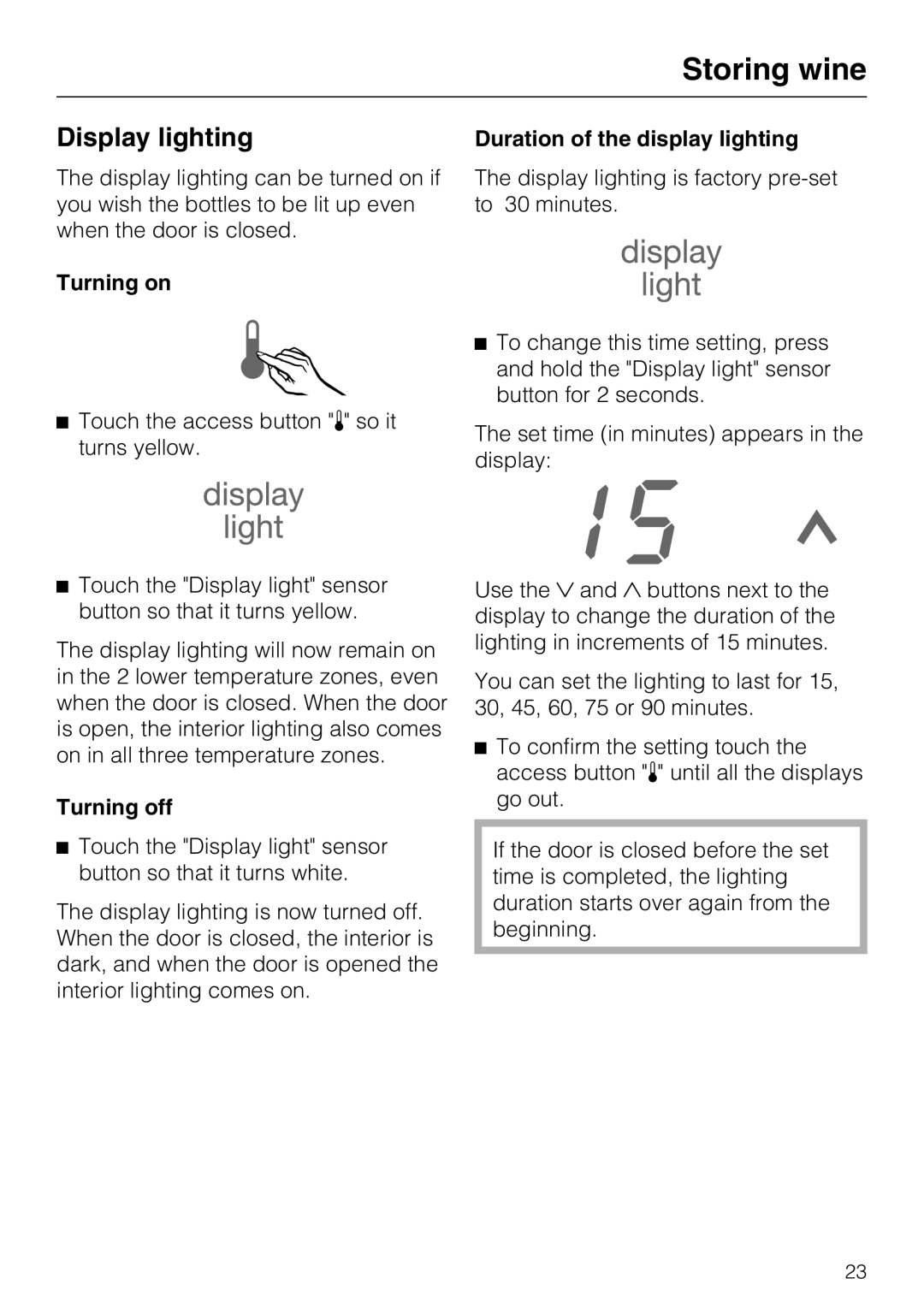KWT1601SF, KWT1611SF specifications
The Miele KWT1611SF and KWT1601SF are premium wine storage units designed for wine enthusiasts who appreciate the nuances of wine preservation and storage. Both models epitomize Miele's commitment to quality, craftsmanship, and innovative technology, ensuring that wine is stored under optimal conditions.The KWT1611SF boasts a capacity of approximately 34 bottles, while the KWT1601SF holds up to 18 bottles, making both units versatile options for various needs. The elegant design, featuring a glass door with UV protection, not only enhances the aesthetic appeal but also safeguards the wine from harmful light exposure that can alter its quality.
One of the standout features of these models is the precise temperature control. Both units come with two temperature zones, allowing users to store red and white wines at their ideal conditions simultaneously. The upper zone typically ranges from 41°F to 64°F (5°C to 18°C), while the lower zone can be set between 41°F and 57°F (5°C to 14°C). This functionality ensures that each type of wine is maintained at its best.
In terms of humidity, Miele has integrated a humidity regulation system that helps maintain an optimal level, which is crucial for preserving cork integrity and preventing oxidation. The active charcoal filter aids in reducing odors, ensuring that wines develop their distinctive flavors without interference from external smells.
Another significant characteristic of the KWT1611SF and KWT1601SF is the vibration-dampening system. Utilizing a solid, thermally insulated construction, these wine storage units provide a stable environment, minimizing vibrations that can disturb the delicate sediment in wine bottles and ultimately affect taste.
For those who value convenience, both models feature user-friendly controls with an intuitive display, allowing for precise adjustments and easy monitoring. The LED lighting not only enhances visibility but also emits minimal heat, thereby protecting the wine from temperature fluctuations caused by traditional lighting.
In conclusion, the Miele KWT1611SF and KWT1601SF combine functionality with elegant design, making them ideal choices for serious wine collectors. With advanced technologies such as dual-zone temperature control, humidity regulation, and effective vibration dampening, these wine storage units ensure that every bottle is kept in perfect condition, ready to be enjoyed when the occasion arises.